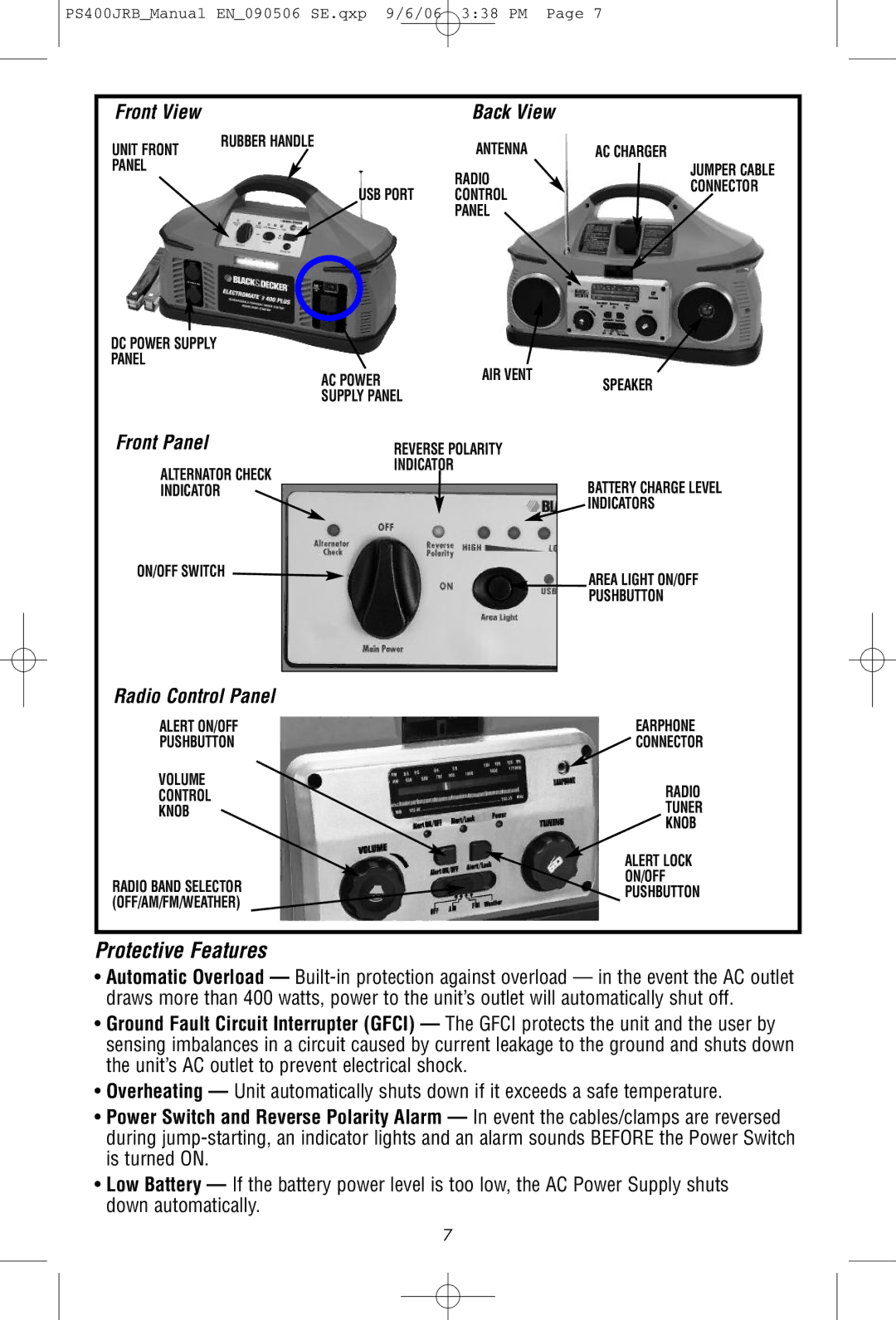PS400JRB_Manual EN_090506 SE.qxp | 9/6/06 | 3:38 PM | Page 7 | |
Front View |
|
| Back View | |
UNIT FRONT | RUBBER HANDLE |
| ANTENNA | AC CHARGER |
|
| |||
PANEL |
|
| RADIO | JUMPER CABLE |
| USB PORT | CONNECTOR | ||
| CONTROL | |||
|
| |||
|
|
| PANEL |
|
DC POWER SUPPLY |
|
|
|
|
PANEL |
|
| AIR VENT |
|
| AC POWER |
| SPEAKER | |
|
|
| ||
| SUPPLY PANEL |
| ||
|
|
| ||
Front Panel |
| REVERSE POLARITY |
| |
ALTERNATOR CHECK | INDICATOR |
|
| |
|
| BATTERY CHARGE LEVEL | ||
INDICATOR |
|
|
| |
|
|
|
| INDICATORS |
ON/OFF SWITCH |
|
| AREA LIGHT ON/OFF | |
|
|
|
| |
|
|
|
| PUSHBUTTON |
Radio Control Panel |
|
|
| |
ALERT ON/OFF |
|
| EARPHONE | |
PUSHBUTTON |
|
| CONNECTOR | |
VOLUME |
|
|
| RADIO |
CONTROL |
|
|
| |
KNOB |
|
|
| TUNER |
|
|
|
| KNOB |
|
|
|
| ALERT LOCK |
RADIO BAND SELECTOR |
|
| ON/OFF | |
|
| PUSHBUTTON | ||
(OFF/AM/FM/WEATHER) |
|
| ||
|
|
| ||
Protective Features
•Automatic Overload —
•Ground Fault Circuit Interrupter (GFCI) — The GFCI protects the unit and the user by sensing imbalances in a circuit caused by current leakage to the ground and shuts down the unit’s AC outlet to prevent electrical shock.
•Overheating — Unit automatically shuts down if it exceeds a safe temperature.
•Power Switch and Reverse Polarity Alarm — In event the cables/clamps are reversed during
•Low Battery — If the battery power level is too low, the AC Power Supply shuts down automatically.
7