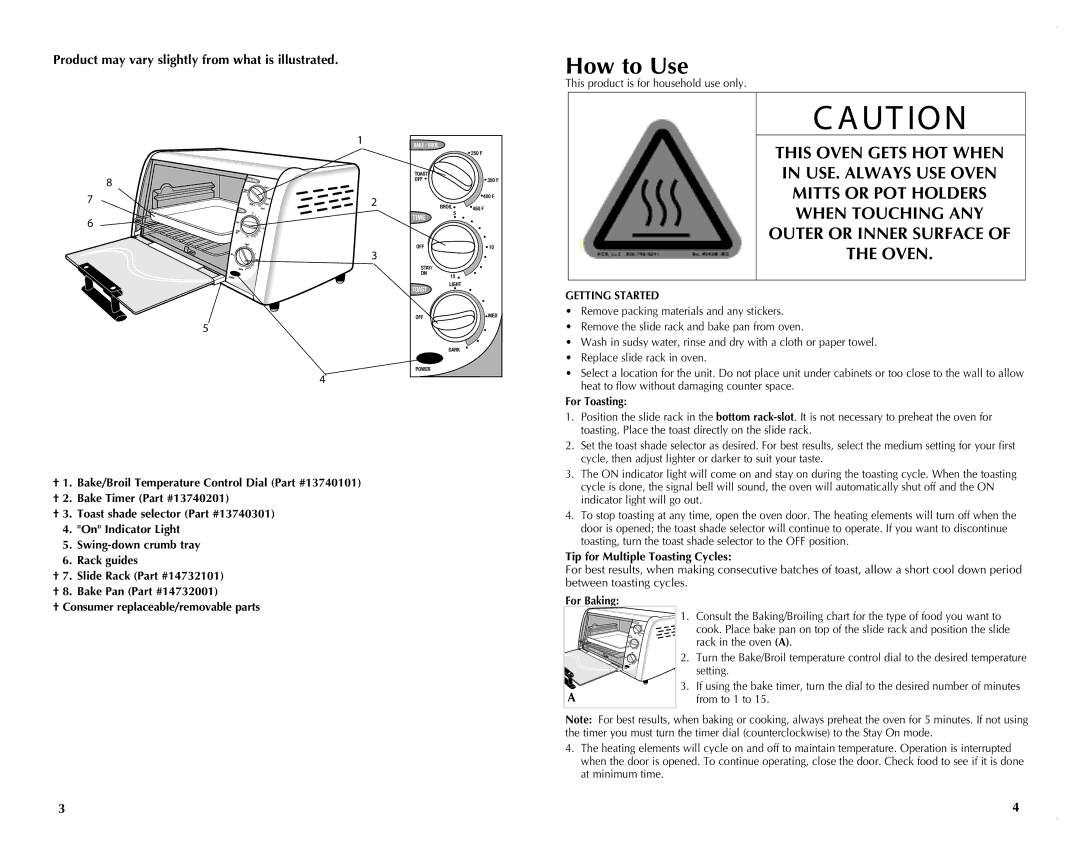TRO390B, TRO390W specifications
The Black & Decker TRO390W and TRO390B are versatile toaster ovens that have gained popularity for their reliability and efficient cooking capabilities. Designed to meet the needs of modern kitchens, these models offer an impressive array of features that make them stand out in the crowded appliance market.One of the defining characteristics of both the TRO390W and TRO390B is their spacious interior, which can accommodate a variety of dishes. With a capacity of up to six slices of bread or a 12-inch pizza, these toaster ovens provide ample space for cooking multiple items at once, making them ideal for families or entertaining guests.
The toaster ovens are equipped with a powerful heating element that ensures even cooking and toasting. The incorporation of convection cooking technology further enhances performance by circulating hot air around the food, promoting even browning and reducing cooking times. This feature is particularly beneficial for baking and roasting, delivering consistent results every time.
Ease of use is another notable aspect of the TRO390W and TRO390B. Both models come with a user-friendly interface featuring adjustable temperature settings and a 30-minute timer with an automatic shut-off function. This allows users to set their desired cooking time without having to monitor the appliance constantly, providing peace of mind, especially when multitasking in the kitchen.
These toaster ovens also boast a variety of cooking functions, including bake, broil, toast, and keep warm, offering versatility for various culinary tasks. Whether you're preparing a quick breakfast, lunch, or dinner, the TRO390 series can handle it all with ease.
The design of the TRO390W and TRO390B is sleek and modern, available in two stylish colors: white and black, allowing it to fit seamlessly into a range of kitchen aesthetics. Additionally, both models come with an easy-to-clean crumb tray that collects food debris, ensuring that maintenance is hassle-free.
Overall, the Black & Decker TRO390W and TRO390B are excellent additions to any kitchen. With their spacious capacity, advanced cooking technologies, and user-friendly features, these toaster ovens offer a practical solution for busy home cooks looking for convenience and efficiency in meal preparation. Whether you’re trying to toast bread or bake a small casserole, the TRO390 series delivers reliable performance that meets a variety of cooking needs.