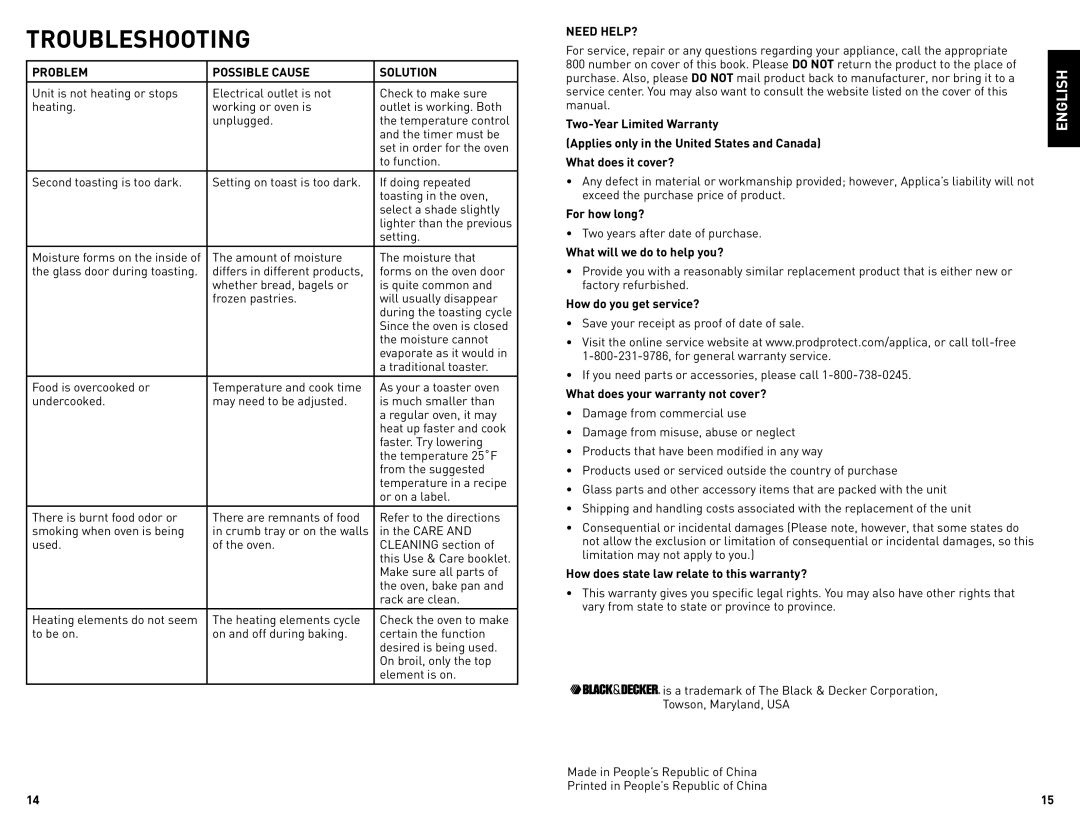TROUBLESHOOTING
PROBLEM | POSSIBLE CAUSE | SOLUTION |
|
|
|
Unit is not heating or stops | Electrical outlet is not | Check to make sure |
heating. | working or oven is | outlet is working. Both |
| unplugged. | the temperature control |
|
| and the timer must be |
|
| set in order for the oven |
|
| to function. |
|
|
|
Second toasting is too dark. | Setting on toast is too dark. | If doing repeated |
|
| toasting in the oven, |
|
| select a shade slightly |
|
| lighter than the previous |
|
| setting. |
Moisture forms on the inside of | The amount of moisture | The moisture that |
the glass door during toasting. | differs in different products, | forms on the oven door |
| whether bread, bagels or | is quite common and |
| frozen pastries. | will usually disappear |
|
| during the toasting cycle |
|
| Since the oven is closed |
|
| the moisture cannot |
|
| evaporate as it would in |
|
| a traditional toaster. |
Food is overcooked or | Temperature and cook time | As your a toaster oven |
undercooked. | may need to be adjusted. | is much smaller than |
|
| a regular oven, it may |
|
| heat up faster and cook |
|
| faster. Try lowering |
|
| the temperature 25˚F |
|
| from the suggested |
|
| temperature in a recipe |
|
| or on a label. |
|
|
|
There is burnt food odor or | There are remnants of food | Refer to the directions |
smoking when oven is being | in crumb tray or on the walls | in the CARE AND |
used. | of the oven. | CLEANING section of |
|
| this Use & Care booklet. |
|
| Make sure all parts of |
|
| the oven, bake pan and |
|
| rack are clean. |
Heating elements do not seem | The heating elements cycle | Check the oven to make |
to be on. | on and off during baking. | certain the function |
|
| desired is being used. |
|
| On broil, only the top |
|
| element is on. |
|
|
|
14
NEED HELP?
For service, repair or any questions regarding your appliance, call the appropriate 800 number on cover of this book. Please DO NOT return the product to the place of purchase. Also, please DO NOT mail product back to manufacturer, nor bring it to a service center. You may also want to consult the website listed on the cover of this manual.
(Applies only in the United States and Canada) What does it cover?
•Any defect in material or workmanship provided; however, Applica’s liability will not exceed the purchase price of product.
For how long?
•Two years after date of purchase. What will we do to help you?
•Provide you with a reasonably similar replacement product that is either new or factory refurbished.
How do you get service?
•Save your receipt as proof of date of sale.
•Visit the online service website at www.prodprotect.com/applica, or call
•If you need parts or accessories, please call
What does your warranty not cover?
•Damage from commercial use
•Damage from misuse, abuse or neglect
•Products that have been modified in any way
•Products used or serviced outside the country of purchase
•Glass parts and other accessory items that are packed with the unit
•Shipping and handling costs associated with the replacement of the unit
•Consequential or incidental damages (Please note, however, that some states do not allow the exclusion or limitation of consequential or incidental damages, so this limitation may not apply to you.)
How does state law relate to this warranty?
•This warranty gives you specific legal rights. You may also have other rights that vary from state to state or province to province.
![]()
![]()
![]()
![]()
![]()
![]()
![]() is a trademark of The Black & Decker Corporation, Towson, Maryland, USA
is a trademark of The Black & Decker Corporation, Towson, Maryland, USA
Made in People’s Republic of China
Printed in People’s Republic of China
ENGLISH
15