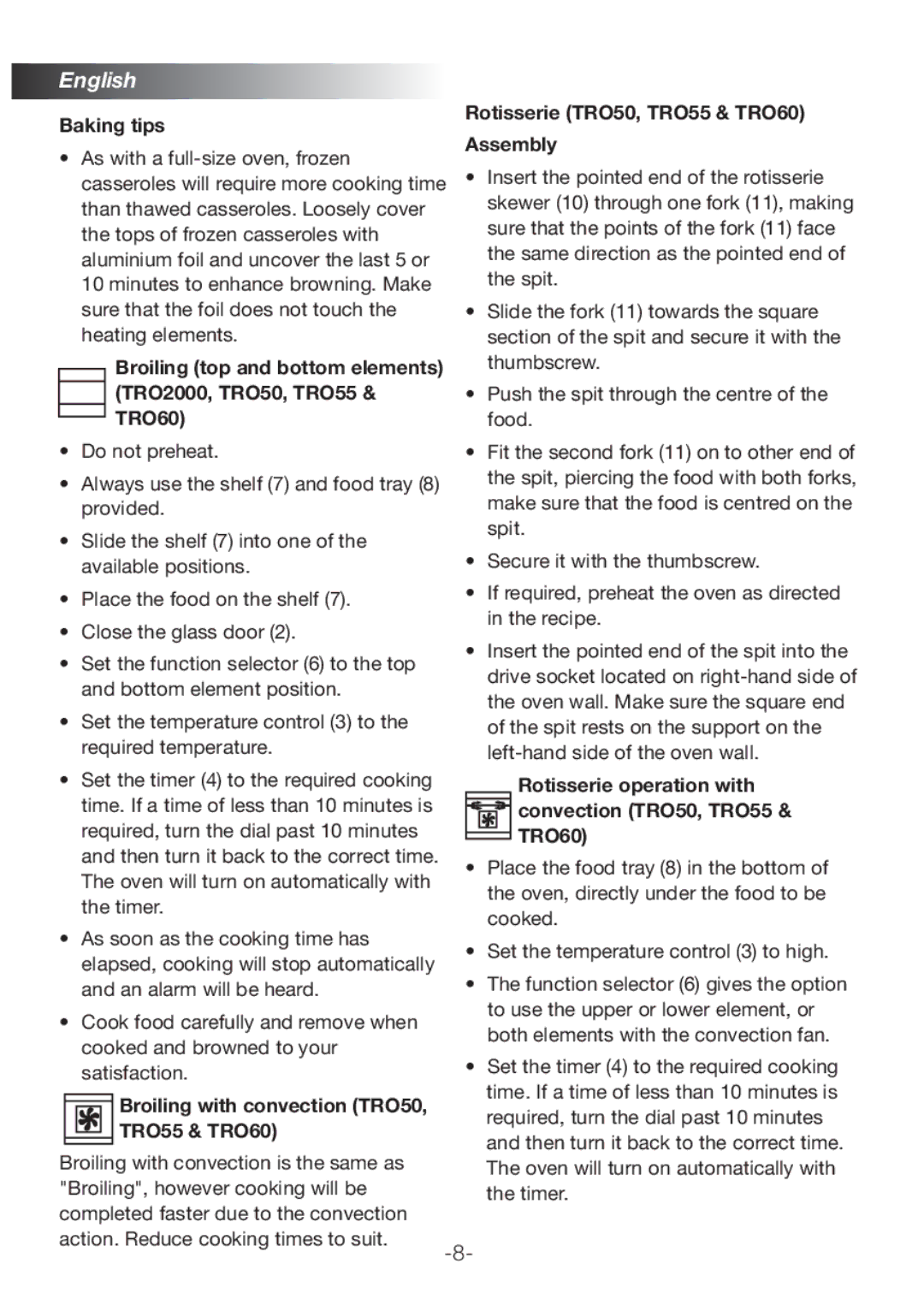TRO2000, TRO50, TRO55 specifications
Black & Decker has long been a trusted name in home appliances, and their toaster ovens, specifically the TRO55, TRO50, and TRO2000 models, showcase the brand's commitment to innovation and quality. Each of these models offers unique features and technologies designed to enhance cooking convenience and efficiency in the kitchen.The Black & Decker TRO55 is known for its compact design, making it ideal for smaller kitchens or those needing an efficient toaster oven for limited countertop space. It features a durable steel exterior that withstands daily use, while the spacious interior can accommodate four slices of toast or a whole pizza. One of the standout features of the TRO55 is its intuitive controls, allowing users to select from various cooking functions, including broil, bake, and toast. The built-in 30-minute timer with a stay-on function ensures that dishes can be cooked with precision, while the easy-to-clean crumb tray simplifies maintenance.
Moving to the TRO50, this model offers similar functionality but enhances user experience with additional features. It comes equipped with a larger capacity, allowing for more versatility in meal preparation. The TRO50 also includes a unique smart technology that provides even heating, ensuring that food is cooked uniformly without hot spots. The toast shade selector enables personalization in toasting preferences, catering to different tastes. Moreover, the larger window provides a better view of the cooking process, reducing the need to open the oven and disturb the cooking.
Lastly, the Black & Decker TRO2000 stands out as one of the more advanced models in the toaster oven lineup. It boasts a sleek design and features advanced cooking technology, including a digital display for easy operation. The TRO2000 offers multiple cooking functions such as air fry, which has gained popularity for delivering crispy results without excessive oil. This model also includes a preheat function that ensures optimal cooking temperature is reached before food is placed inside. With its extended range of temperature control, users can prepare a wider variety of dishes with precision.
In summary, Black & Decker's TRO55, TRO50, and TRO2000 toaster ovens cater to various cooking needs, combining practicality with modern technology. They are designed to enhance culinary experiences with their distinctive features, such as timers, diverse cooking modes, and user-friendly interfaces, making them essential appliances for any kitchen.