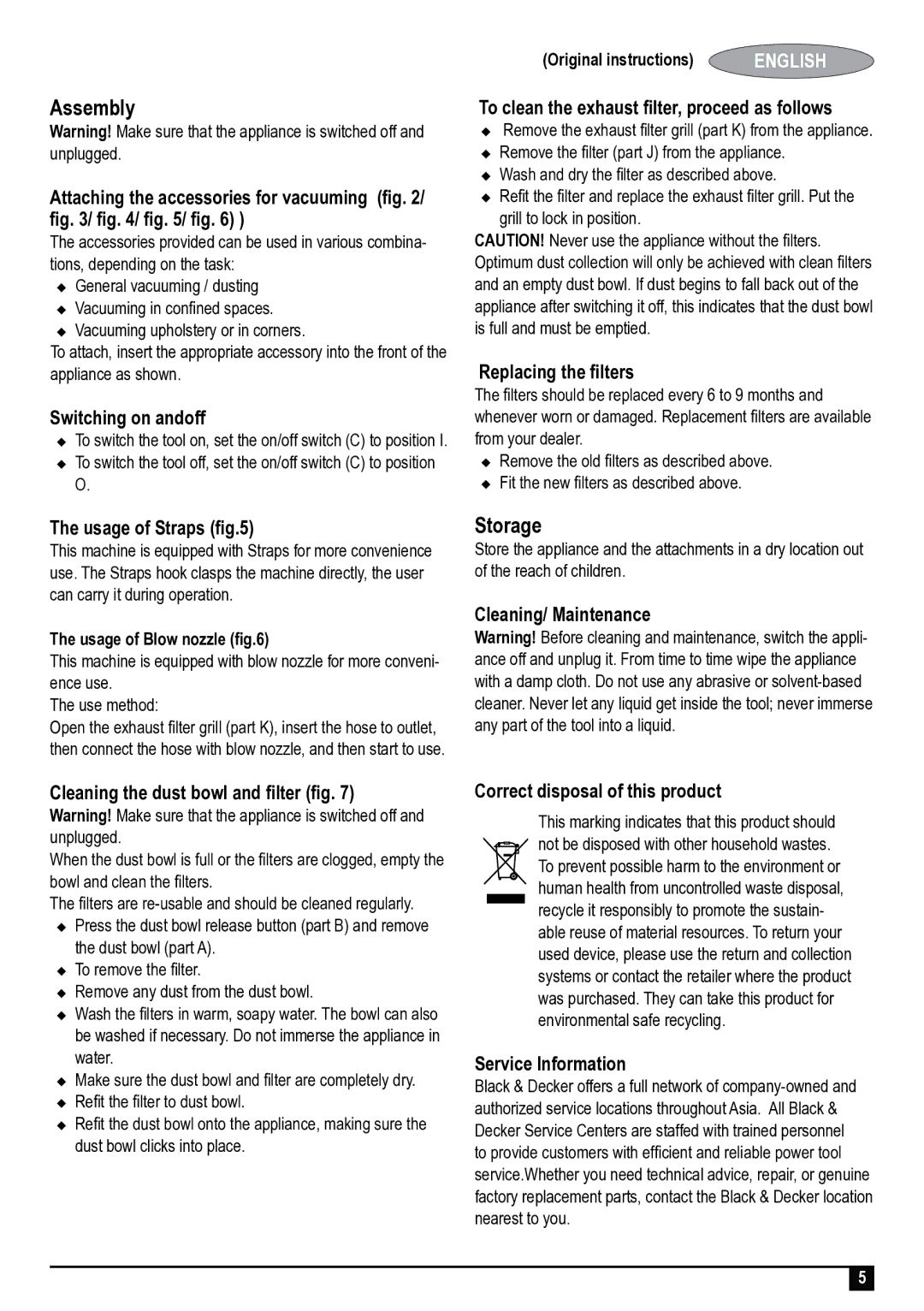Assembly
Warning! Make sure that the appliance is switched off and unplugged.
Attaching the accessories for vacuuming (fig. 2/ fig. 3/ fig. 4/ fig. 5/ fig. 6) )
The accessories provided can be used in various combina- tions, depending on the task:
uGeneral vacuuming / dusting
uVacuuming in confined spaces.
uVacuuming upholstery or in corners.
To attach, insert the appropriate accessory into the front of the appliance as shown.
Switching on andoff
uTo switch the tool on, set the on/off switch (C) to position I.
uTo switch the tool off, set the on/off switch (C) to position O.
The usage of Straps (fig.5)
This machine is equipped with Straps for more convenience use. The Straps hook clasps the machine directly, the user can carry it during operation.
The usage of Blow nozzle (fig.6)
This machine is equipped with blow nozzle for more conveni- ence use.
The use method:
Open the exhaust filter grill (part K), insert the hose to outlet, then connect the hose with blow nozzle, and then start to use.
(Original instructions) | ENGLISH |
To clean the exhaust filter, proceed as follows
uRemove the exhaust filter grill (part K) from the appliance.
uRemove the filter (part J) from the appliance.
uWash and dry the filter as described above.
uRefit the filter and replace the exhaust filter grill. Put the grill to lock in position.
CAUTION! Never use the appliance without the filters. Optimum dust collection will only be achieved with clean filters and an empty dust bowl. If dust begins to fall back out of the appliance after switching it off, this indicates that the dust bowl is full and must be emptied.
Replacing the filters
The filters should be replaced every 6 to 9 months and whenever worn or damaged. Replacement filters are available from your dealer.
uRemove the old filters as described above.
uFit the new filters as described above.
Storage
Store the appliance and the attachments in a dry location out of the reach of children.
Cleaning/ Maintenance
Warning! Before cleaning and maintenance, switch the appli- ance off and unplug it. From time to time wipe the appliance with a damp cloth. Do not use any abrasive or
Cleaning the dust bowl and filter (fig. 7)
Warning! Make sure that the appliance is switched off and unplugged.
When the dust bowl is full or the filters are clogged, empty the bowl and clean the filters.
The filters are
uPress the dust bowl release button (part B) and remove the dust bowl (part A).
uTo remove the filter.
uRemove any dust from the dust bowl.
uWash the filters in warm, soapy water. The bowl can also be washed if necessary. Do not immerse the appliance in water.
uMake sure the dust bowl and filter are completely dry.
uRefit the filter to dust bowl.
uRefit the dust bowl onto the appliance, making sure the dust bowl clicks into place.
Correct disposal of this product
This marking indicates that this product should not be disposed with other household wastes. To prevent possible harm to the environment or human health from uncontrolled waste disposal, recycle it responsibly to promote the sustain- able reuse of material resources. To return your used device, please use the return and collection systems or contact the retailer where the product was purchased. They can take this product for environmental safe recycling.
Service Information
Black & Decker offers a full network of
5