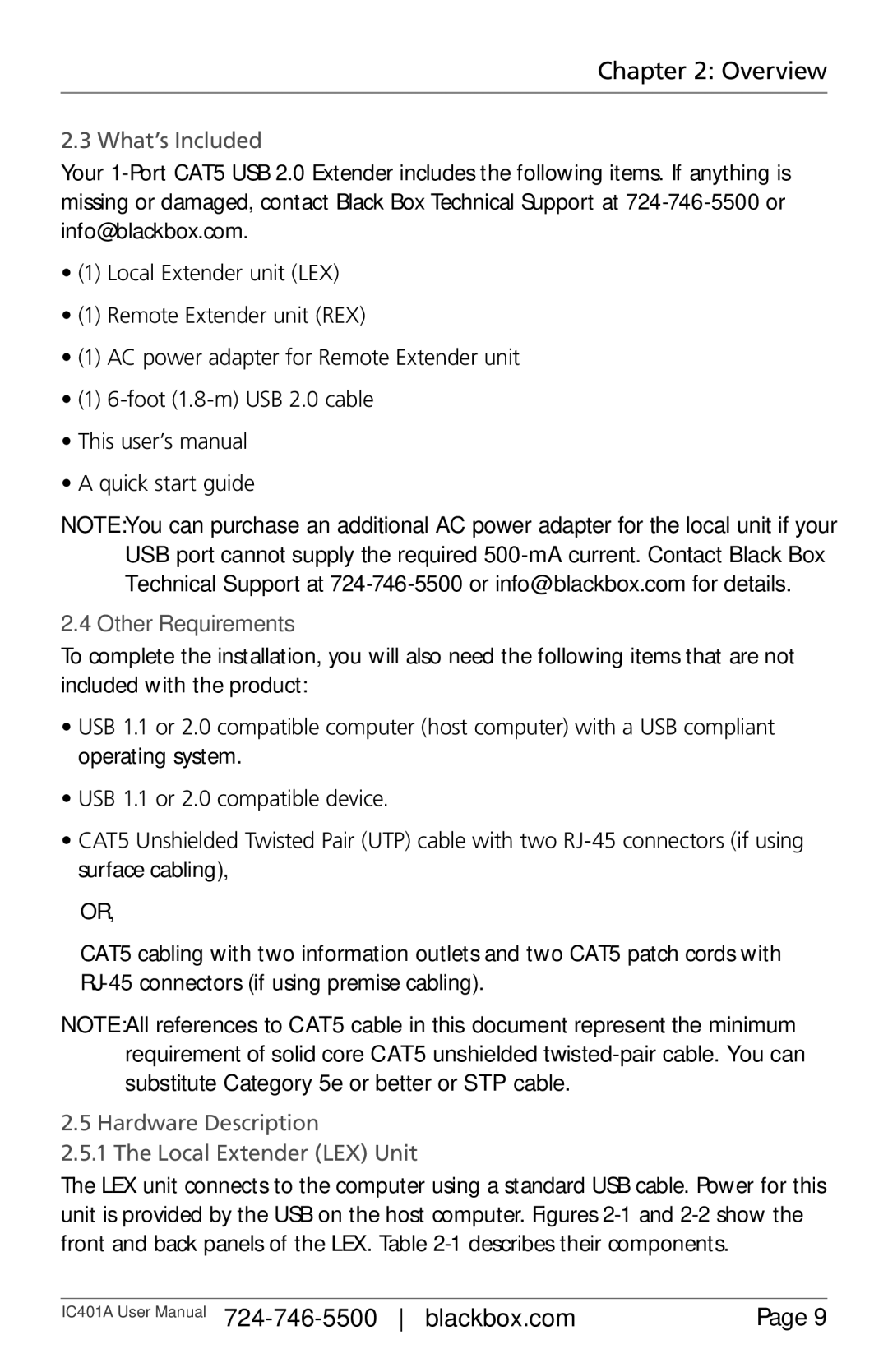IC401A, 1-Port CAT5 USB 2.0 Extender User Manua specifications
The Black Box 1-Port CAT5 USB 2.0 Extender, identified as IC401A, is an innovative solution for extending USB connections over long distances without sacrificing performance. This user-friendly device is designed for both home and office environments, offering advanced capabilities that cater to the evolving needs of modern technology.One of the standout features of the IC401A is its ability to extend USB signals up to 150 feet (45 meters) using standard CAT5e or CAT6 cabling. This flexibility allows for seamless placement of USB devices, whether in a conference room where a computer must be located far from peripherals or in a home setup where connectivity might otherwise be a challenge.
The IC401A supports USB 2.0, ensuring data transfer rates of up to 480 Mbps. This high-speed performance is vital for applications that demand quick and reliable communication between devices, such as printers, scanners, and external storage drives. Additionally, the extender is backward compatible with USB 1.1 devices, providing versatility for users who may still utilize older peripherals.
Technologically, the Black Box extender employs a simple plug-and-play setup, meaning no software installation or complicated configurations are necessary. Users can easily connect the transmitter unit to a USB port on the host device and the receiver unit to the USB device via standard cables. This simplicity significantly reduces setup time and minimizes the potential for user error during installation.
The IC401A is designed with high-quality components to ensure durability and long-lasting operation. The compact design allows for tidy placement, making it easy to integrate into existing setups without cluttering workspaces. Its lightweight nature also means that it can be easily transported and reconfigured as needed.
In terms of power, the IC401A can be powered via USB, eliminating the need for an external power source and thus enhancing convenience. This feature is particularly beneficial in remote scenarios where power outlets may be limited.
Overall, the Black Box 1-Port CAT5 USB 2.0 Extender IC401A stands out for its remarkable performance, ease of use, and versatility. It is a dependable choice for anyone needing to extend USB connections in a variety of settings, ensuring reliable connectivity for all USB 2.0 peripherals.