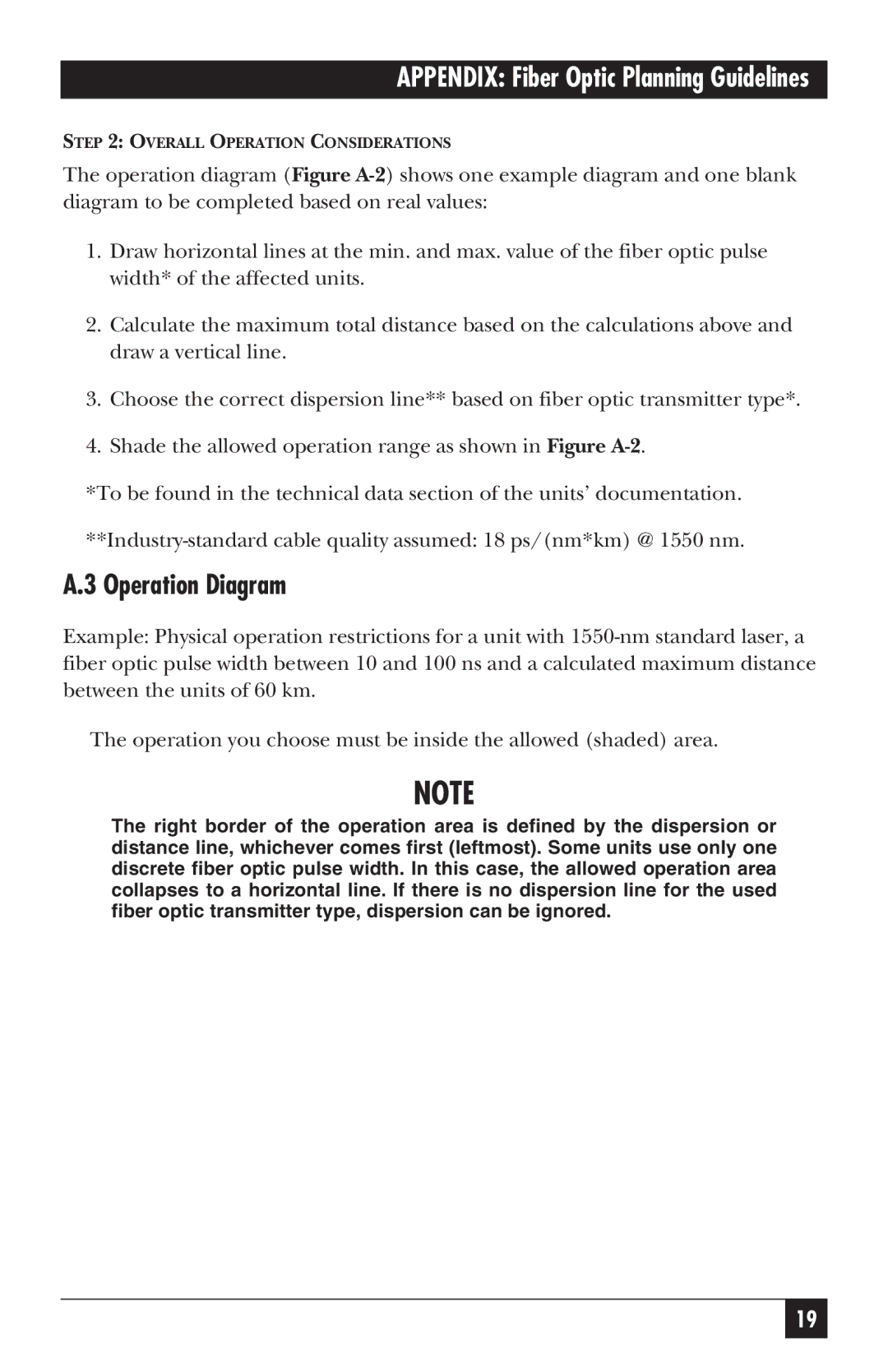APPENDIX: Fiber Optic Planning Guidelines
STEP 2: OVERALL OPERATION CONSIDERATIONS
The operation diagram (Figure
1.Draw horizontal lines at the min. and max. value of the fiber optic pulse width* of the affected units.
2.Calculate the maximum total distance based on the calculations above and draw a vertical line.
3.Choose the correct dispersion line** based on fiber optic transmitter type*.
4.Shade the allowed operation range as shown in Figure
*To be found in the technical data section of the units’ documentation.
A.3 Operation Diagram
Example: Physical operation restrictions for a unit with
The operation you choose must be inside the allowed (shaded) area.
NOTE
The right border of the operation area is defined by the dispersion or distance line, whichever comes first (leftmost). Some units use only one discrete fiber optic pulse width. In this case, the allowed operation area collapses to a horizontal line. If there is no dispersion line for the used fiber optic transmitter type, dispersion can be ignored.
19