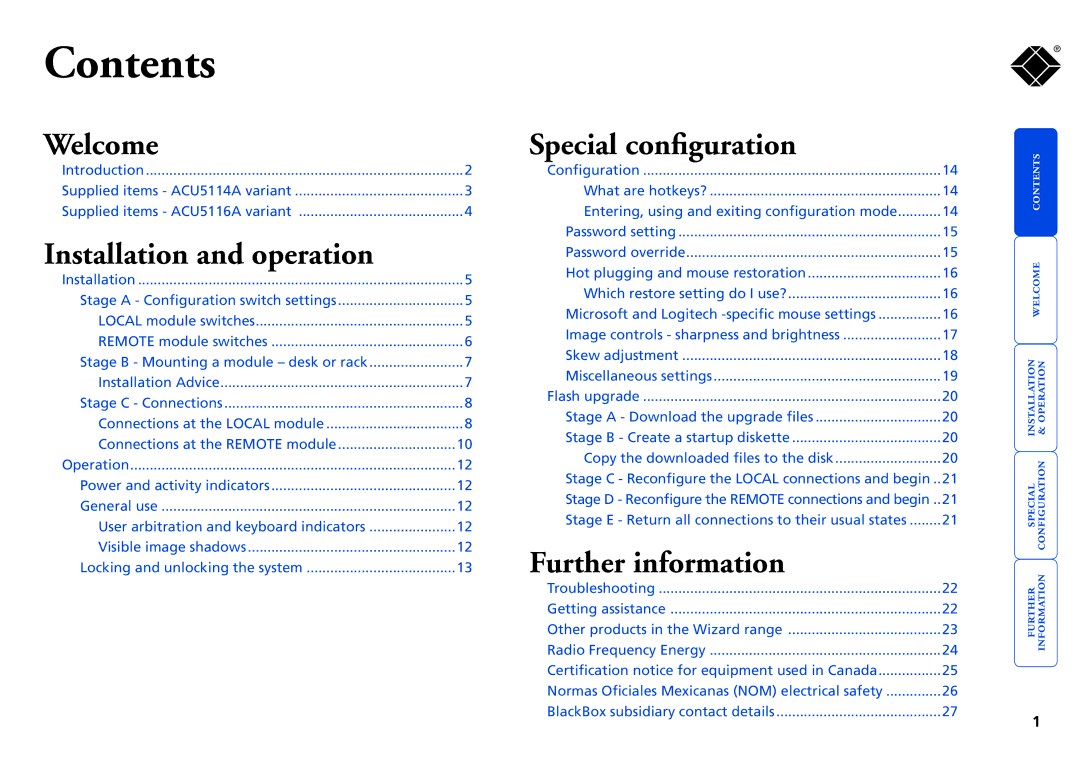Contents |
|
Welcome |
|
Introduction | 2 |
Supplied items - ACU5114A variant | 3 |
Supplied items - ACU5116A variant | 4 |
Installation and operation |
|
Installation | 5 |
Stage A - Configuration switch settings | 5 |
LOCAL module switches | 5 |
REMOTE module switches | 6 |
Stage B - Mounting a module – desk or rack | 7 |
Installation Advice | 7 |
Stage C - Connections | 8 |
Connections at the LOCAL module | 8 |
Connections at the REMOTE module | 10 |
Operation | 12 |
Power and activity indicators | 12 |
General use | 12 |
User arbitration and keyboard indicators | 12 |
Visible image shadows | 12 |
Locking and unlocking the system | 13 |
Special configuration |
|
Configuration | 14 |
What are hotkeys? | 14 |
Entering, using and exiting configuration mode | 14 |
Password setting | 15 |
Password override | 15 |
Hot plugging and mouse restoration | 16 |
Which restore setting do I use? | 16 |
Microsoft and Logitech | 16 |
Image controls - sharpness and brightness | 17 |
Skew adjustment | 18 |
Miscellaneous settings | 19 |
Flash upgrade | 20 |
Stage A - Download the upgrade files | 20 |
Stage B - Create a startup diskette | 20 |
Copy the downloaded files to the disk | 20 |
Stage C - Reconfigure the LOCAL connections and begin .. | 21 |
Stage D - Reconfigure the REMOTE connections and begin .. | 21 |
Stage E - Return all connections to their usual states | 21 |
Further information |
|
Troubleshooting | 22 |
Getting assistance | 22 |
Other products in the Wizard range | 23 |
Radio Frequency Energy | 24 |
Certification notice for equipment used in Canada | 25 |
Normas Oficiales Mexicanas (NOM) electrical safety | 26 |
BlackBox subsidiary contact details | 27 |
®
1