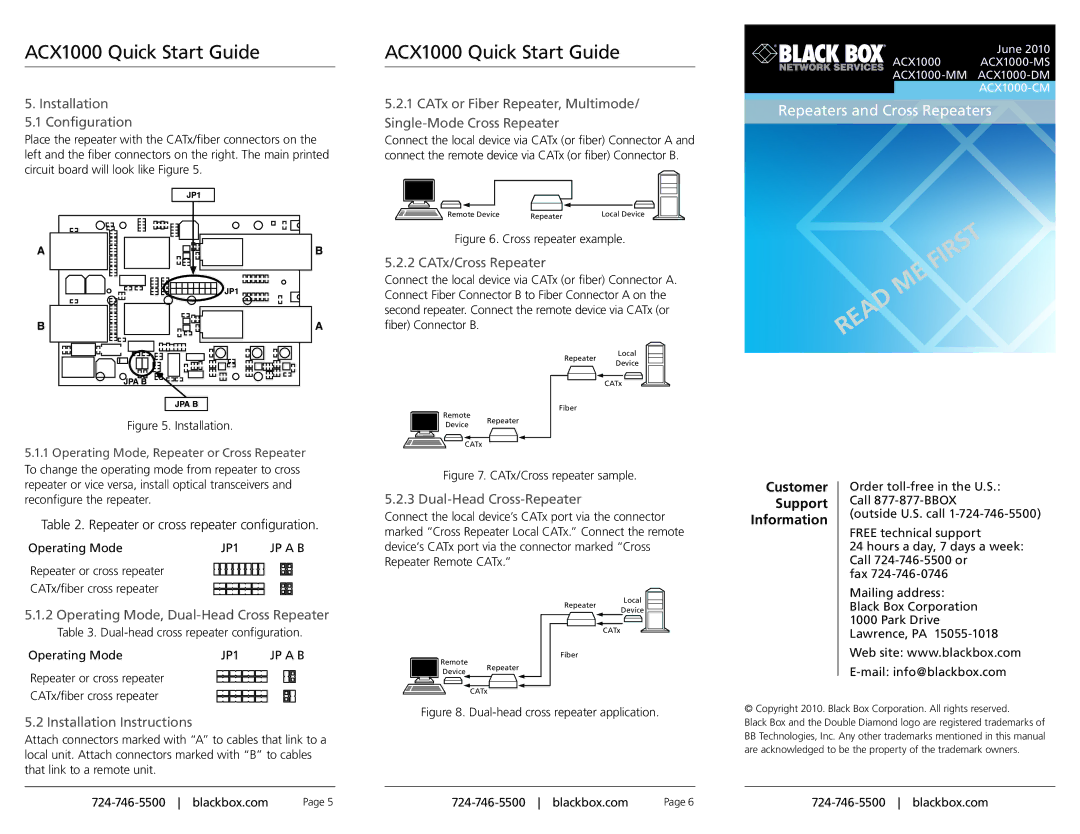ACX1000-CM, ACX1000-MS, ACX1000-DM, ACX1000-MM, Repeaters and Cross Repeaters specifications
Black box repeaters and cross repeaters are essential components in telecommunications, particularly in enhancing signal quality and extending the reach of communication systems. The ACX1000 series – including models ACX1000-MM, ACX1000-DM, and ACX1000-CM – provides advanced capabilities for signal transmission and reception in various environments, making them indispensable tools for network operators.The ACX1000-MM is designed for multi-mode applications. It features a compact design that allows for easy deployment in dense environments. This model typically operates over short distances and is particularly suited for applications within data centers or in enterprise networks. The ACX1000-MM supports a range of connectivity options, ensuring compatibility with existing infrastructure. Its primary technology focuses on minimizing signal loss while maximizing bandwidth, allowing for seamless data flow.
On the other hand, the ACX1000-DM utilizes dark fiber links to provide high-capacity, long-distance connectivity. Dark fiber refers to fiber optic cables that are not currently in use, offering a dedicated pathway that can be leveraged to increase network capacity without the need for additional infrastructure. This model excels in environments requiring significant data throughput, such as metropolitan area networks (MANs) or between data centers. One of its standout features is the efficient wavelength division multiplexing (WDM) technology, which allows multiple signals to be transmitted simultaneously over a single fiber, thereby optimizing bandwidth usage.
The ACX1000-CM model is particularly focused on offering a comprehensive solution for cross-repeater applications. This model bridges the gap between multiple signals originating from different sources, ensuring that communication remains clear and uninterrupted. Ideal for scenarios where diversity of signal paths is essential, the ACX1000-CM employs advanced error correction techniques and adaptive equalization to maintain signal integrity across complex networks.
Across the entire ACX1000 series, common characteristics include a user-friendly interface, robust security protocols, and easy management through software solutions. Additionally, these devices often support a variety of protocols and standards, ensuring interoperability across diverse platforms. Built with scalability in mind, the ACX1000 models can easily adapt to evolving telecommunications needs.
In conclusion, the ACX1000 series exemplifies the essential features and technologies required for modern repeater systems. Whether it’s through multi-mode connectivity, dark fiber applications, or cross-repeater capabilities, these devices provide the necessary solutions to enhance network performance and reliability in today’s demanding communication landscape.