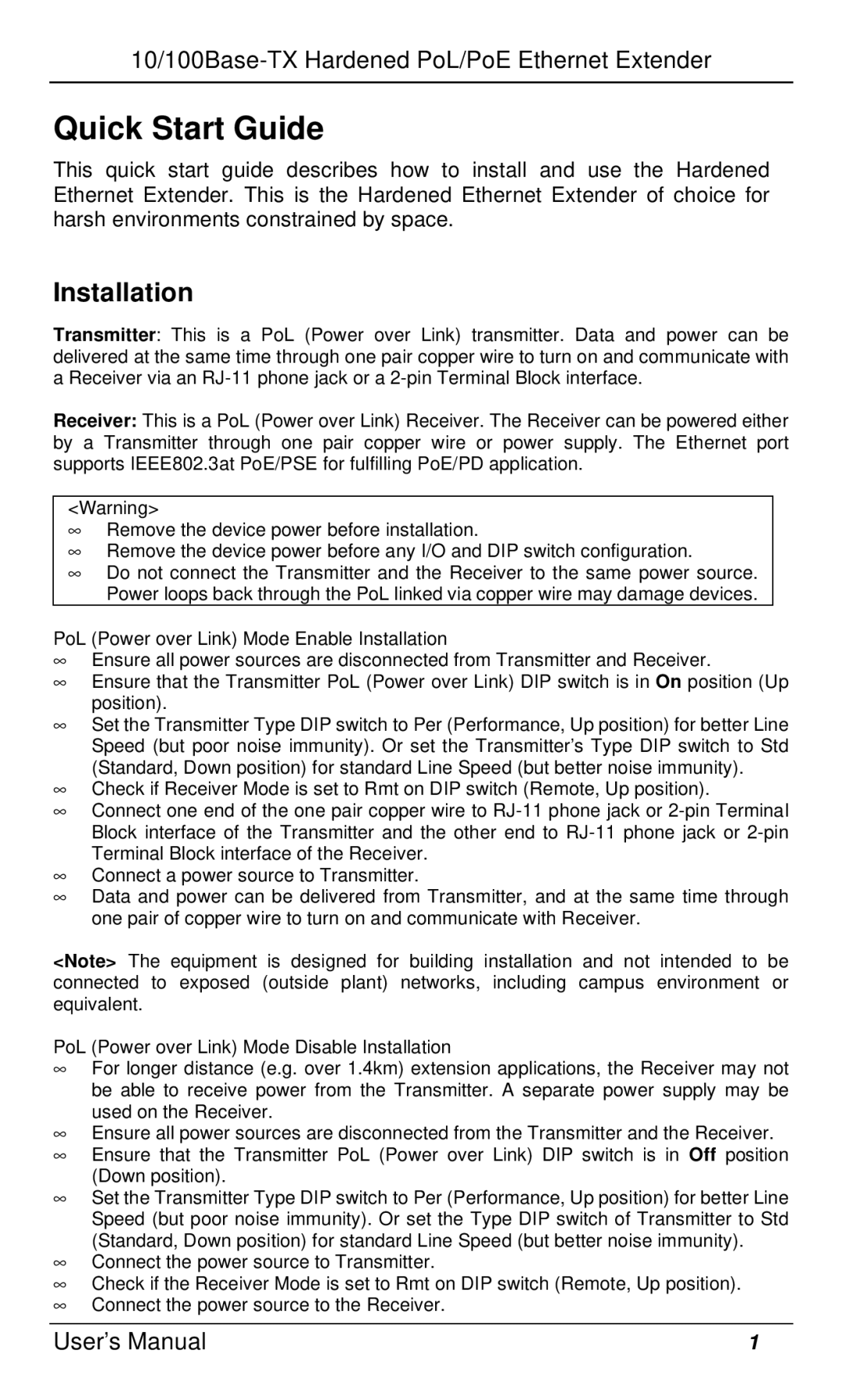Quick Start Guide
This quick start guide describes how to install and use the Hardened Ethernet Extender. This is the Hardened Ethernet Extender of choice for harsh environments constrained by space.
Installation
Transmitter: This is a PoL (Power over Link) transmitter. Data and power can be delivered at the same time through one pair copper wire to turn on and communicate with a Receiver via an
Receiver: This is a PoL (Power over Link) Receiver. The Receiver can be powered either by a Transmitter through one pair copper wire or power supply. The Ethernet port supports IEEE802.3at PoE/PSE for fulfilling PoE/PD application.
<Warning>
∞Remove the device power before installation.
∞Remove the device power before any I/O and DIP switch configuration.
∞Do not connect the Transmitter and the Receiver to the same power source. Power loops back through the PoL linked via copper wire may damage devices.
PoL (Power over Link) Mode Enable Installation
∞Ensure all power sources are disconnected from Transmitter and Receiver.
∞Ensure that the Transmitter PoL (Power over Link) DIP switch is in On position (Up position).
∞Set the Transmitter Type DIP switch to Per (Performance, Up position) for better Line Speed (but poor noise immunity). Or set the Transmitter’s Type DIP switch to Std (Standard, Down position) for standard Line Speed (but better noise immunity).
∞Check if Receiver Mode is set to Rmt on DIP switch (Remote, Up position).
∞Connect one end of the one pair copper wire to
∞Connect a power source to Transmitter.
∞Data and power can be delivered from Transmitter, and at the same time through one pair of copper wire to turn on and communicate with Receiver.
<Note> The equipment is designed for building installation and not intended to be connected to exposed (outside plant) networks, including campus environment or equivalent.
PoL (Power over Link) Mode Disable Installation
∞For longer distance (e.g. over 1.4km) extension applications, the Receiver may not be able to receive power from the Transmitter. A separate power supply may be used on the Receiver.
∞Ensure all power sources are disconnected from the Transmitter and the Receiver.
∞Ensure that the Transmitter PoL (Power over Link) DIP switch is in Off position (Down position).
∞Set the Transmitter Type DIP switch to Per (Performance, Up position) for better Line Speed (but poor noise immunity). Or set the Type DIP switch of Transmitter to Std (Standard, Down position) for standard Line Speed (but better noise immunity).
∞Connect the power source to Transmitter.
∞Check if the Receiver Mode is set to Rmt on DIP switch (Remote, Up position).
∞Connect the power source to the Receiver.
User’s Manual | 1 |