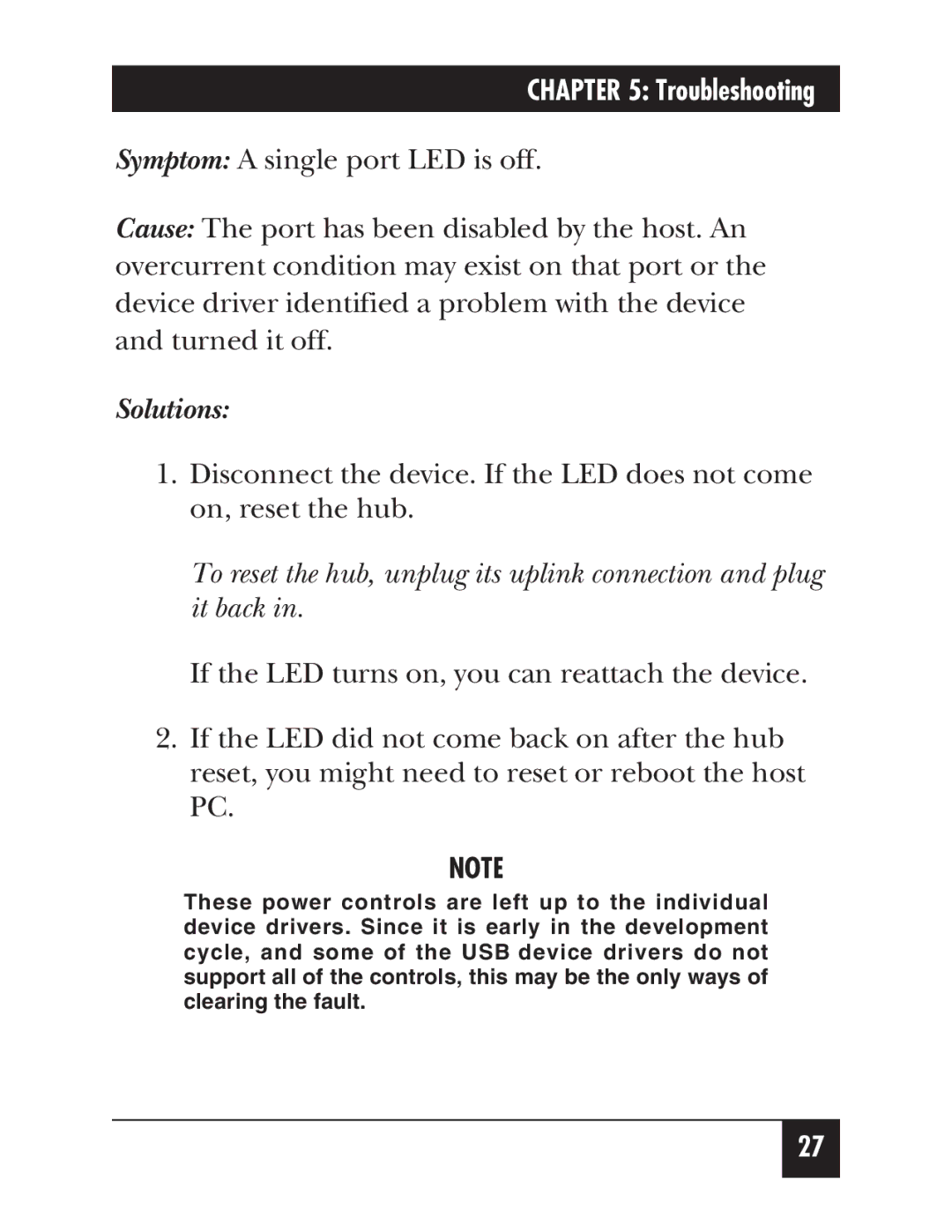CHAPTER 5: Troubleshooting
Symptom: A single port LED is off.
Cause: The port has been disabled by the host. An overcurrent condition may exist on that port or the device driver identified a problem with the device and turned it off.
Solutions:
1.Disconnect the device. If the LED does not come on, reset the hub.
To reset the hub, unplug its uplink connection and plug it back in.
If the LED turns on, you can reattach the device.
2.If the LED did not come back on after the hub reset, you might need to reset or reboot the host PC.
NOTE
These power controls are left up to the individual device drivers. Since it is early in the development cycle, and some of the USB device drivers do not support all of the controls, this may be the only ways of clearing the fault.
27