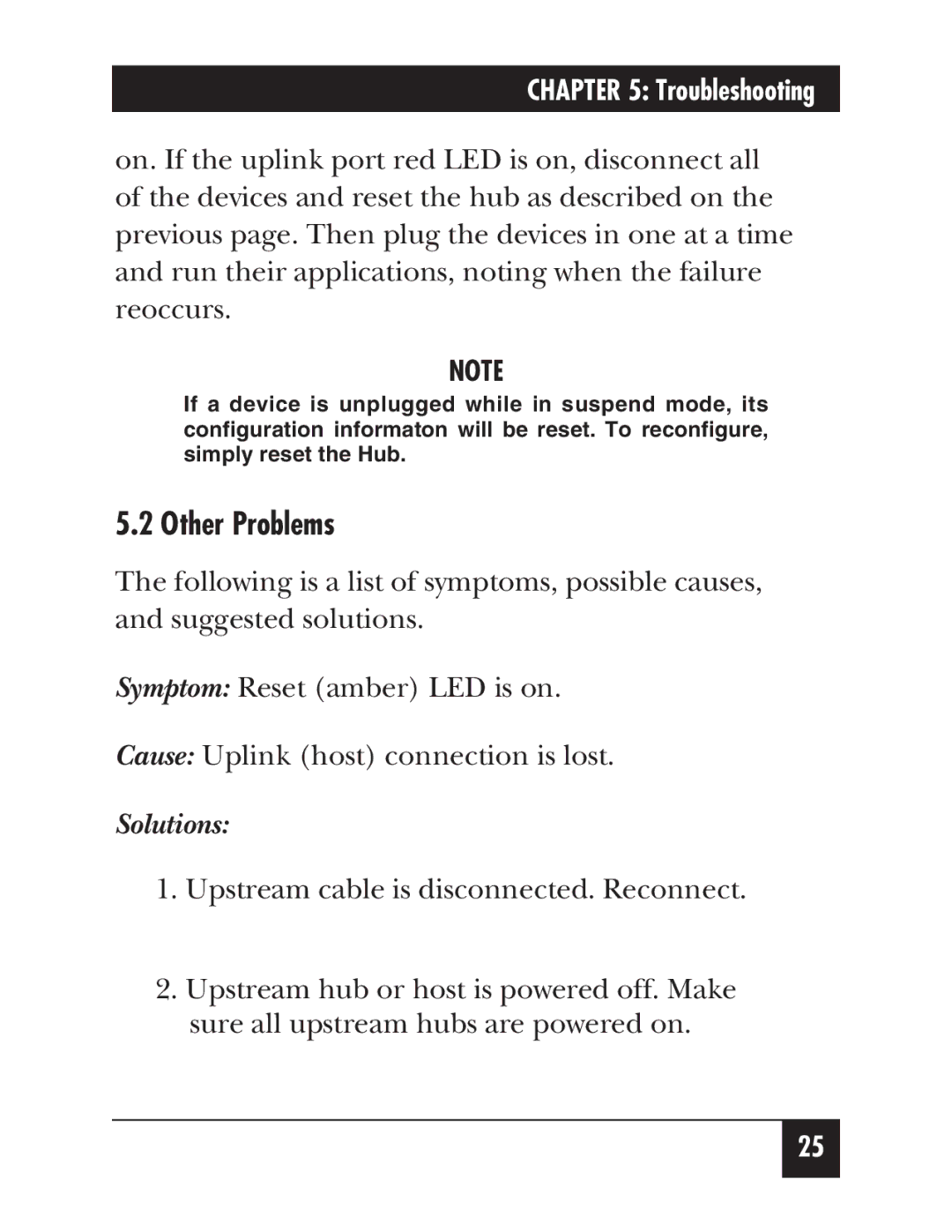CHAPTER 5: Troubleshooting
on. If the uplink port red LED is on, disconnect all of the devices and reset the hub as described on the previous page. Then plug the devices in one at a time and run their applications, noting when the failure reoccurs.
NOTE
If a device is unplugged while in suspend mode, its configuration informaton will be reset. To reconfigure, simply reset the Hub.
5.2 Other Problems
The following is a list of symptoms, possible causes, and suggested solutions.
Symptom: Reset (amber) LED is on.
Cause: Uplink (host) connection is lost.
Solutions:
1.Upstream cable is disconnected. Reconnect.
2.Upstream hub or host is powered off. Make sure all upstream hubs are powered on.
25