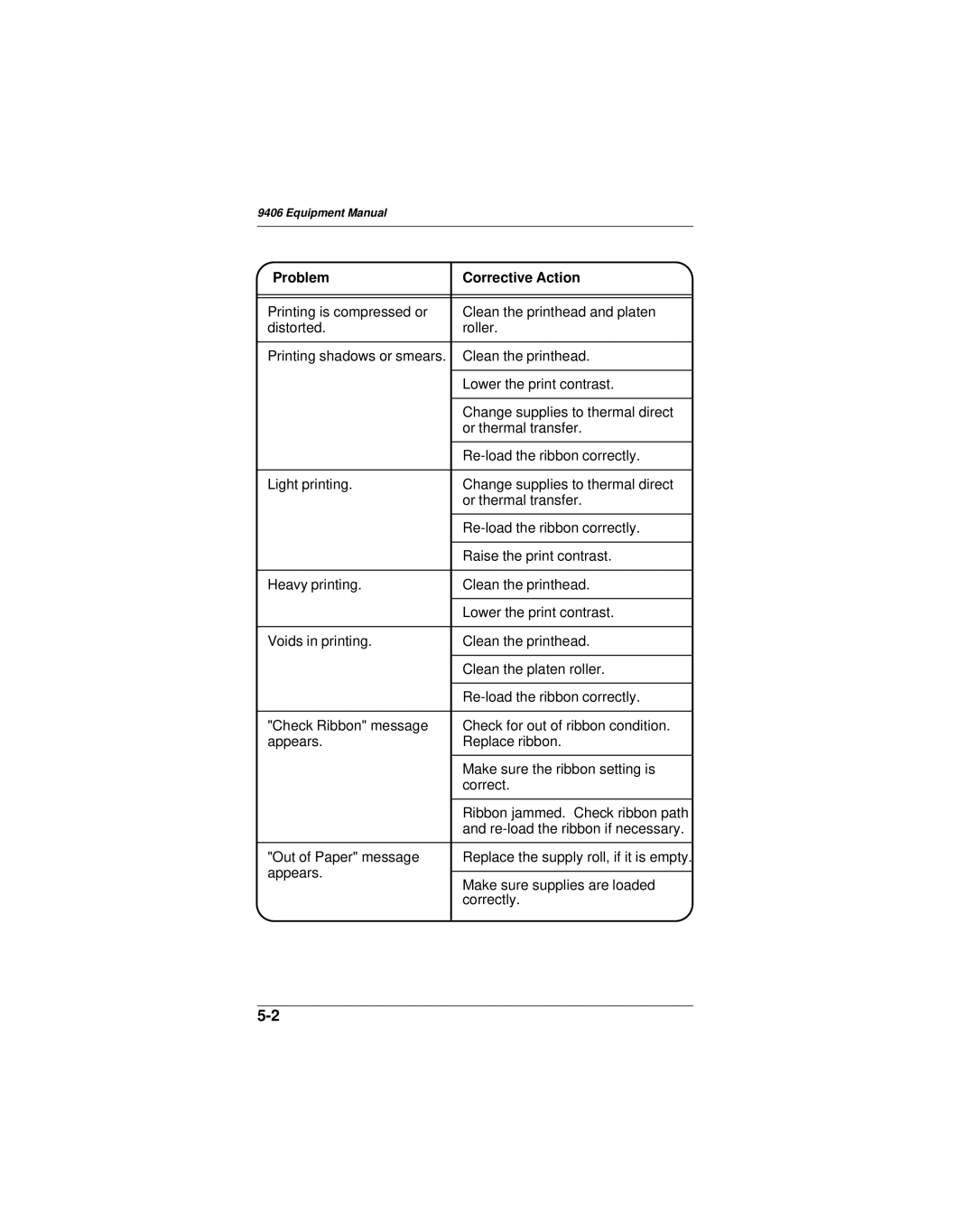9406 Equipment Manual
Problem | Corrective Action | |
|
| |
|
| |
Printing is compressed or | Clean the printhead and platen | |
distorted. | roller. | |
|
| |
Printing shadows or smears. | Clean the printhead. | |
|
| |
| Lower the print contrast. | |
|
| |
| Change supplies to thermal direct | |
| or thermal transfer. | |
|
| |
| ||
|
| |
Light printing. | Change supplies to thermal direct | |
| or thermal transfer. | |
|
| |
| ||
|
| |
| Raise the print contrast. | |
|
| |
Heavy printing. | Clean the printhead. | |
|
| |
| Lower the print contrast. | |
|
| |
Voids in printing. | Clean the printhead. | |
|
| |
| Clean the platen roller. | |
|
| |
| ||
|
| |
"Check Ribbon" message | Check for out of ribbon condition. | |
appears. | Replace ribbon. | |
|
| |
| Make sure the ribbon setting is | |
| correct. | |
|
| |
| Ribbon jammed. Check ribbon path | |
| and | |
|
| |
"Out of Paper" message | Replace the supply roll, if it is empty. | |
appears. |
| |
Make sure supplies are loaded | ||
| ||
| correctly. | |
|
|