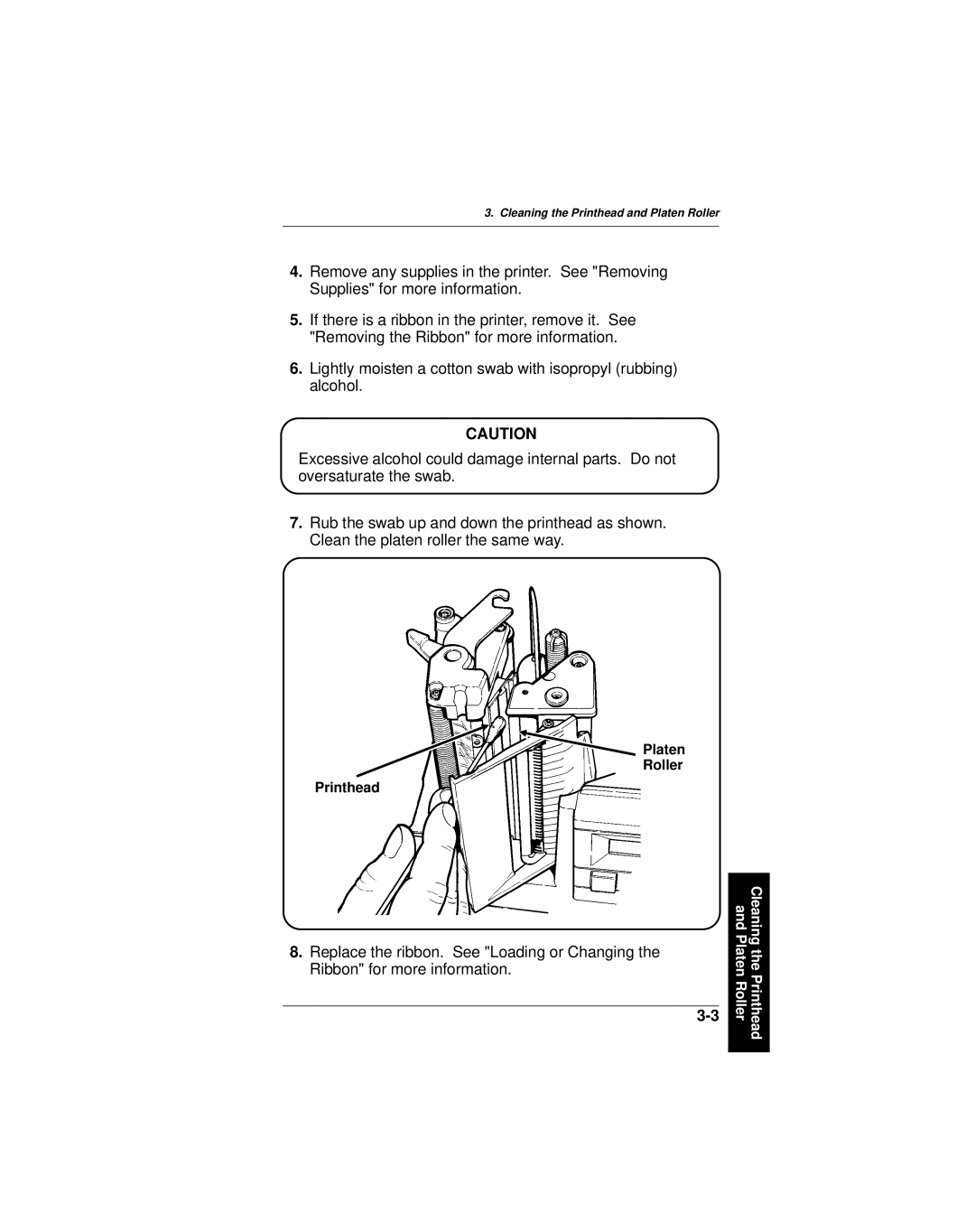3.Cleaning the Printhead and Platen Roller
4.Remove any supplies in the printer. See "Removing Supplies" for more information.
5.If there is a ribbon in the printer, remove it. See "Removing the Ribbon" for more information.
6.Lightly moisten a cotton swab with isopropyl (rubbing) alcohol.
CAUTION
Excessive alcohol could damage internal parts. Do not oversaturate the swab.
7.Rub the swab up and down the printhead as shown. Clean the platen roller the same way.
Platen
Roller
Printhead
8.Replace the ribbon. See "Loading or Changing the Ribbon" for more information.
Cleaning the Printhead and Platen Roller