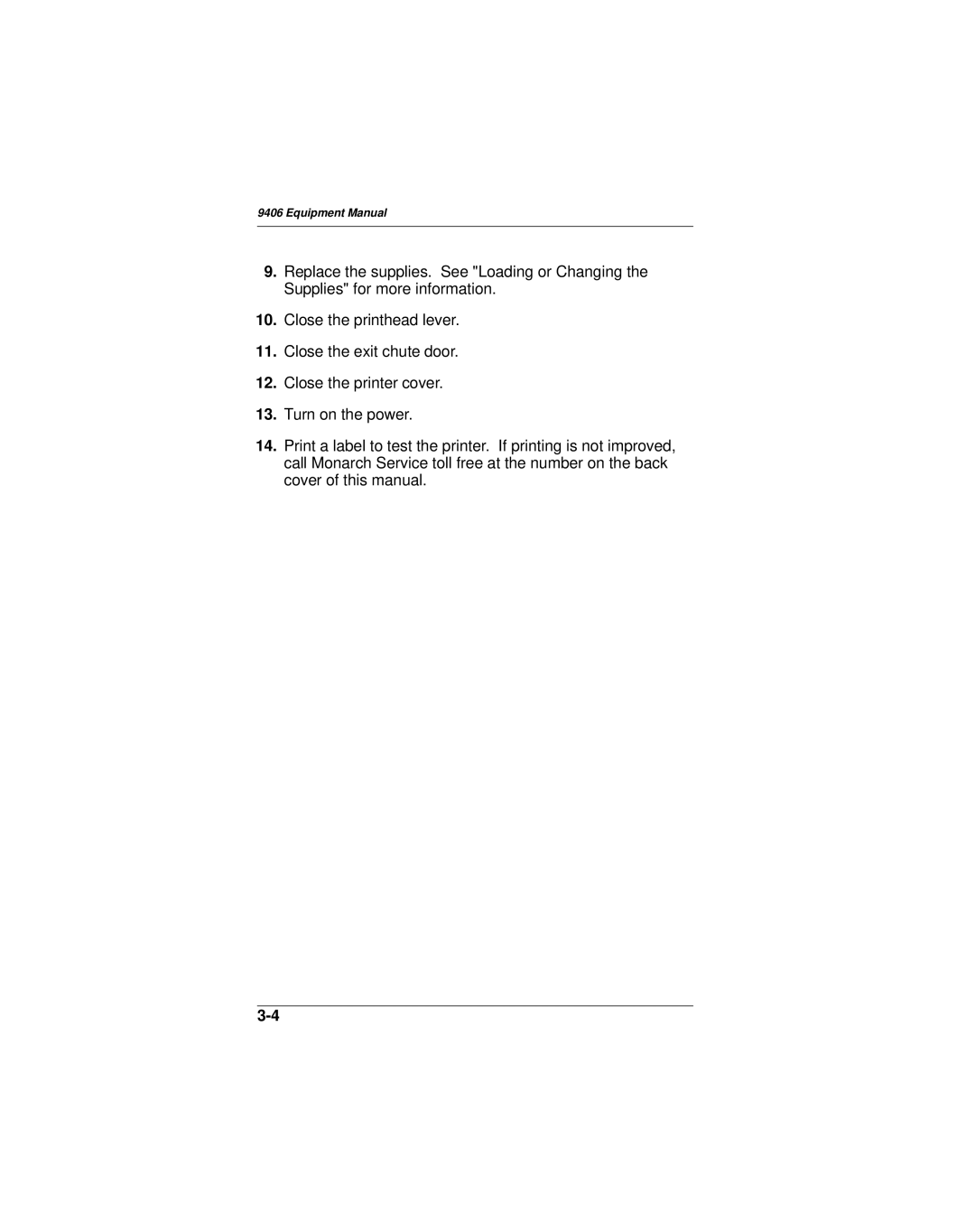9406 Equipment Manual
9.Replace the supplies. See "Loading or Changing the Supplies" for more information.
10.Close the printhead lever.
11.Close the exit chute door.
12.Close the printer cover.
13.Turn on the power.
14.Print a label to test the printer. If printing is not improved, call Monarch Service toll free at the number on the back cover of this manual.