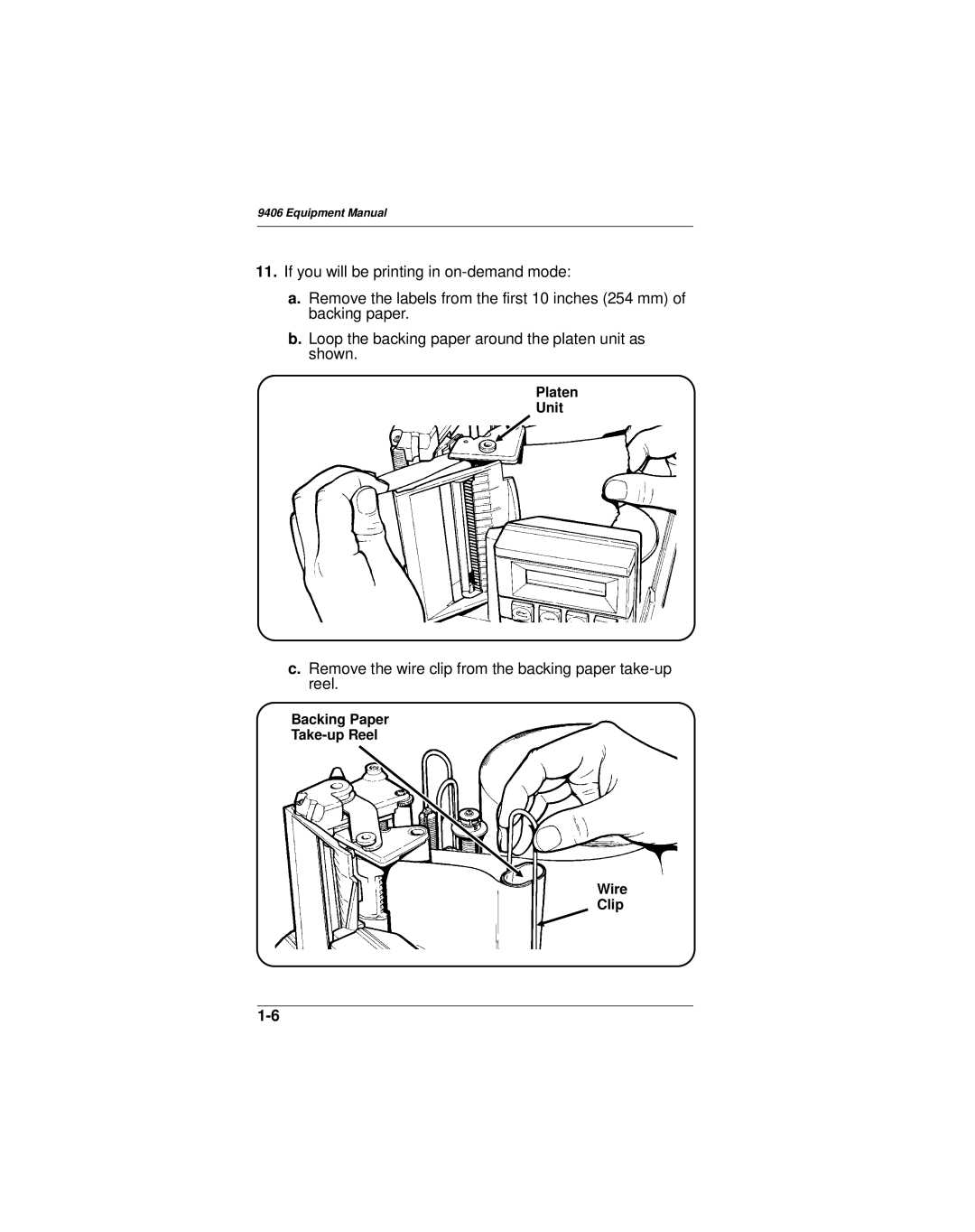9406 Equipment Manual
11.If you will be printing in
a.Remove the labels from the first 10 inches (254 mm) of backing paper.
b.Loop the backing paper around the platen unit as shown.
Platen
Unit
c.Remove the wire clip from the backing paper take-up reel.
Backing Paper
Wire
Clip