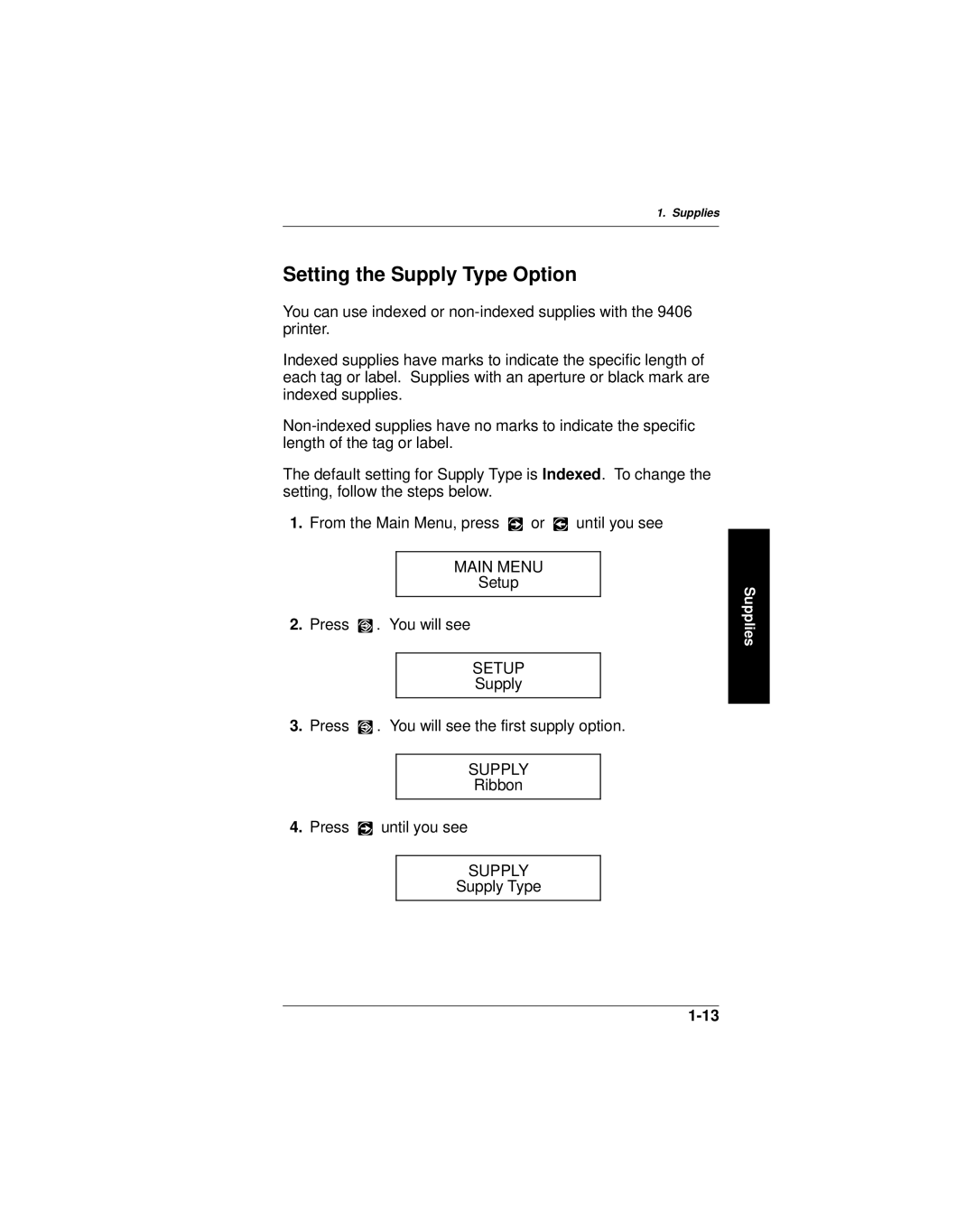1. Supplies
Setting the Supply Type Option
You can use indexed or
Indexed supplies have marks to indicate the specific length of each tag or label. Supplies with an aperture or black mark are indexed supplies.
The default setting for Supply Type is Indexed. To change the setting, follow the steps below.
1.From the Main Menu, press R or L until you see
MAIN MENU
Setup
2. Press E . You will see
SETUP
Supply
3.Press E . You will see the first supply option.
SUPPLY
Ribbon
4. Press R until you see
SUPPLY
Supply Type