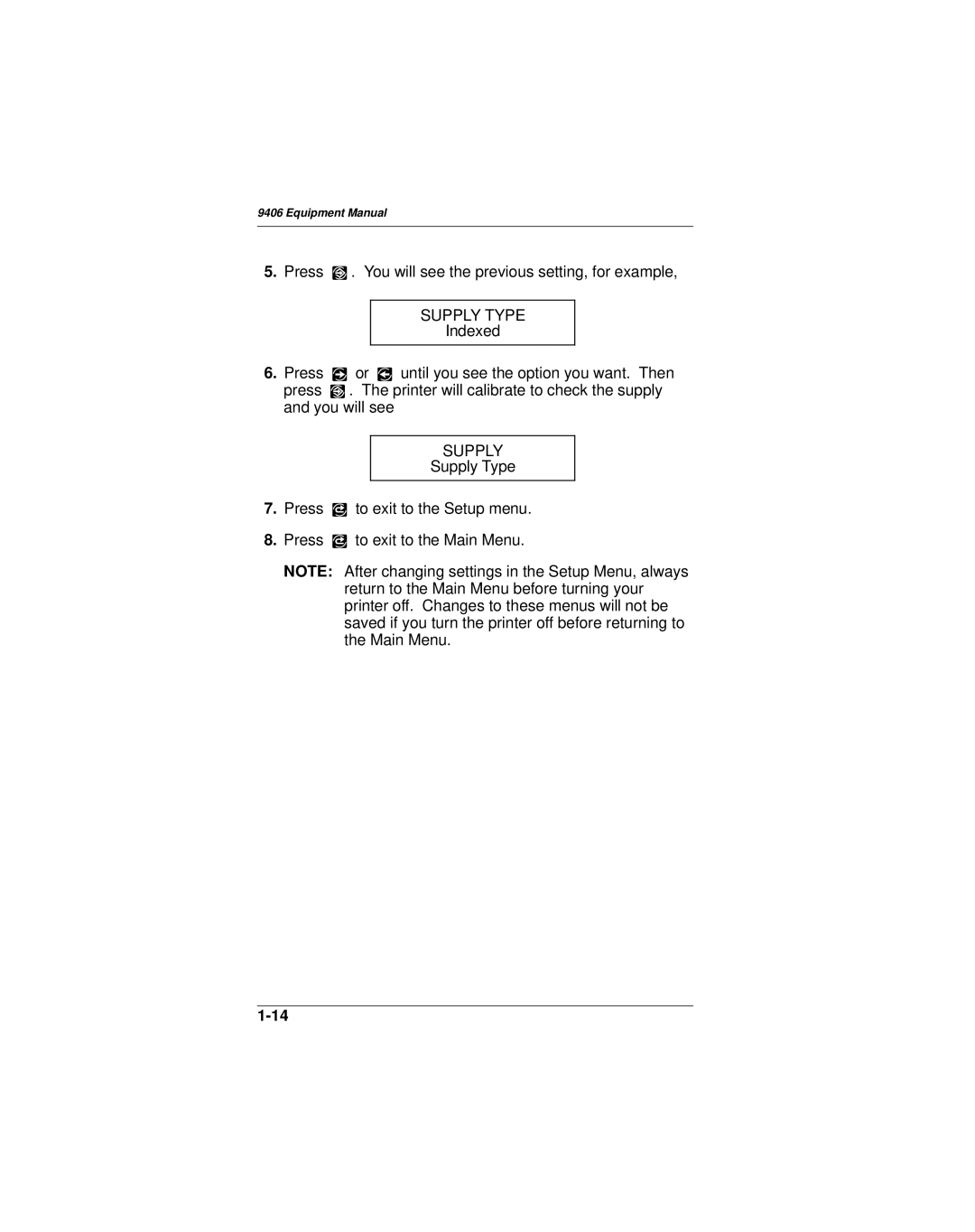9406 Equipment Manual
5.Press E . You will see the previous setting, for example,
SUPPLY TYPE
Indexed
6.Press R or L until you see the option you want. Then press E . The printer will calibrate to check the supply and you will see
SUPPLY
Supply Type
7.Press Q to exit to the Setup menu.
8.Press Q to exit to the Main Menu.
NOTE: After changing settings in the Setup Menu, always return to the Main Menu before turning your printer off. Changes to these menus will not be saved if you turn the printer off before returning to the Main Menu.