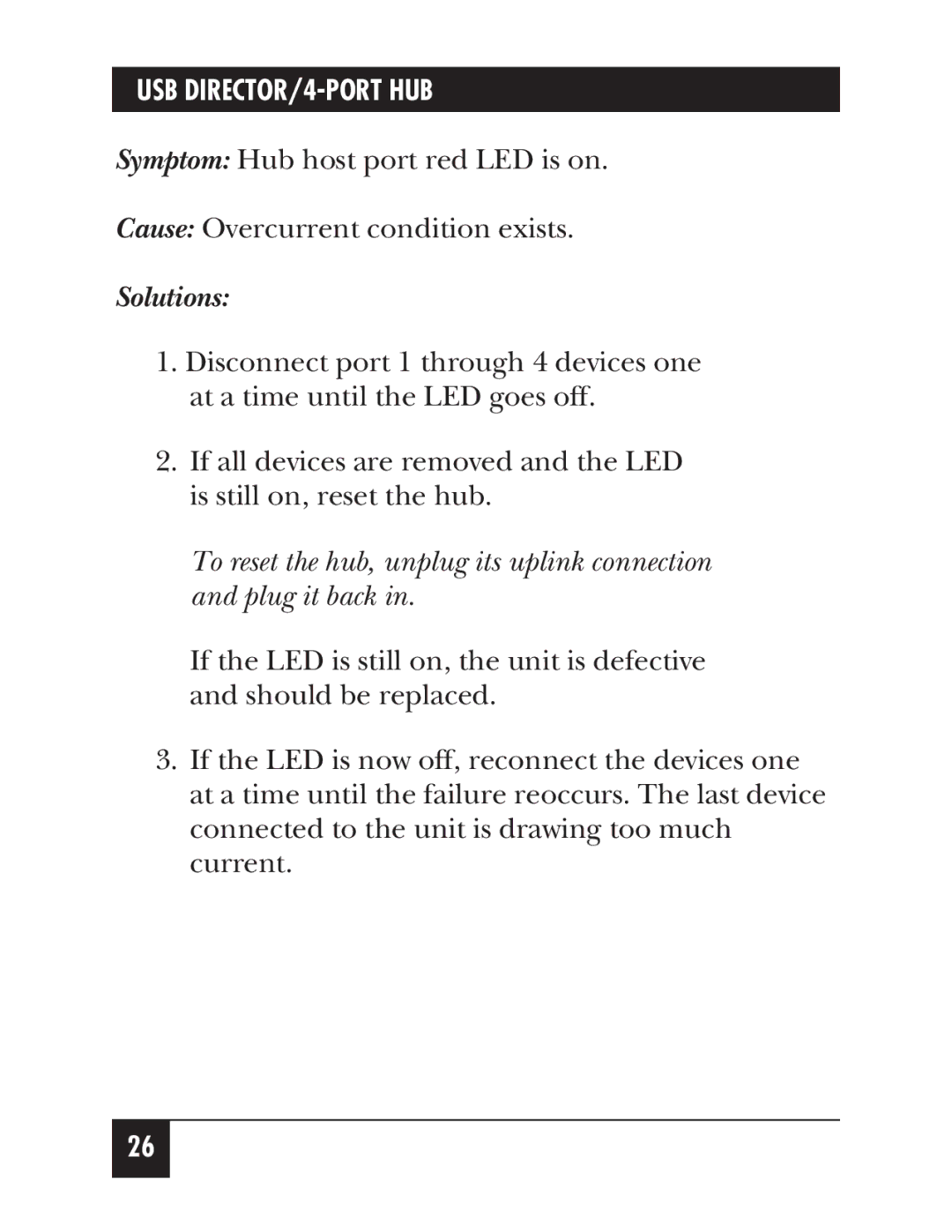USB DIRECTOR/4-PORT HUB
Symptom: Hub host port red LED is on.
Cause: Overcurrent condition exists.
Solutions:
1.Disconnect port 1 through 4 devices one at a time until the LED goes off.
2.If all devices are removed and the LED is still on, reset the hub.
To reset the hub, unplug its uplink connection and plug it back in.
If the LED is still on, the unit is defective and should be replaced.
3.If the LED is now off, reconnect the devices one at a time until the failure reoccurs. The last device connected to the unit is drawing too much current.
26