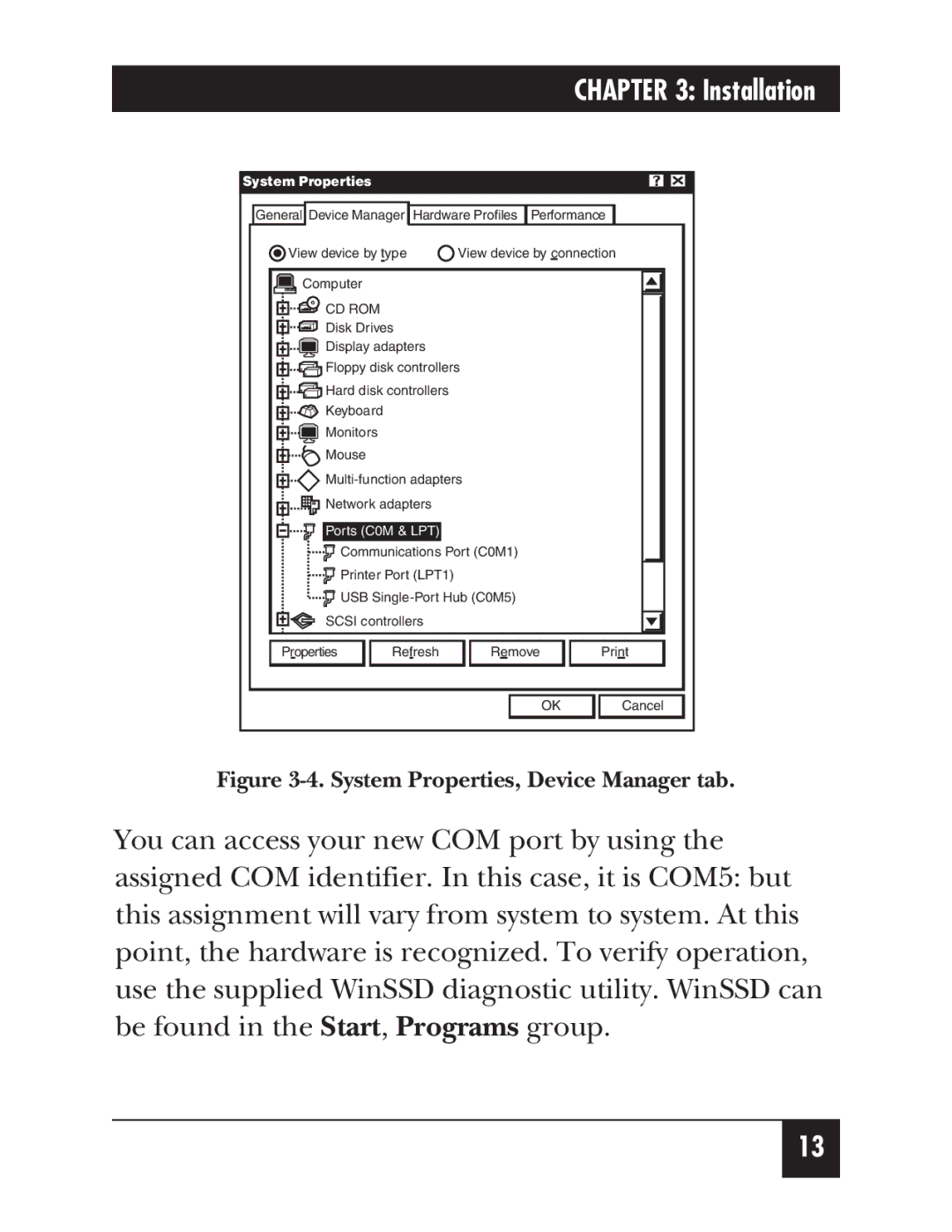CHAPTER 3: Installation
System Properties
General Device Manager Hardware Profiles | Performance | |||
View device by type | View device by connection | |||
Computer |
|
|
|
|
CD ROM |
|
|
|
|
Disk Drives |
|
|
| |
Display adapters |
|
|
| |
Floppy disk controllers |
|
| ||
Hard disk controllers |
|
|
| |
Keyboard |
|
|
|
|
Monitors |
|
|
|
|
Mouse |
|
|
|
|
|
| |||
Network adapters |
|
|
| |
Ports (C0M & LPT) |
|
|
| |
Communications Port (C0M1) |
|
| ||
Printer Port (LPT1) |
|
|
| |
USB |
|
| ||
SCSI controllers |
|
|
| |
Properties | Refresh | Remove | ||
|
|
| OK | Cancel |
Figure 3-4. System Properties, Device Manager tab.
You can access your new COM port by using the assigned COM identifier. In this case, it is COM5: but this assignment will vary from system to system. At this point, the hardware is recognized. To verify operation, use the supplied WinSSD diagnostic utility. WinSSD can be found in the Start, Programs group.
13