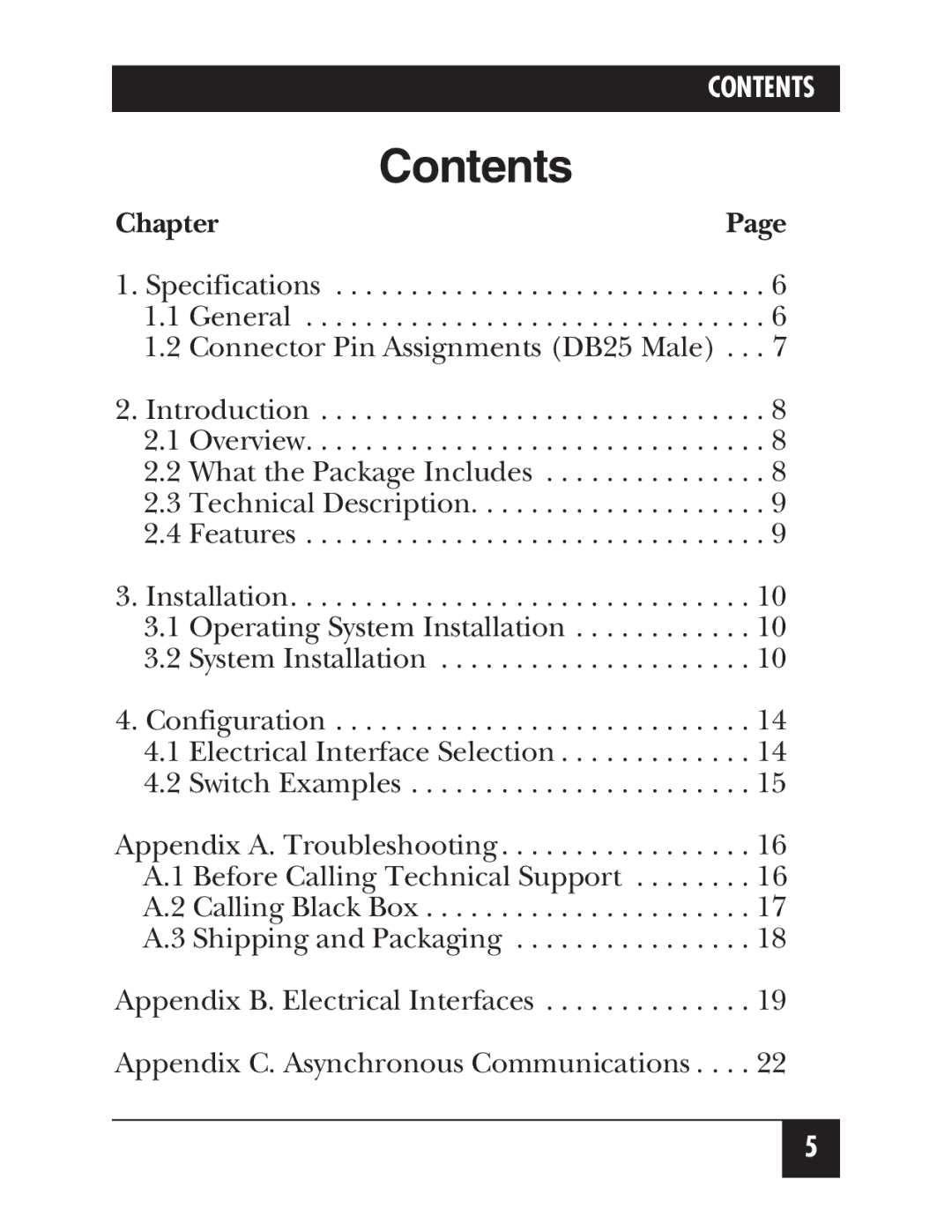CONTENTS
Contents
Chapter | Page |
1. Specifications . . . . . . . . . . . . . . . . . . . . . . . . . . . . . 6
1.1 General . . . . . . . . . . . . . . . . . . . . . . . . . . . . . . . 6
1.2 Connector Pin Assignments (DB25 Male) . . . 7
2. Introduction . . . . . . . . . . . . . . . . . . . . . . . . . . . . . . 8
2.1 Overview. . . . . . . . . . . . . . . . . . . . . . . . . . . . . . . 8
2.2 What the Package Includes . . . . . . . . . . . . . . . 8
2.3 Technical Description. . . . . . . . . . . . . . . . . . . . 9
2.4 Features . . . . . . . . . . . . . . . . . . . . . . . . . . . . . . . 9
3. Installation. . . . . . . . . . . . . . . . . . . . . . . . . . . . . . . 10
3.1 Operating System Installation . . . . . . . . . . . . 10
3.2 System Installation . . . . . . . . . . . . . . . . . . . . . 10
4. Configuration . . . . . . . . . . . . . . . . . . . . . . . . . . . . 14
4.1 Electrical Interface Selection . . . . . . . . . . . . . 14
4.2 Switch Examples . . . . . . . . . . . . . . . . . . . . . . . 15
Appendix A. Troubleshooting . . . . . . . . . . . . . . . . . 16
A.1 Before Calling Technical Support . . . . . . . . 16
A.2 Calling Black Box . . . . . . . . . . . . . . . . . . . . . . 17
A.3 Shipping and Packaging . . . . . . . . . . . . . . . . 18
Appendix B. Electrical Interfaces . . . . . . . . . . . . . . 19
Appendix C. Asynchronous Communications . . . . 22
5