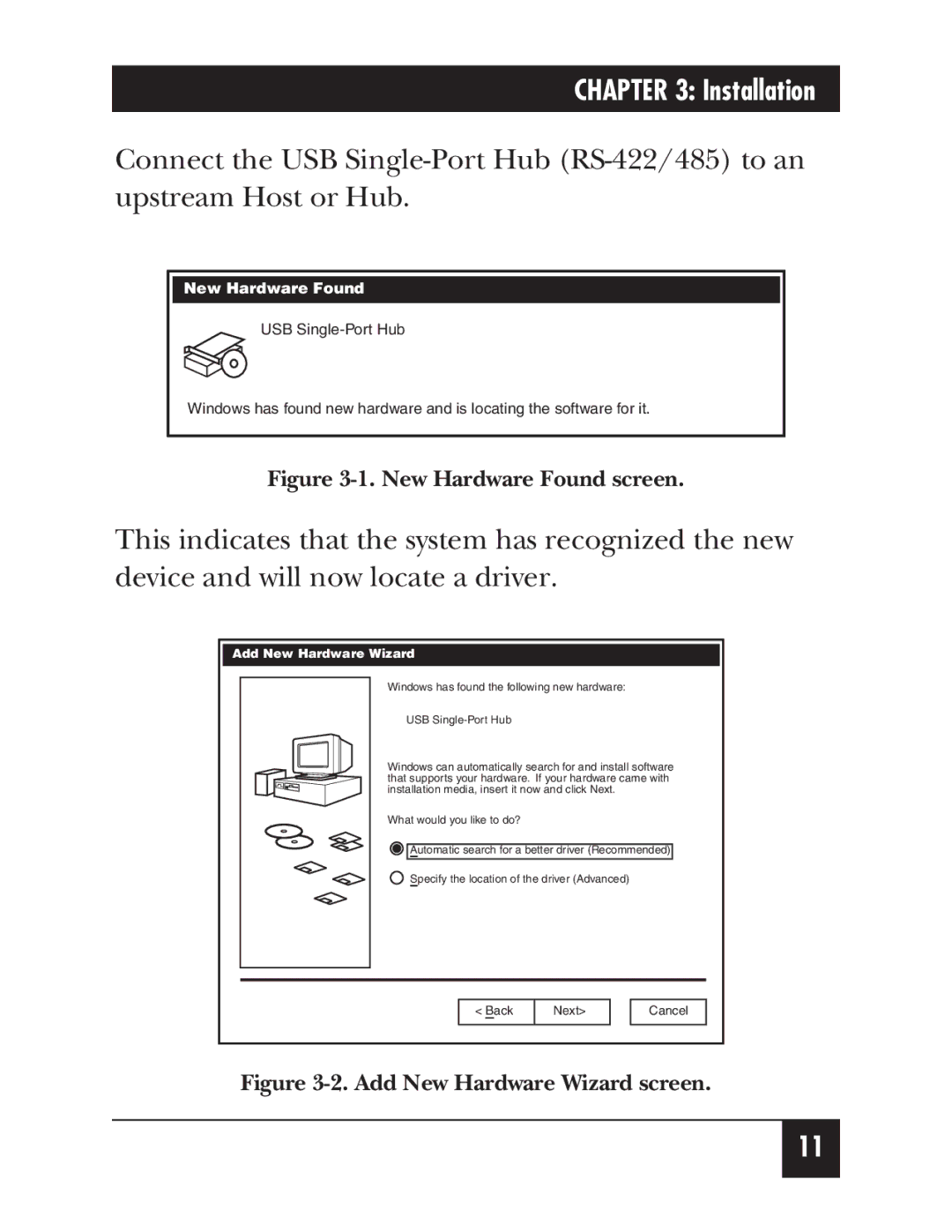CHAPTER 3: Installation
Connect the USB
New Hardware Found
USB
Windows has found new hardware and is locating the software for it.
Figure 3-1. New Hardware Found screen.
This indicates that the system has recognized the new device and will now locate a driver.
Add New Hardware Wizard
Windows has found the following new hardware:
USB
Windows can automatically search for and install software that supports your hardware. If your hardware came with installation media, insert it now and click Next.
What would you like to do?
![]()
![]() Automatic search for a better driver (Recommended)
Automatic search for a better driver (Recommended)
Specify the location of the driver (Advanced)
< Back | Next> |
|
|
Cancel
Figure 3-2. Add New Hardware Wizard screen.
11