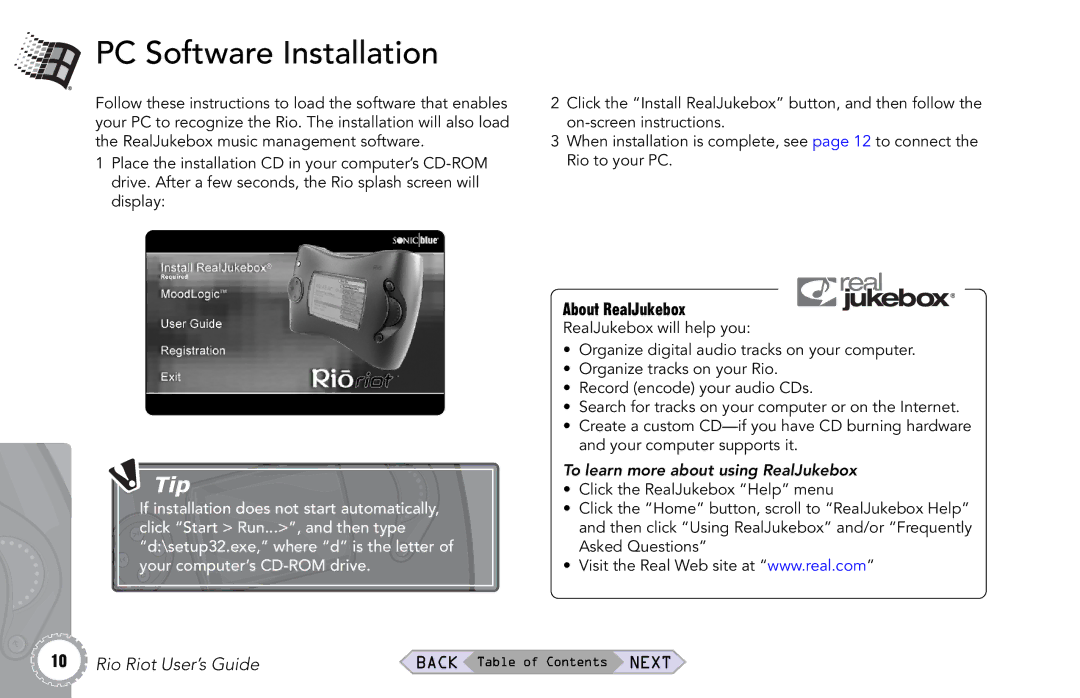PC Software Installation
PC Software Installation
Follow these instructions to load the software that enables your PC to recognize the Rio. The installation will also load the RealJukebox music management software.
1Place the installation CD in your computer’s
2Click the “Install RealJukebox” button, and then follow the
3When installation is complete, see page 12 to connect the Rio to your PC.
If installation does not start automatically, click “Start > Run...>”, and then type “d:\setup32.exe,” where “d” is the letter of your computer’s
About RealJukebox
RealJukebox will help you:
•Organize digital audio tracks on your computer.
•Organize tracks on your Rio.
•Record (encode) your audio CDs.
•Search for tracks on your computer or on the Internet.
•Create a custom
To learn more about using RealJukebox
•Click the RealJukebox “Help” menu
•Click the “Home” button, scroll to “RealJukebox Help” and then click “Using RealJukebox” and/or “Frequently Asked Questions”
•Visit the Real Web site at “www.real.com”
10 Rio Riot User’s Guide | BACK Table of Contents NEXT |