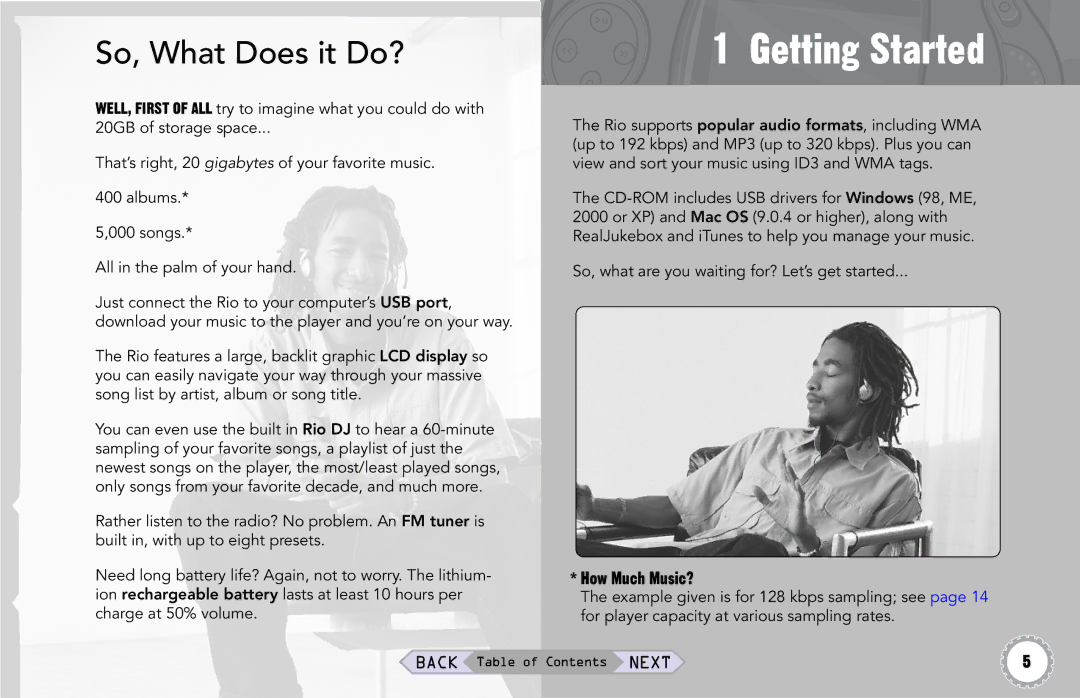So, What Does it Do?
WELL, FIRST OF ALL try to imagine what you could do with
20GB of storage space...
That’s right, 20 gigabytes of your favorite music.
400albums.* 5,000 songs.*
All in the palm of your hand.
Just connect the Rio to your computer’s USB port, download your music to the player and you’re on your way.
The Rio features a large, backlit graphic LCD display so you can easily navigate your way through your massive song list by artist, album or song title.
You can even use the built in Rio DJ to hear a
Rather listen to the radio? No problem. An FM tuner is built in, with up to eight presets.
Need long battery life? Again, not to worry. The lithium- ion rechargeable battery lasts at least 10 hours per charge at 50% volume.
 1 Getting Started
1 Getting Started



The Rio supports popular audio formats, including WMA (up to 192 kbps) and MP3 (up to 320 kbps). Plus you can view and sort your music using ID3 and WMA tags.
The
So, what are you waiting for? Let’s get started...
*How Much Music?
The example given is for 128 kbps sampling; see page 14 for player capacity at various sampling rates.
BACK Table of Contents NEXT | 5 |