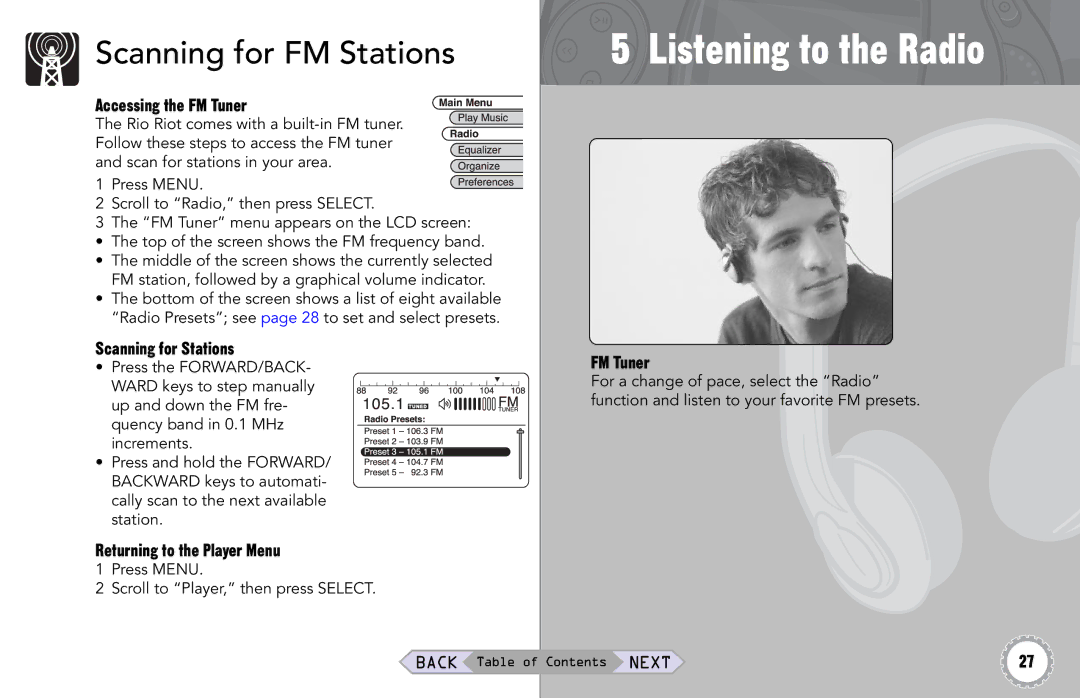Scanning for FM Stations
Accessing the FM Tuner
The Rio Riot comes with a
1 Press MENU.
2Scroll to “Radio,” then press SELECT.
3The “FM Tuner” menu appears on the LCD screen:
• The top of the screen shows the FM frequency band.
• The middle of the screen shows the currently selected FM station, followed by a graphical volume indicator.
• The bottom of the screen shows a list of eight available “Radio Presets”; see page 28 to set and select presets.
Scanning for Stations
• Press the FORWARD/BACK- WARD keys to step manually up and down the FM fre- quency band in 0.1 MHz increments.
• Press and hold the FORWARD/ BACKWARD keys to automati- cally scan to the next available station.
Returning to the Player Menu
1Press MENU.
2Scroll to “Player,” then press SELECT.
5 Listening to the Radio



FM Tuner
For a change of pace, select the “Radio” function and listen to your favorite FM presets.
BACK Table of Contents NEXT | 27 |