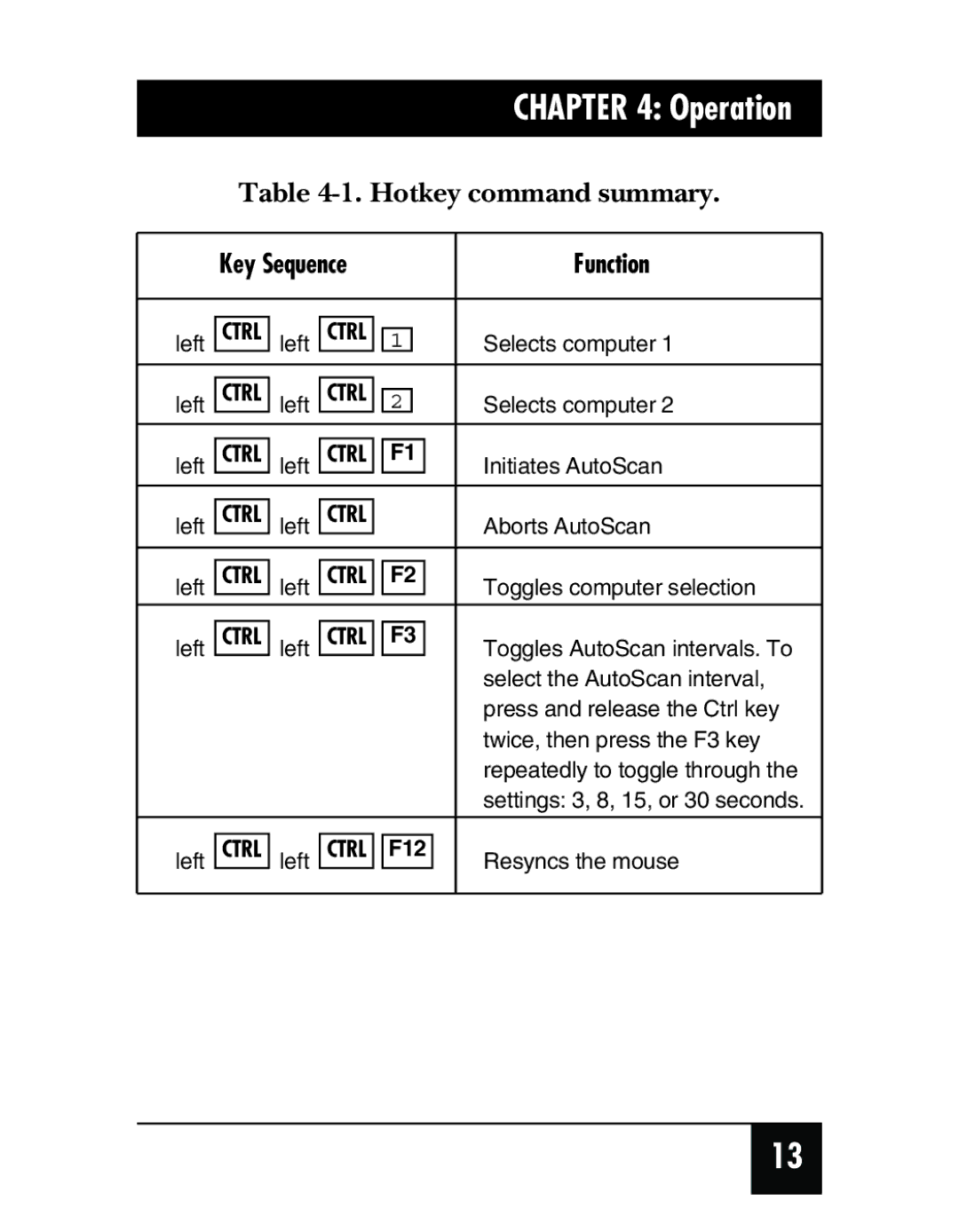|
|
|
|
|
|
|
| CHAPTER 4: Operation |
| Table | |||||||
|
|
|
|
|
| |||
| Key Sequence |
|
|
| Function | |||
|
|
|
|
|
|
|
| |
|
|
|
|
|
|
|
|
|
left | CTRL | left | CTRL |
| 1 |
|
| Selects computer 1 |
|
|
|
|
|
|
|
|
|
|
|
|
|
|
|
|
|
|
left | CTRL | left | CTRL |
| 2 |
|
| Selects computer 2 |
|
|
|
|
|
|
|
|
|
|
|
|
|
|
|
|
|
|
left | CTRL | left | CTRL |
| F1 |
|
| Initiates AutoScan |
|
|
|
|
|
|
|
|
|
|
|
|
|
|
|
|
|
|
left | CTRL | left | CTRL |
|
|
|
| Aborts AutoScan |
|
|
|
|
| ||||
|
|
|
|
|
|
| ||
|
|
|
|
|
|
|
|
|
left | CTRL | left | CTRL |
| F2 |
|
| Toggles computer selection |
|
|
|
|
| ||||
|
|
|
|
|
|
|
|
|
left | CTRL | left | CTRL |
| F3 |
|
| Toggles AutoScan intervals. To |
|
|
|
|
|
|
|
| select the AutoScan interval, |
|
|
|
|
|
|
|
| press and release the Ctrl key |
|
|
|
|
|
|
|
| twice, then press the F3 key |
|
|
|
|
|
|
|
| repeatedly to toggle through the |
|
|
|
|
|
|
|
| settings: 3, 8, 15, or 30 seconds. |
|
|
|
|
|
|
|
|
|
left | CTRL | left | CTRL |
| F12 |
| Resyncs the mouse | |
|
|
|
|
|
|
|
|
|
13