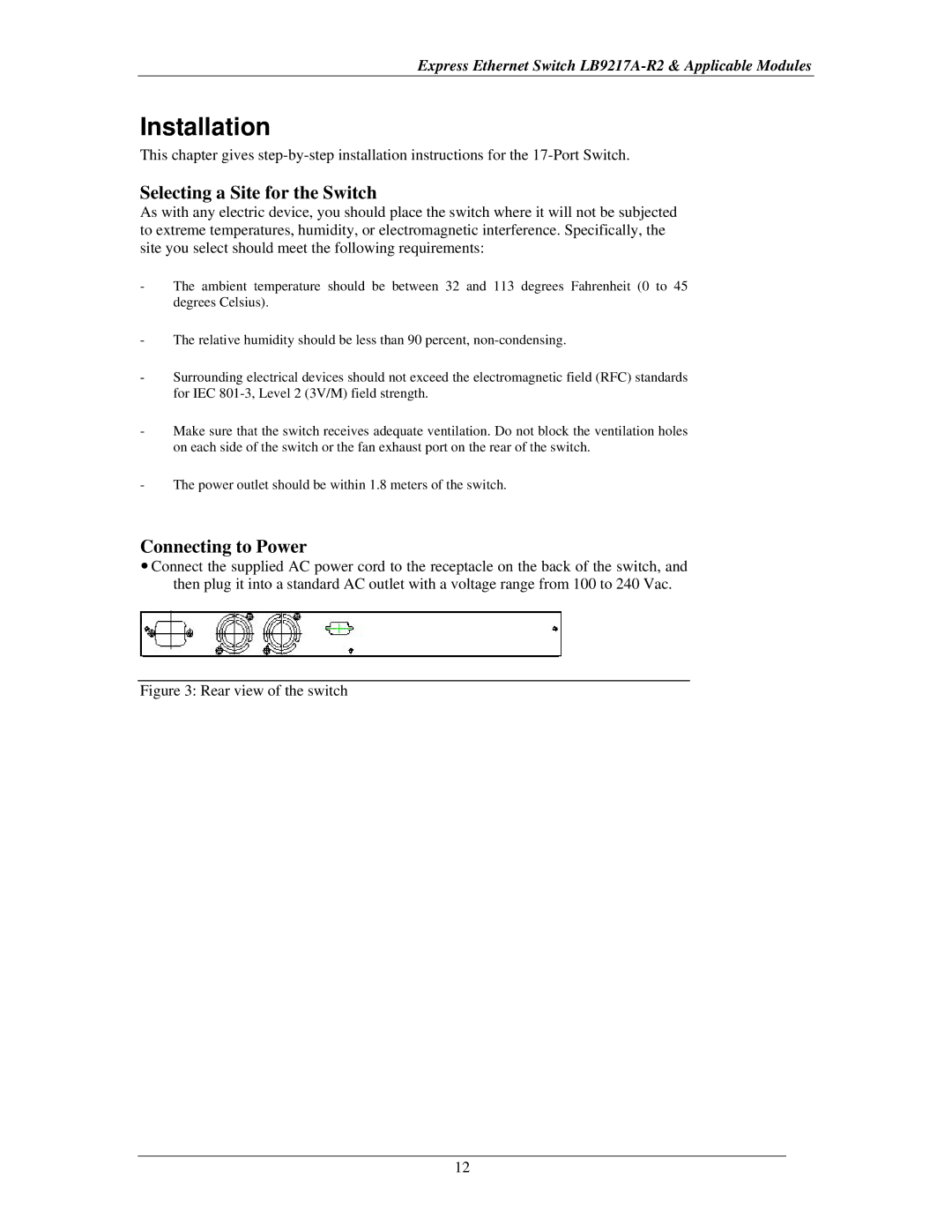LB9214A, LB9216A, LB9219A, express ethernet switch, LB9215A specifications
The Black Box LB9215A, LB9218A, LB9219A, and LB9216A Express Ethernet switches are integral components for enhancing networking capabilities in various environments. These advanced Ethernet switches combine superior performance, reliability, and user-friendly features, making them suitable for office, industrial, and commercial applications.Starting with the LB9215A model, this switch is designed with five ports that support 10/100/1000 Mbps connectivity, making it a versatile solution for businesses looking to upgrade their network infrastructure. Its plug-and-play functionality simplifies installation, requiring no complex configuration. The LB9215A also features a compact design, allowing it to fit seamlessly into any workspace.
The LB9218A extends functionality with eight ports and also supports 10/100/1000 Mbps transmission speeds. This switch is equipped with advanced VLAN capabilities, enabling users to segment traffic efficiently for improved network performance and security. The LB9218A is particularly useful in environments where data privacy and security are paramount.
For those needing a more powerful solution, the LB9219A offers a robust feature set with 16 ports, and it also supports Power over Ethernet (PoE). This technology allows network cables to deliver electrical power alongside data, simplifying installations for devices like IP cameras and wireless access points. The LB9219A's user-friendly web interface permits easy management of configurations and monitoring of traffic, making it a favorite among IT administrators.
Meanwhile, the LB9216A, housing 12 ports, is another high-performance option. This model is tailored for larger networks that require a balance between performance and capacity. Similar to the LB9218A, it supports VLAN tagging and QoS (Quality of Service), ensuring bandwidth is allocated effectively across various applications within the network.
All these Black Box Ethernet switches are engineered for longevity and come with features such as fanless designs for silent operation, as well as rugged cases that resist dust and heat. They are compatible with standard Ethernet protocols, ensuring broad compatibility with existing network structures.
In summary, the Black Box LB9215A, LB9218A, LB9219A, and LB9216A Ethernet switches stand out for their combination of flexible configurations, advanced management features, and robust security protocols, making them excellent choices for any modern networking setup.