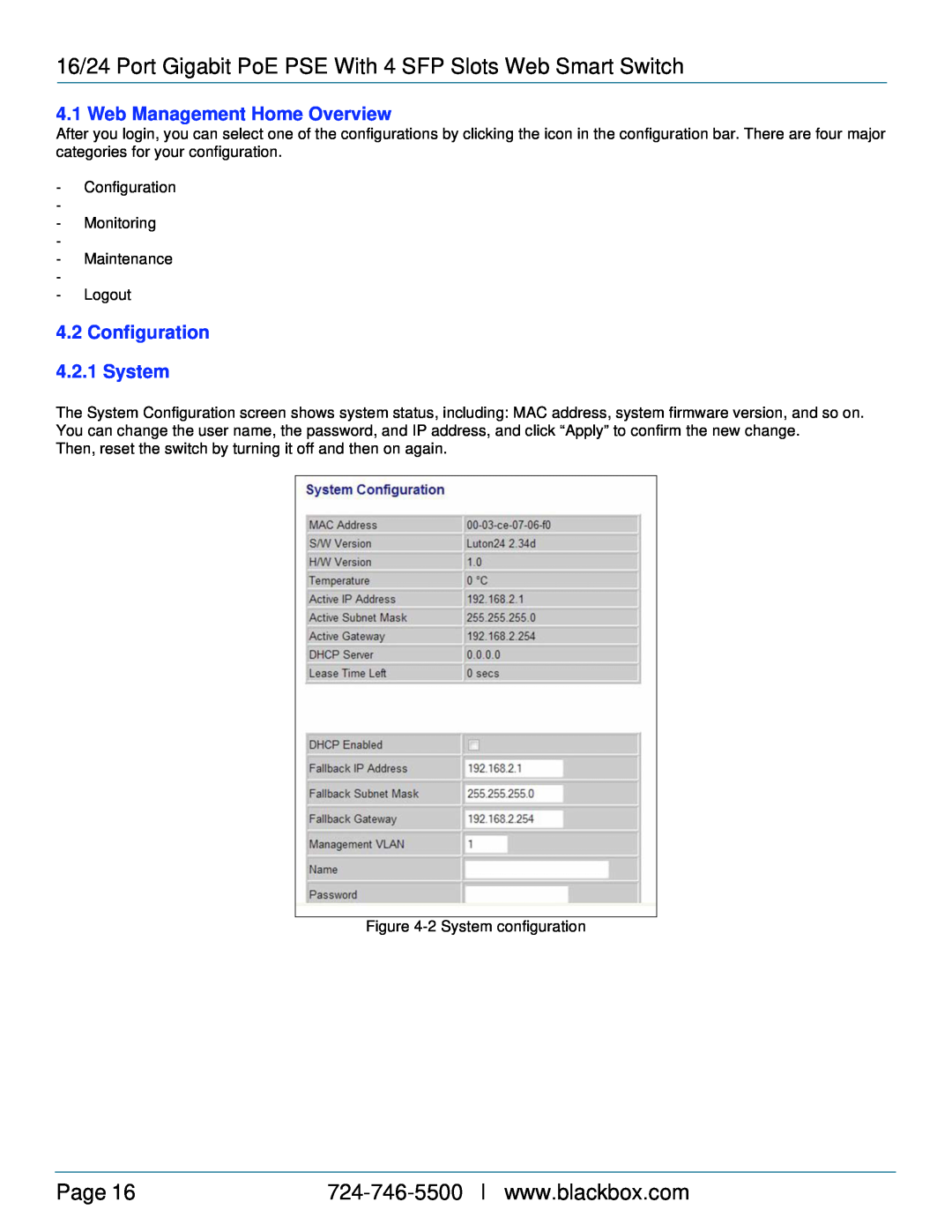16/24 Port Gigabit PoE PSE With 4 SFP Slots Web Smart Switch
4.1 Web Management Home Overview
After you login, you can select one of the configurations by clicking the icon in the configuration bar. There are four major categories for your configuration.
-Configuration
-Monitoring
-
-Maintenance
-Logout
4.2Configuration 4.2.1 System
The System Configuration screen shows system status, including: MAC address, system firmware version, and so on. You can change the user name, the password, and IP address, and click “Apply” to confirm the new change.
Then, reset the switch by turning it off and then on again.
Figure
Page 16 |