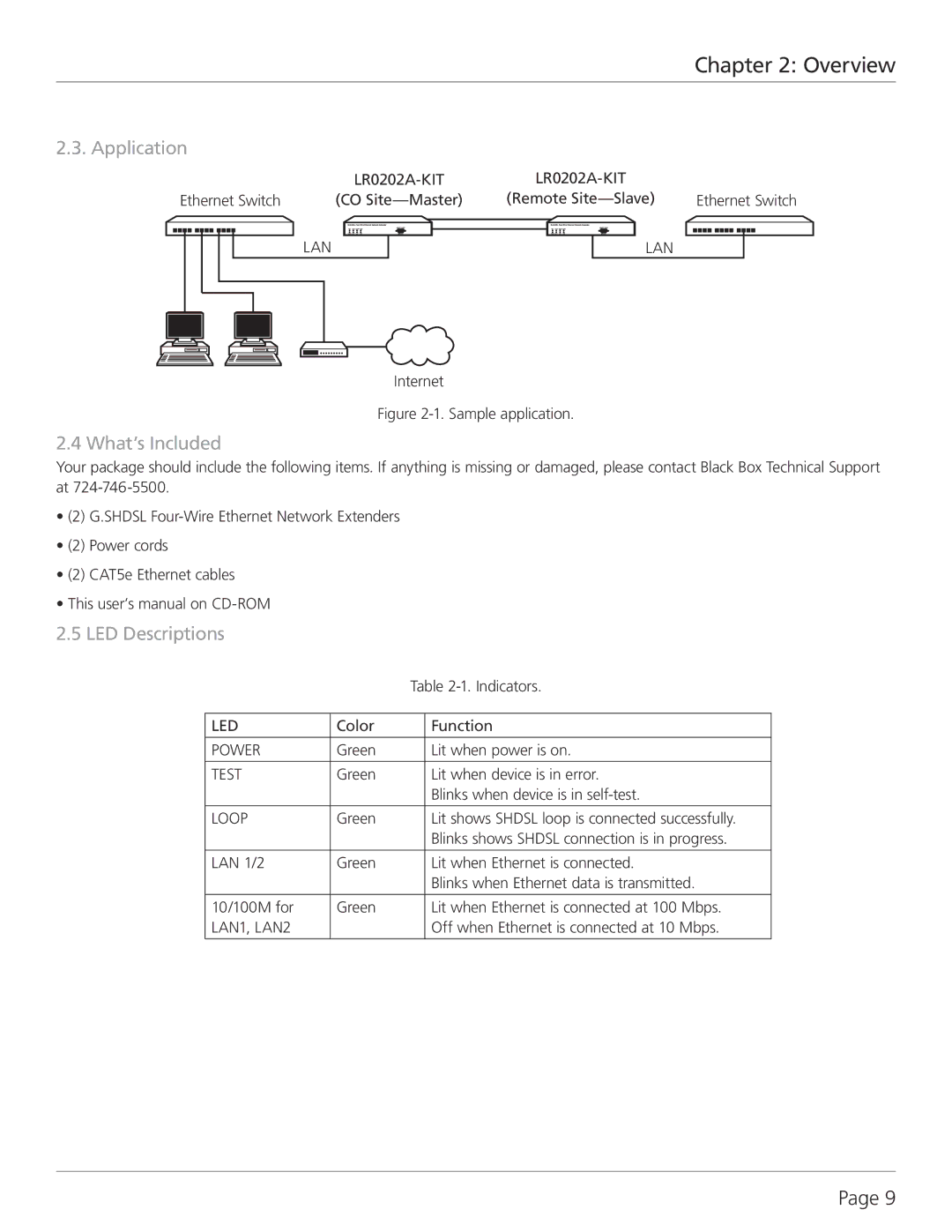Chapter 2: Overview
2.3. Application
|
|
| |||||||
Ethernet Switch | (CO | (Remote | Ethernet Switch | ||||||
|
|
|
|
|
|
|
|
|
|
|
|
|
|
|
|
|
|
|
|
|
|
|
|
|
|
|
|
|
|
LAN
LAN
Internet
Figure 2-1. Sample application.
2.4 What’s Included
Your package should include the following items. If anything is missing or damaged, please contact Black Box Technical Support at
•(2) G.SHDSL
•(2) Power cords
•(2) CAT5e Ethernet cables
•This user’s manual on
2.5 LED Descriptions
|
| Table | |
|
|
|
|
LED | Color |
| Function |
|
|
|
|
POWER | Green |
| Lit when power is on. |
TEST | Green |
| Lit when device is in error. |
|
|
| Blinks when device is in |
LOOP | Green |
| Lit shows SHDSL loop is connected successfully. |
|
|
| Blinks shows SHDSL connection is in progress. |
LAN 1/2 | Green |
| Lit when Ethernet is connected. |
|
|
| Blinks when Ethernet data is transmitted. |
10/100M for | Green |
| Lit when Ethernet is connected at 100 Mbps. |
LAN1, LAN2 |
|
| Off when Ethernet is connected at 10 Mbps. |
Page 9