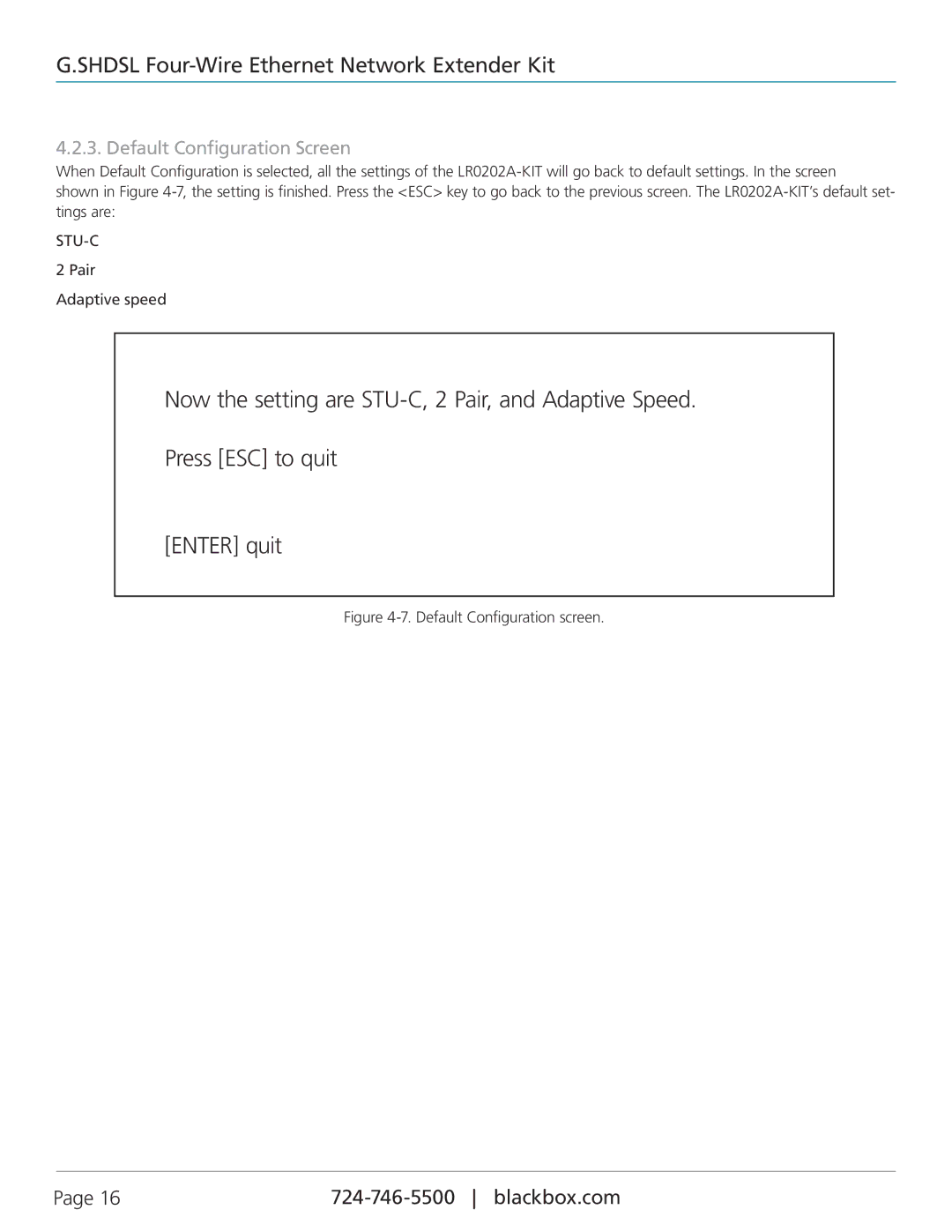G.SHDSL Four-Wire Ethernet Network Extender Kit
4.2.3. Default Configuration Screen
When Default Configuration is selected, all the settings of the
shown in Figure
2Pair Adaptive speed
Now the setting are
Press [ESC] to quit
[ENTER] quit
Figure 4-7. Default Configuration screen.
Page 16 |