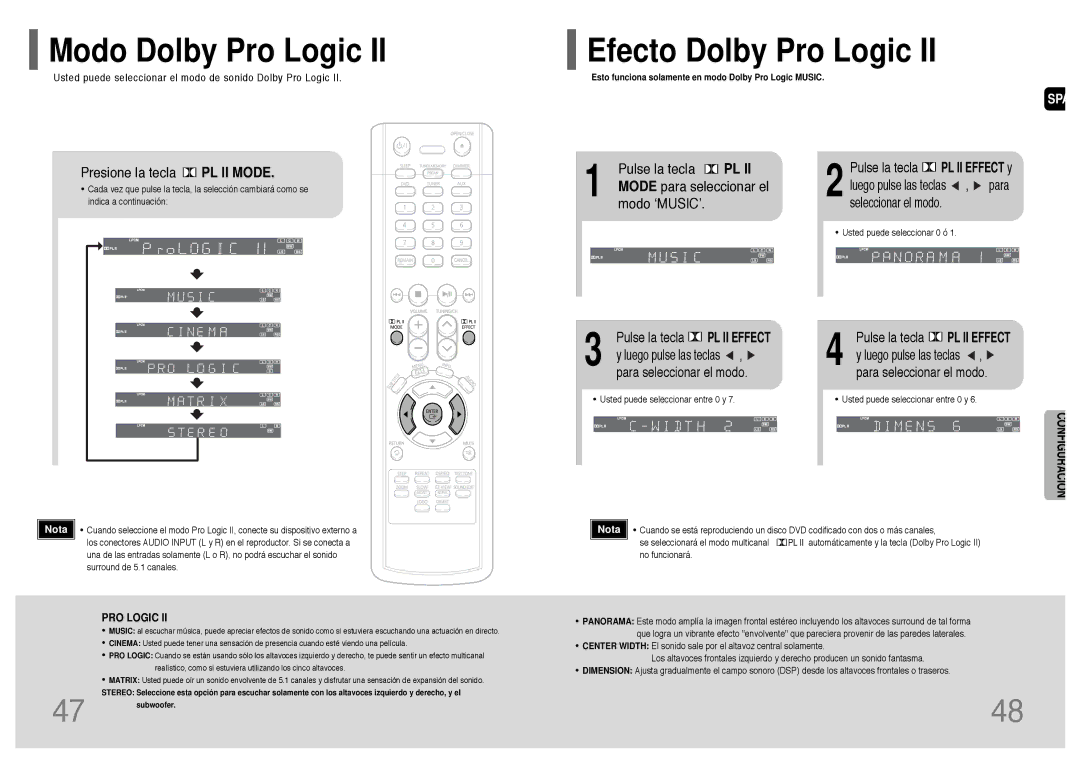HT-P10R/ELS, HT-P10, HT-P10R/EDC specifications
Samsung has long been a stalwart name in the world of home entertainment systems, and its HT-P10R/EDC, HT-TP12R/ELS, and HT-P10R/ELS models continue to reinforce this reputation. Designed for audio enthusiasts, these home theater systems deliver an immersive sound experience, combining innovation with user-friendly design.The HT-P10R/EDC features a sleek, compact design that integrates seamlessly into any home setup. Equipped with a powerful 5.1 channel surround sound system, it offers a dynamic audio experience, making it perfect for movie nights or music sessions. One of its standout features is the advanced Dolby Digital technology, which processes sound to provide rich, cinematic audio. Additionally, the system includes a dedicated subwoofer that enhances bass response, ensuring that every explosion, musical note, or dialogue is heard with clarity.
Moving to the HT-TP12R/ELS, this model takes home audio to the next level with its premium build quality and superior connectivity options. Supporting a wide range of audio formats, including MP3, WMA, and AAC, it allows users to enjoy their favorite tracks without compromising sound quality. The inclusion of HDMI output enables easy connection to high-definition TVs and other devices, while a USB port allows for direct playback from flash drives, making it incredibly versatile. Moreover, its built-in Bluetooth capability provides seamless audio streaming from smartphones or tablets, enhancing the user experience.
Finally, the HT-P10R/ELS shares many similarities with its HT-P10R/EDC counterpart but comes with added features tailored for enhanced functionality. This model boasts a user-friendly interface and remote, allowing easy navigation through settings and audio options. Additionally, it supports Samsung’s Smart Hub, which gives users access to streaming services and a range of apps directly from their home theater system.
All three models prioritize energy efficiency, helping reduce electricity consumption without sacrificing performance. Overall, the Samsung HT-P10R/EDC, HT-TP12R/ELS, and HT-P10R/ELS home theater systems exemplify a commitment to quality sound, intelligent design, and seamless user experience, making them ideal choices for those looking to elevate their home entertainment systems. With Samsung’s impressive track record in audio technology, these models continue to set a high standard for home theater systems.