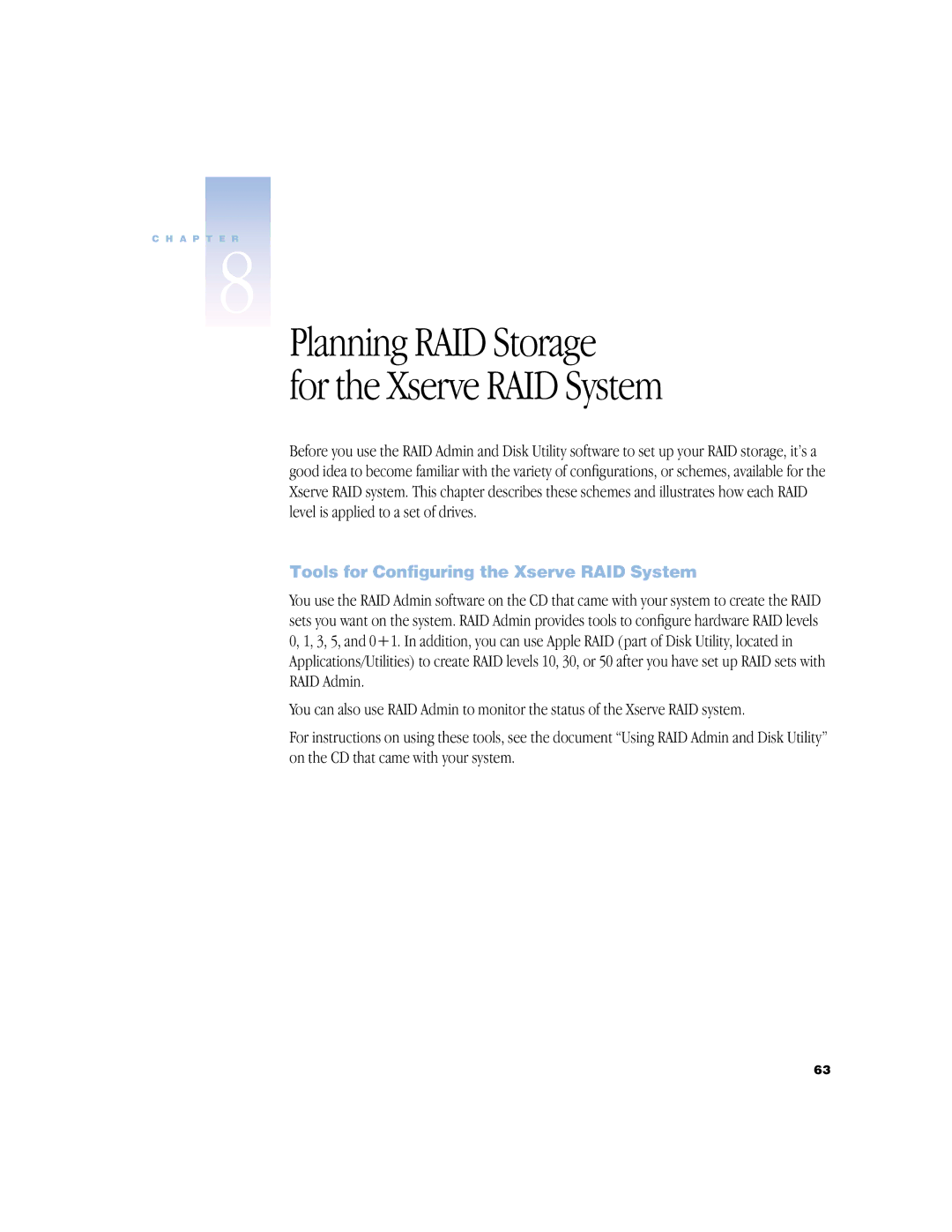C H A P T E R
8
Planning RAID Storage
for the Xserve RAID System
Before you use the RAID Admin and Disk Utility software to set up your RAID storage, it’s a good idea to become familiar with the variety of configurations, or schemes, available for the Xserve RAID system. This chapter describes these schemes and illustrates how each RAID level is applied to a set of drives.
Tools for Configuring the Xserve RAID System
You use the RAID Admin software on the CD that came with your system to create the RAID sets you want on the system. RAID Admin provides tools to configure hardware RAID levels 0, 1, 3, 5, and 0+1. In addition, you can use Apple RAID (part of Disk Utility, located in Applications/Utilities) to create RAID levels 10, 30, or 50 after you have set up RAID sets with RAID Admin.
You can also use RAID Admin to monitor the status of the Xserve RAID system.
For instructions on using these tools, see the document “Using RAID Admin and Disk Utility” on the CD that came with your system.
63