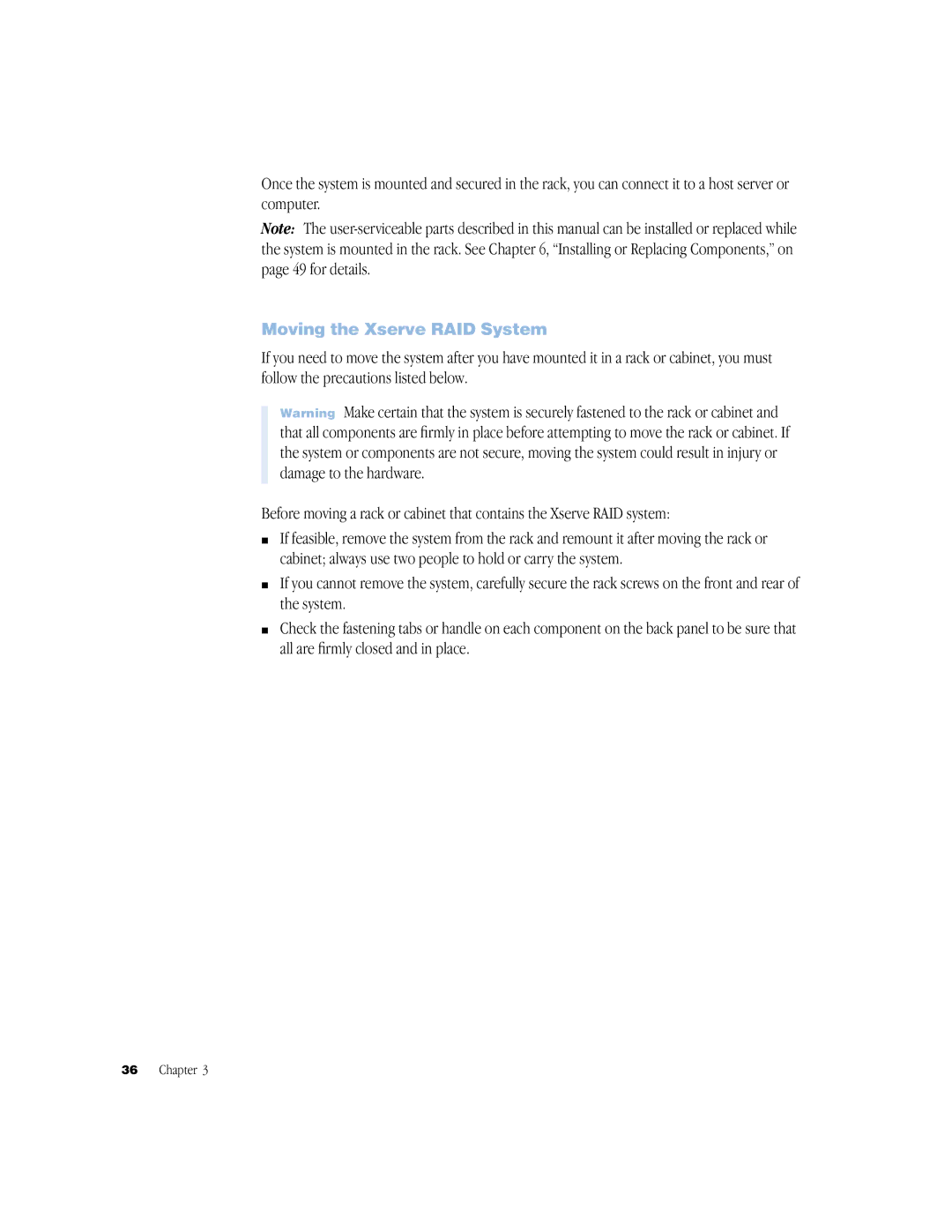Once the system is mounted and secured in the rack, you can connect it to a host server or computer.
Note: The
Moving the Xserve RAID System
If you need to move the system after you have mounted it in a rack or cabinet, you must follow the precautions listed below.
Warning Make certain that the system is securely fastened to the rack or cabinet and that all components are firmly in place before attempting to move the rack or cabinet. If the system or components are not secure, moving the system could result in injury or damage to the hardware.
Before moving a rack or cabinet that contains the Xserve RAID system:
mIf feasible, remove the system from the rack and remount it after moving the rack or cabinet; always use two people to hold or carry the system.
mIf you cannot remove the system, carefully secure the rack screws on the front and rear of the system.
mCheck the fastening tabs or handle on each component on the back panel to be sure that all are firmly closed and in place.
36 Chapter 3