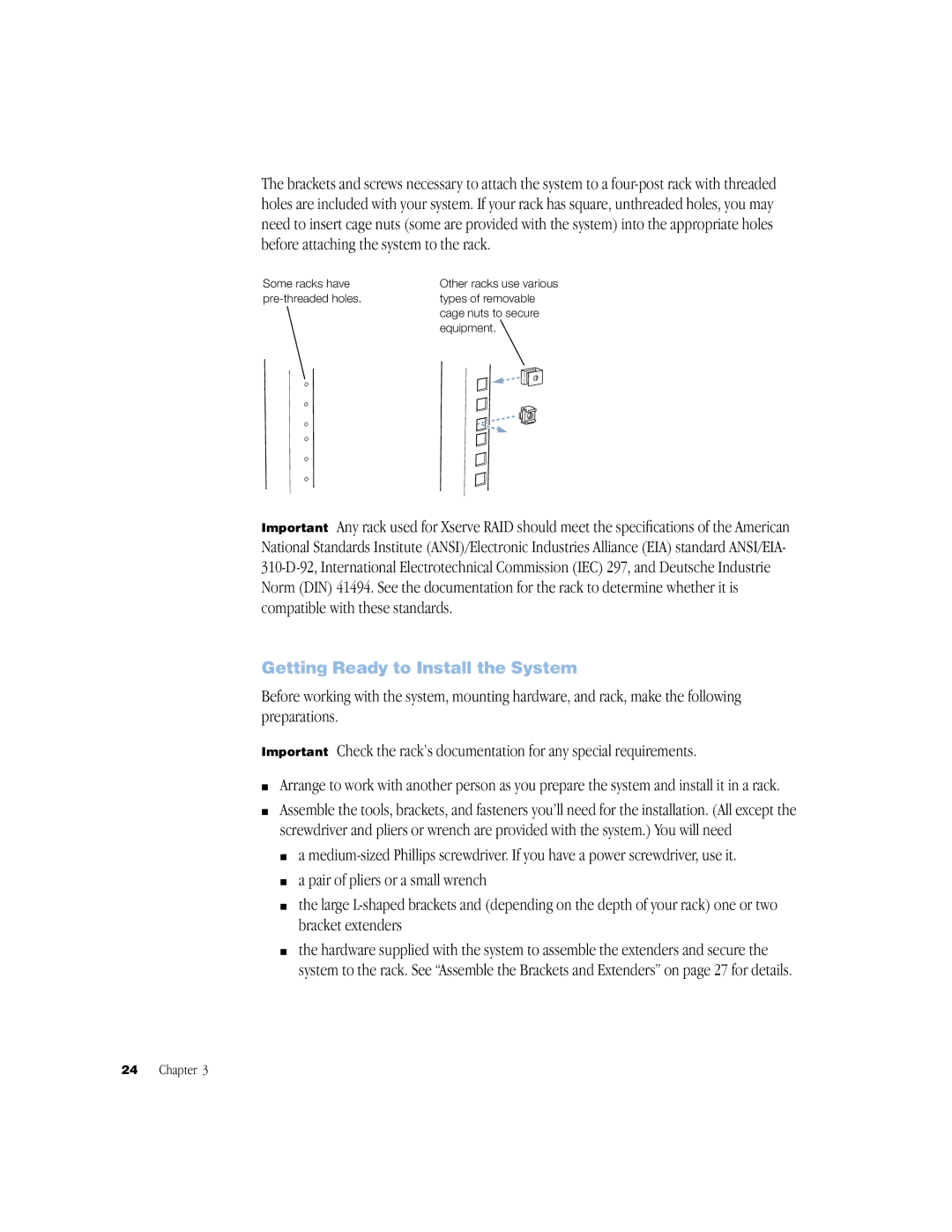The brackets and screws necessary to attach the system to a
Some racks have | Other racks use various |
types of removable | |
| cage nuts to secure |
| equipment. |
Important Any rack used for Xserve RAID should meet the specifications of the American National Standards Institute (ANSI)/Electronic Industries Alliance (EIA) standard ANSI/EIA-
Getting Ready to Install the System
Before working with the system, mounting hardware, and rack, make the following preparations.
Important Check the rack’s documentation for any special requirements.
mArrange to work with another person as you prepare the system and install it in a rack.
mAssemble the tools, brackets, and fasteners you’ll need for the installation. (All except the screwdriver and pliers or wrench are provided with the system.) You will need
m a
m the large
m the hardware supplied with the system to assemble the extenders and secure the system to the rack. See “Assemble the Brackets and Extenders” on page 27 for details.
24 Chapter 3