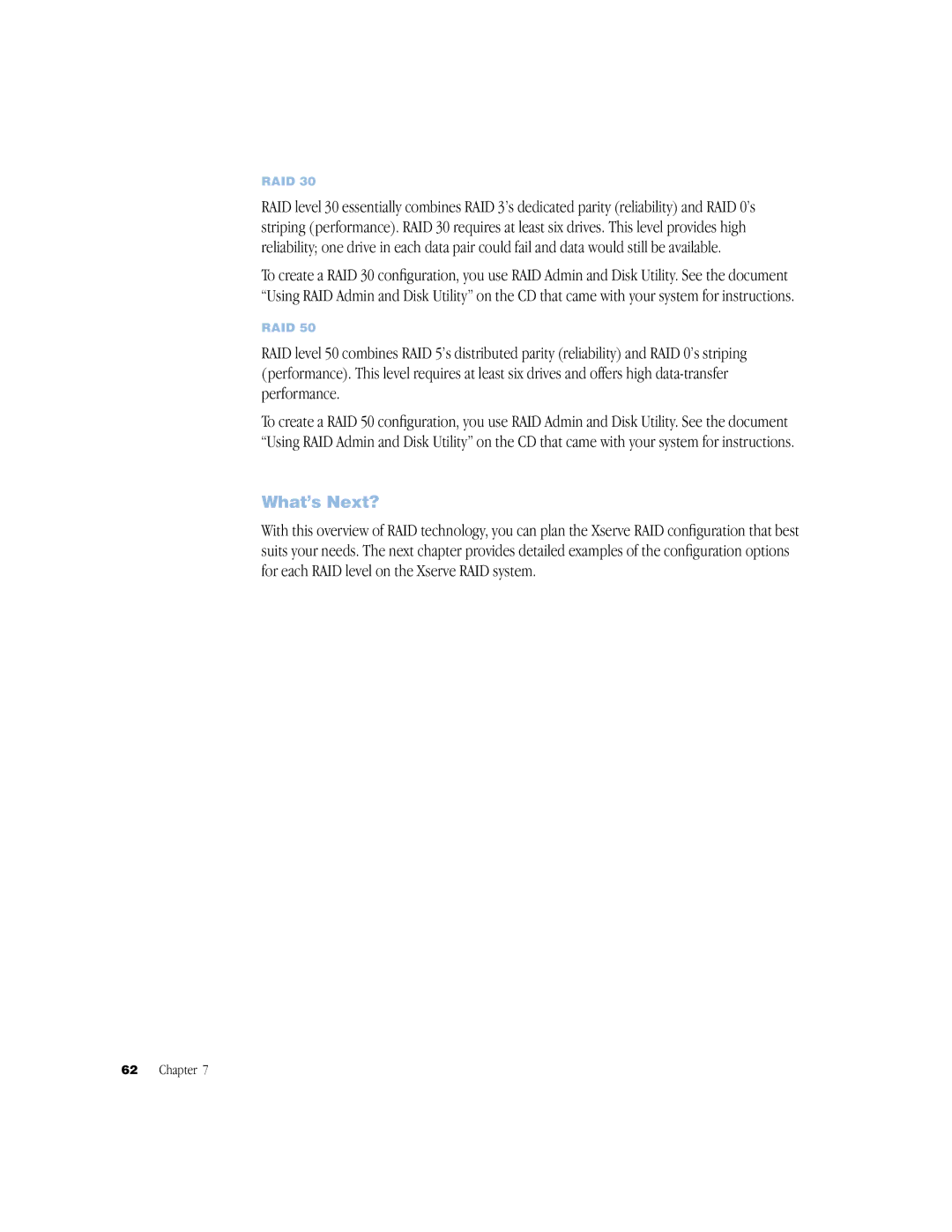RAID 30
RAID level 30 essentially combines RAID 3’s dedicated parity (reliability) and RAID 0’s striping (performance). RAID 30 requires at least six drives. This level provides high reliability; one drive in each data pair could fail and data would still be available.
To create a RAID 30 configuration, you use RAID Admin and Disk Utility. See the document “Using RAID Admin and Disk Utility” on the CD that came with your system for instructions.
RAID 50
RAID level 50 combines RAID 5’s distributed parity (reliability) and RAID 0’s striping (performance). This level requires at least six drives and offers high
To create a RAID 50 configuration, you use RAID Admin and Disk Utility. See the document “Using RAID Admin and Disk Utility” on the CD that came with your system for instructions.
What’s Next?
With this overview of RAID technology, you can plan the Xserve RAID configuration that best suits your needs. The next chapter provides detailed examples of the configuration options for each RAID level on the Xserve RAID system.
62 Chapter 7