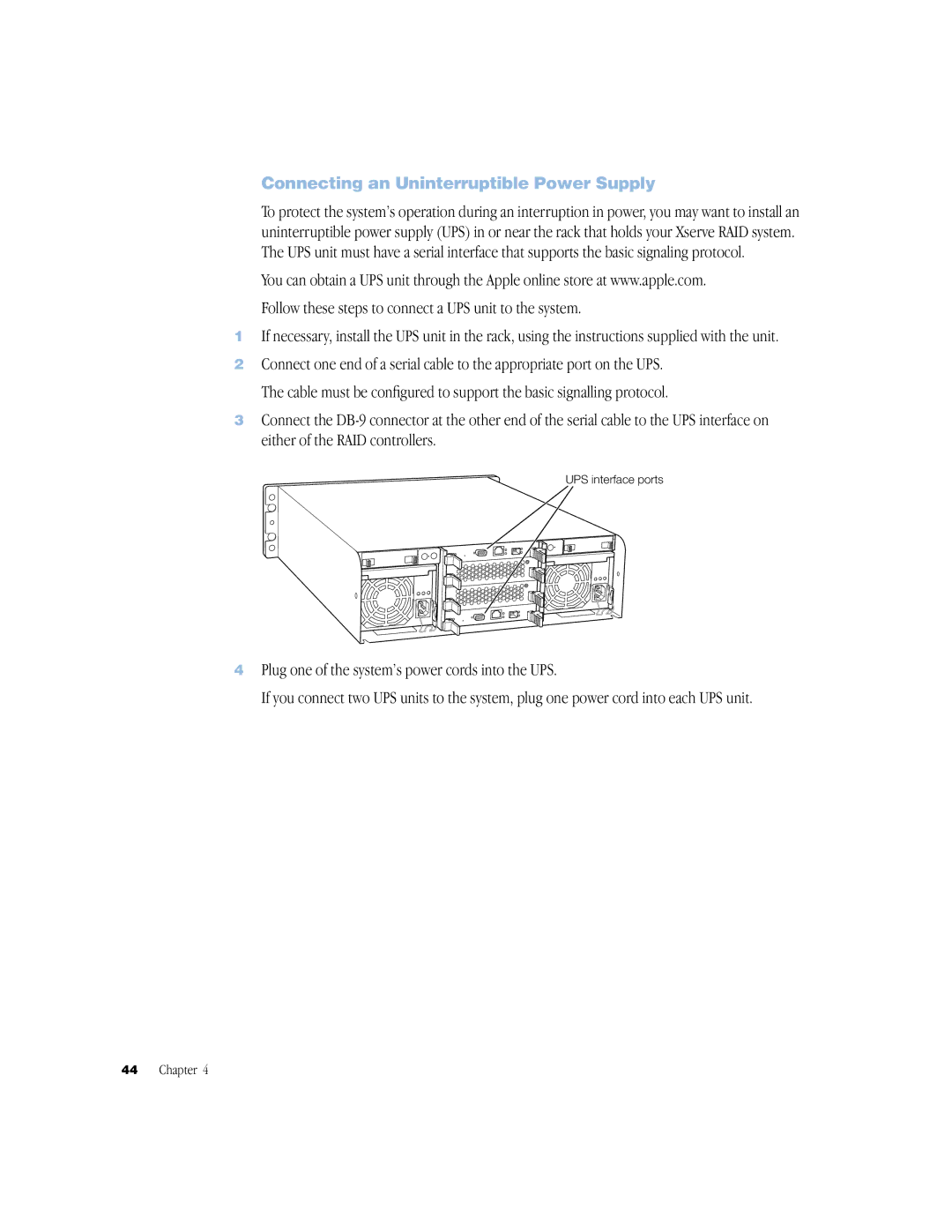Connecting an Uninterruptible Power Supply
To protect the system’s operation during an interruption in power, you may want to install an uninterruptible power supply (UPS) in or near the rack that holds your Xserve RAID system. The UPS unit must have a serial interface that supports the basic signaling protocol.
You can obtain a UPS unit through the Apple online store at www.apple.com.
Follow these steps to connect a UPS unit to the system.
1If necessary, install the UPS unit in the rack, using the instructions supplied with the unit.
2Connect one end of a serial cable to the appropriate port on the UPS.
The cable must be configured to support the basic signalling protocol.
3Connect the
UPS interface ports
4Plug one of the system’s power cords into the UPS.
If you connect two UPS units to the system, plug one power cord into each UPS unit.
44 Chapter 4