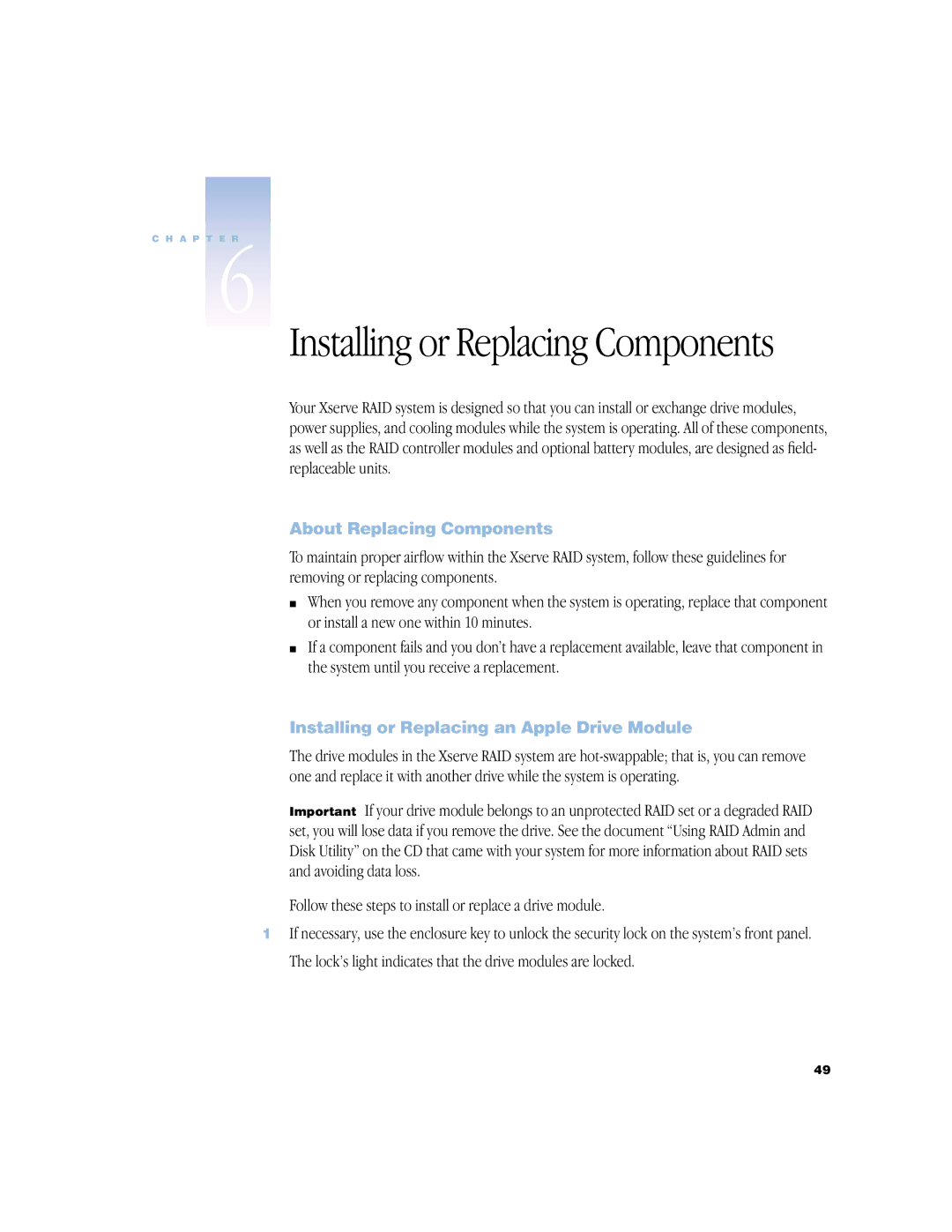C H A P T E R
6
Installing or Replacing Components
Your Xserve RAID system is designed so that you can install or exchange drive modules, power supplies, and cooling modules while the system is operating. All of these components, as well as the RAID controller modules and optional battery modules, are designed as field- replaceable units.
About Replacing Components
To maintain proper airflow within the Xserve RAID system, follow these guidelines for removing or replacing components.
mWhen you remove any component when the system is operating, replace that component or install a new one within 10 minutes.
mIf a component fails and you don’t have a replacement available, leave that component in the system until you receive a replacement.
Installing or Replacing an Apple Drive Module
The drive modules in the Xserve RAID system are
Important If your drive module belongs to an unprotected RAID set or a degraded RAID set, you will lose data if you remove the drive. See the document “Using RAID Admin and Disk Utility” on the CD that came with your system for more information about RAID sets and avoiding data loss.
Follow these steps to install or replace a drive module.
1If necessary, use the enclosure key to unlock the security lock on the system’s front panel. The lock’s light indicates that the drive modules are locked.
49