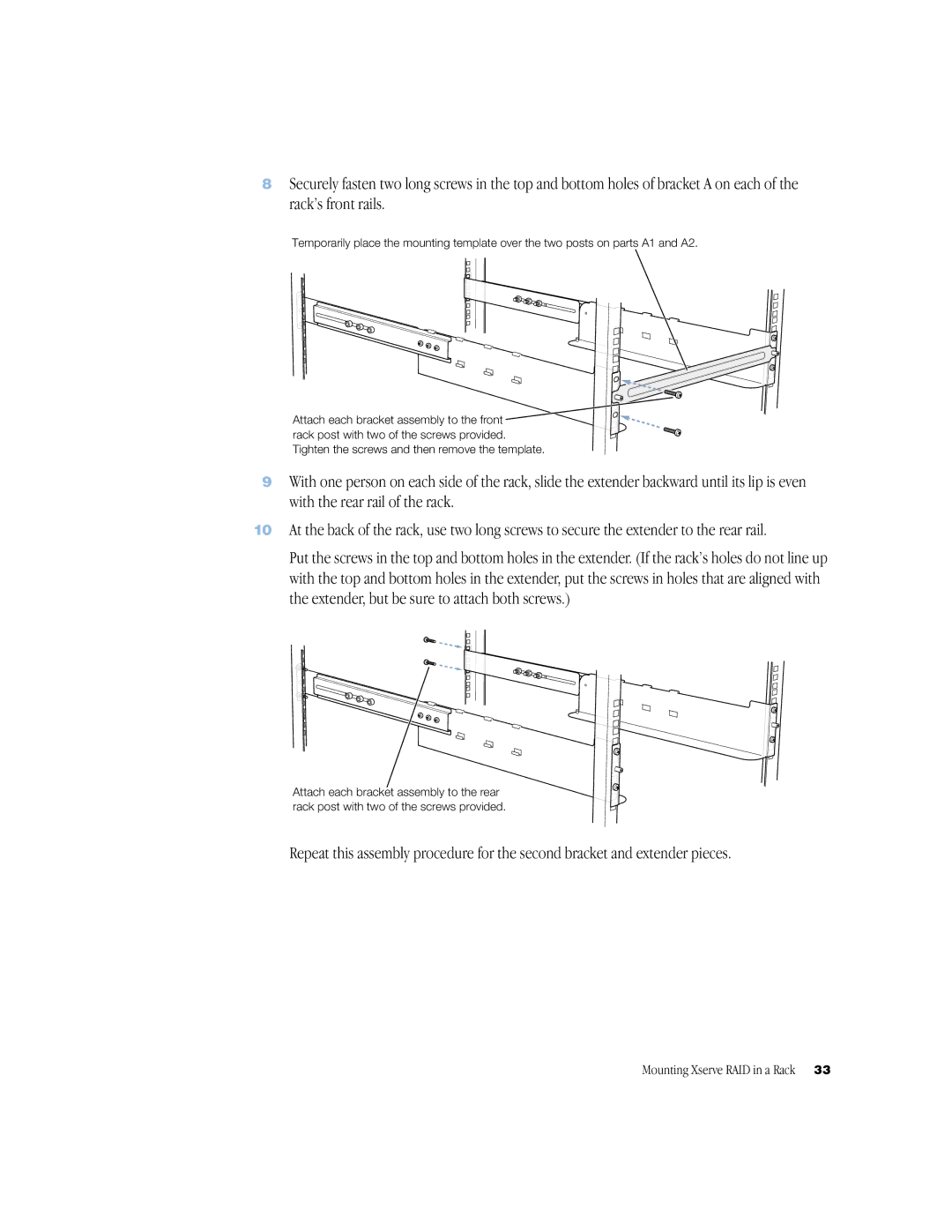8Securely fasten two long screws in the top and bottom holes of bracket A on each of the rack’s front rails.
Temporarily place the mounting template over the two posts on parts A1 and A2.
Attach each bracket assembly to the front ![]() rack post with two of the screws provided.
rack post with two of the screws provided.![]()
![]()
![]() Tighten the screws and then remove the template.
Tighten the screws and then remove the template.
9With one person on each side of the rack, slide the extender backward until its lip is even with the rear rail of the rack.
10At the back of the rack, use two long screws to secure the extender to the rear rail.
Put the screws in the top and bottom holes in the extender. (If the rack’s holes do not line up with the top and bottom holes in the extender, put the screws in holes that are aligned with the extender, but be sure to attach both screws.)
Attach each bracket assembly to the rear rack post with two of the screws provided.
Repeat this assembly procedure for the second bracket and extender pieces.
Mounting Xserve RAID in a Rack | 33 |