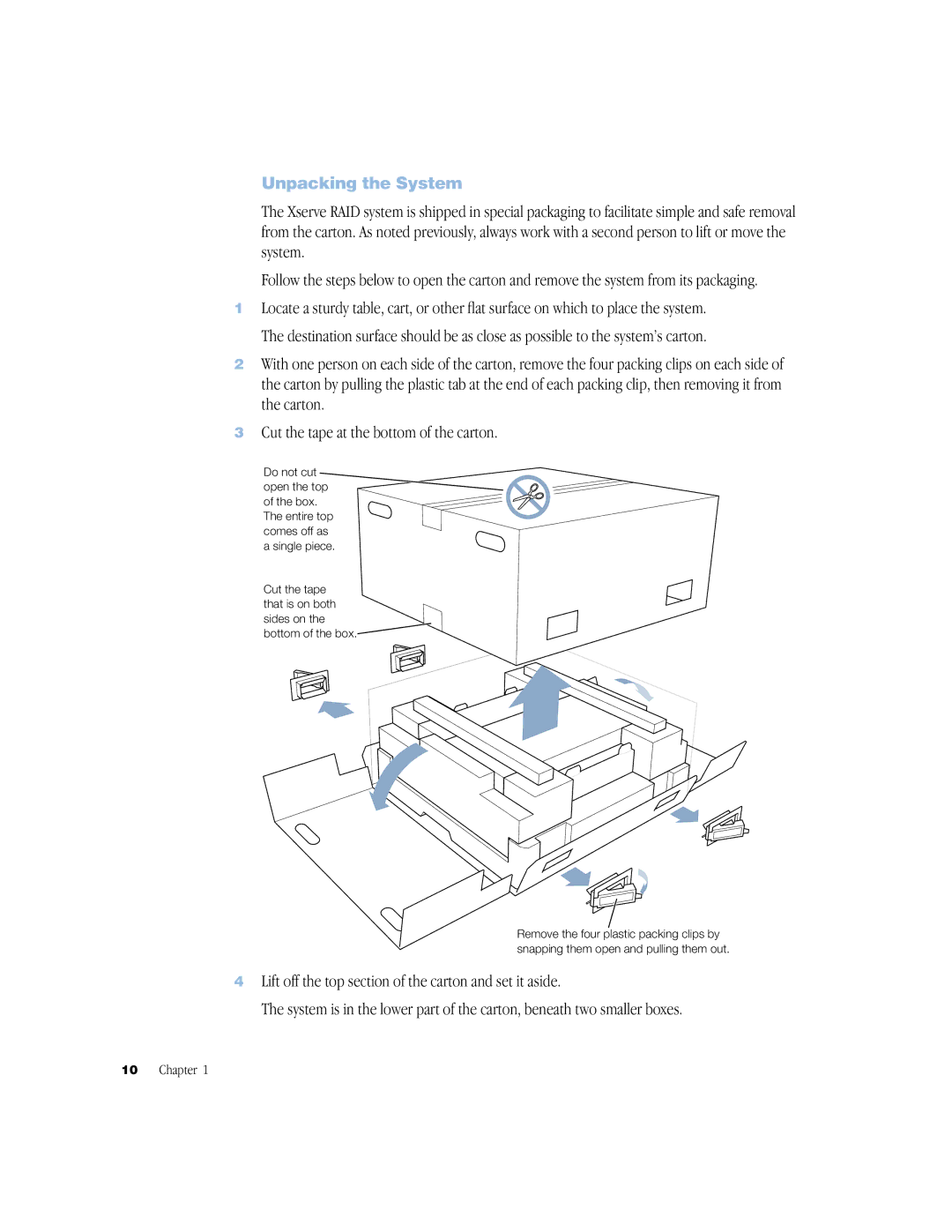Unpacking the System
The Xserve RAID system is shipped in special packaging to facilitate simple and safe removal from the carton. As noted previously, always work with a second person to lift or move the system.
Follow the steps below to open the carton and remove the system from its packaging.
1Locate a sturdy table, cart, or other flat surface on which to place the system.
The destination surface should be as close as possible to the system’s carton.
2With one person on each side of the carton, remove the four packing clips on each side of the carton by pulling the plastic tab at the end of each packing clip, then removing it from the carton.
3Cut the tape at the bottom of the carton.
Do not cut open the top of the box. The entire top comes off as a single piece.
Cut the tape that is on both sides on the bottom of the box.![]()
Remove the four plastic packing clips by snapping them open and pulling them out.
4Lift off the top section of the carton and set it aside.
The system is in the lower part of the carton, beneath two smaller boxes.
10 Chapter 1