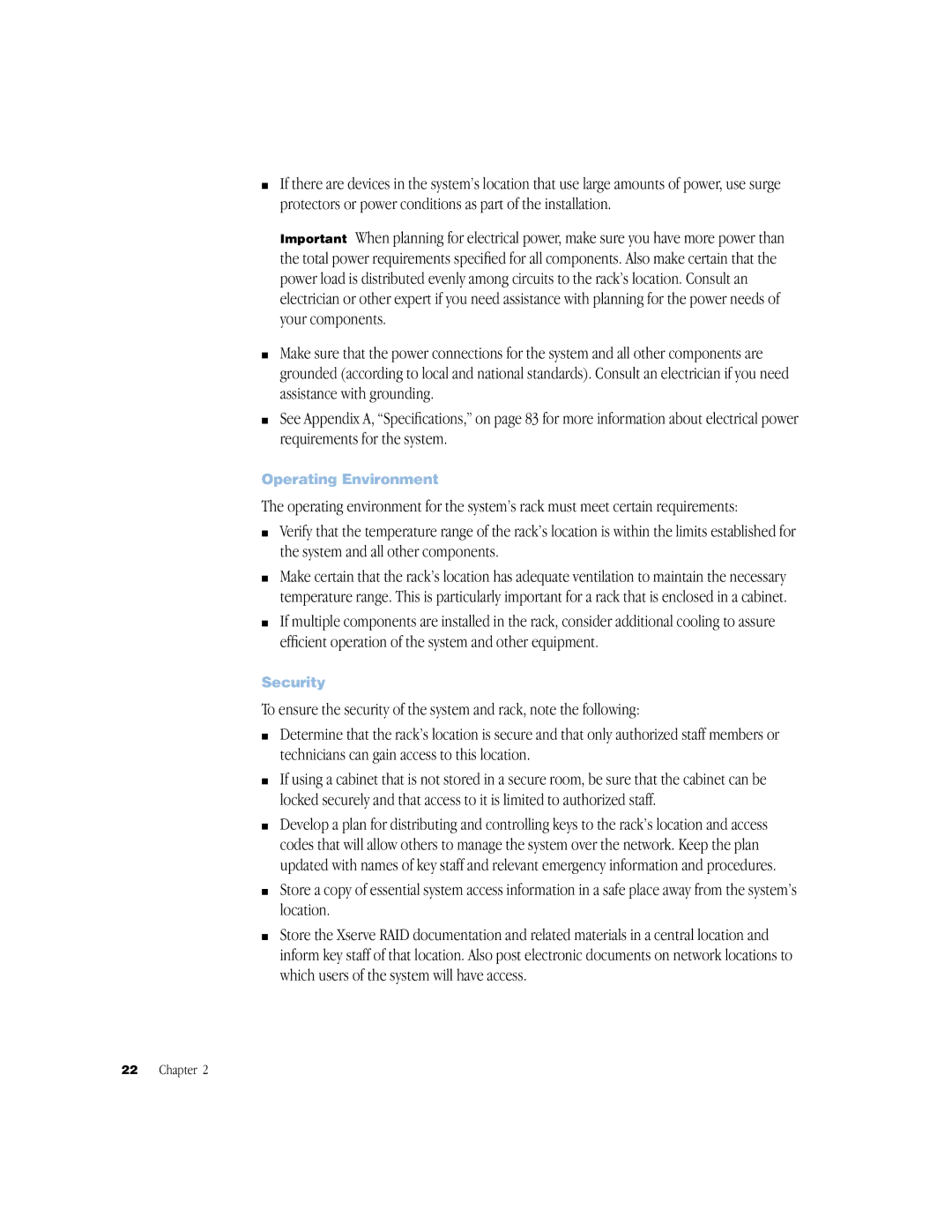mIf there are devices in the system’s location that use large amounts of power, use surge protectors or power conditions as part of the installation.
Important When planning for electrical power, make sure you have more power than the total power requirements specified for all components. Also make certain that the power load is distributed evenly among circuits to the rack’s location. Consult an electrician or other expert if you need assistance with planning for the power needs of your components.
mMake sure that the power connections for the system and all other components are grounded (according to local and national standards). Consult an electrician if you need assistance with grounding.
mSee Appendix A, “Specifications,” on page 83 for more information about electrical power requirements for the system.
Operating Environment
The operating environment for the system’s rack must meet certain requirements:
mVerify that the temperature range of the rack’s location is within the limits established for the system and all other components.
mMake certain that the rack’s location has adequate ventilation to maintain the necessary temperature range. This is particularly important for a rack that is enclosed in a cabinet.
mIf multiple components are installed in the rack, consider additional cooling to assure efficient operation of the system and other equipment.
Security
To ensure the security of the system and rack, note the following:
mDetermine that the rack’s location is secure and that only authorized staff members or technicians can gain access to this location.
mIf using a cabinet that is not stored in a secure room, be sure that the cabinet can be locked securely and that access to it is limited to authorized staff.
mDevelop a plan for distributing and controlling keys to the rack’s location and access codes that will allow others to manage the system over the network. Keep the plan updated with names of key staff and relevant emergency information and procedures.
mStore a copy of essential system access information in a safe place away from the system’s location.
mStore the Xserve RAID documentation and related materials in a central location and inform key staff of that location. Also post electronic documents on network locations to which users of the system will have access.
22 Chapter 2