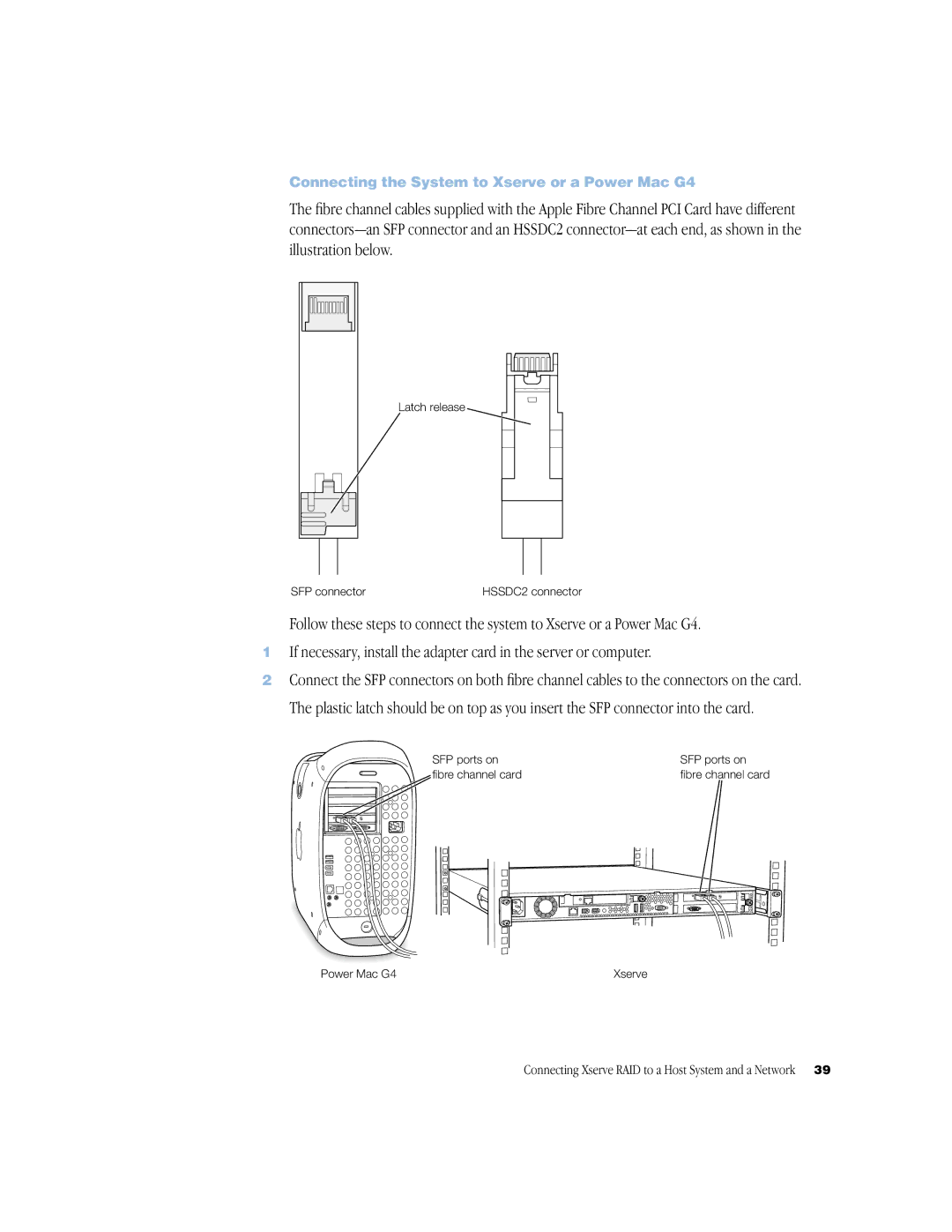Connecting the System to Xserve or a Power Mac G4
The fibre channel cables supplied with the Apple Fibre Channel PCI Card have different
Latch release
SFP connector | HSSDC2 connector |
Follow these steps to connect the system to Xserve or a Power Mac G4.
1If necessary, install the adapter card in the server or computer.
2Connect the SFP connectors on both fibre channel cables to the connectors on the card. The plastic latch should be on top as you insert the SFP connector into the card.
SFP ports on | SFP ports on |
fibre channel card | fibre channel card |
Power Mac G4 | Xserve |
Connecting Xserve RAID to a Host System and a Network | 39 |