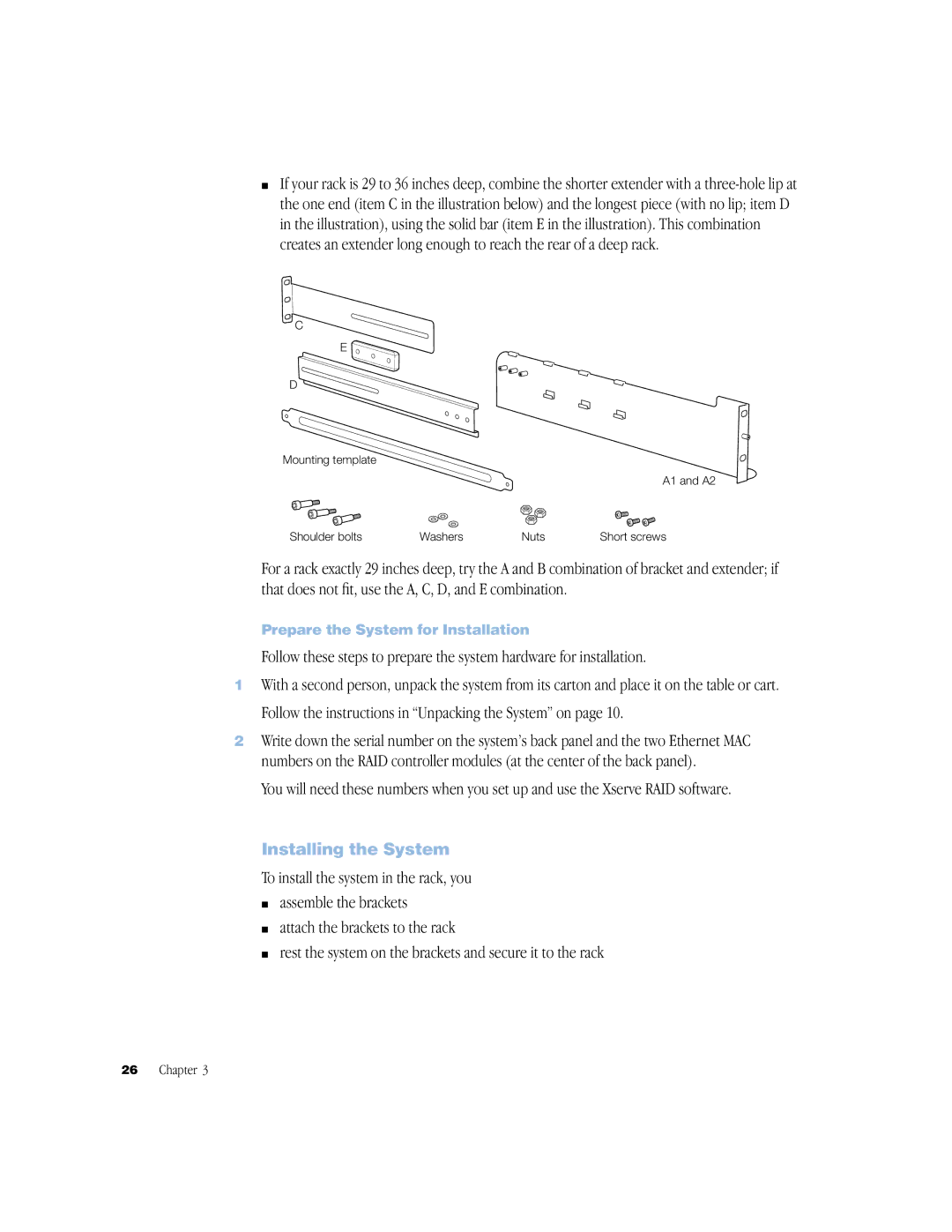mIf your rack is 29 to 36 inches deep, combine the shorter extender with a
C![]()
E
D
Mounting template
A1 and A2
Shoulder bolts | Washers | Nuts | Short screws |
For a rack exactly 29 inches deep, try the A and B combination of bracket and extender; if that does not fit, use the A, C, D, and E combination.
Prepare the System for Installation
Follow these steps to prepare the system hardware for installation.
1With a second person, unpack the system from its carton and place it on the table or cart.
Follow the instructions in “Unpacking the System” on page 10.
2Write down the serial number on the system’s back panel and the two Ethernet MAC numbers on the RAID controller modules (at the center of the back panel).
You will need these numbers when you set up and use the Xserve RAID software.
Installing the System
To install the system in the rack, you m assemble the brackets
m attach the brackets to the rack
m rest the system on the brackets and secure it to the rack
26 Chapter 3