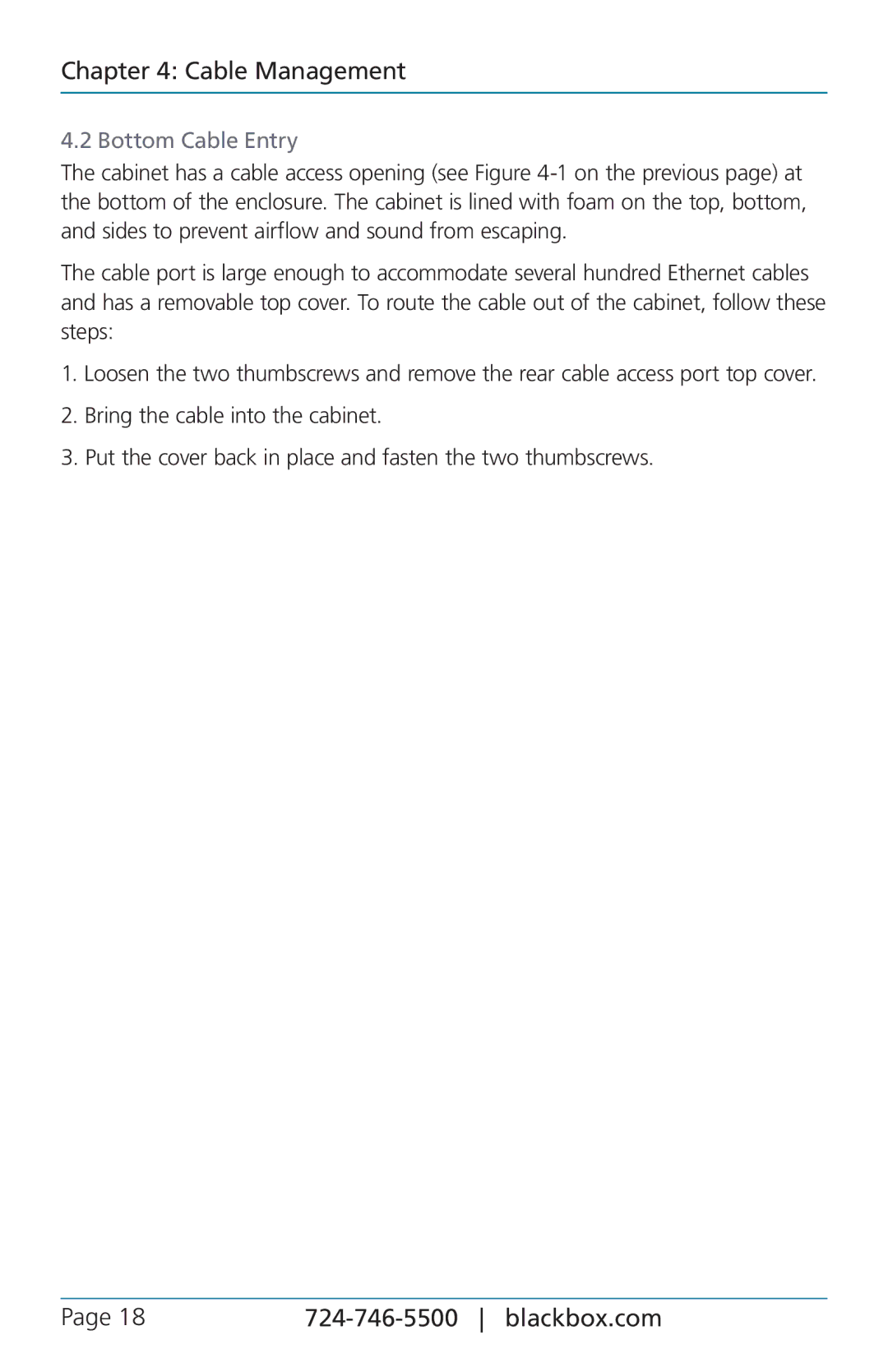Chapter 4: Cable Management
4.2 Bottom Cable Entry
The cabinet has a cable access opening (see Figure
The cable port is large enough to accommodate several hundred Ethernet cables and has a removable top cover. To route the cable out of the cabinet, follow these steps:
1.Loosen the two thumbscrews and remove the rear cable access port top cover.
2.Bring the cable into the cabinet.
3.Put the cover back in place and fasten the two thumbscrews.
Page 18 |
|