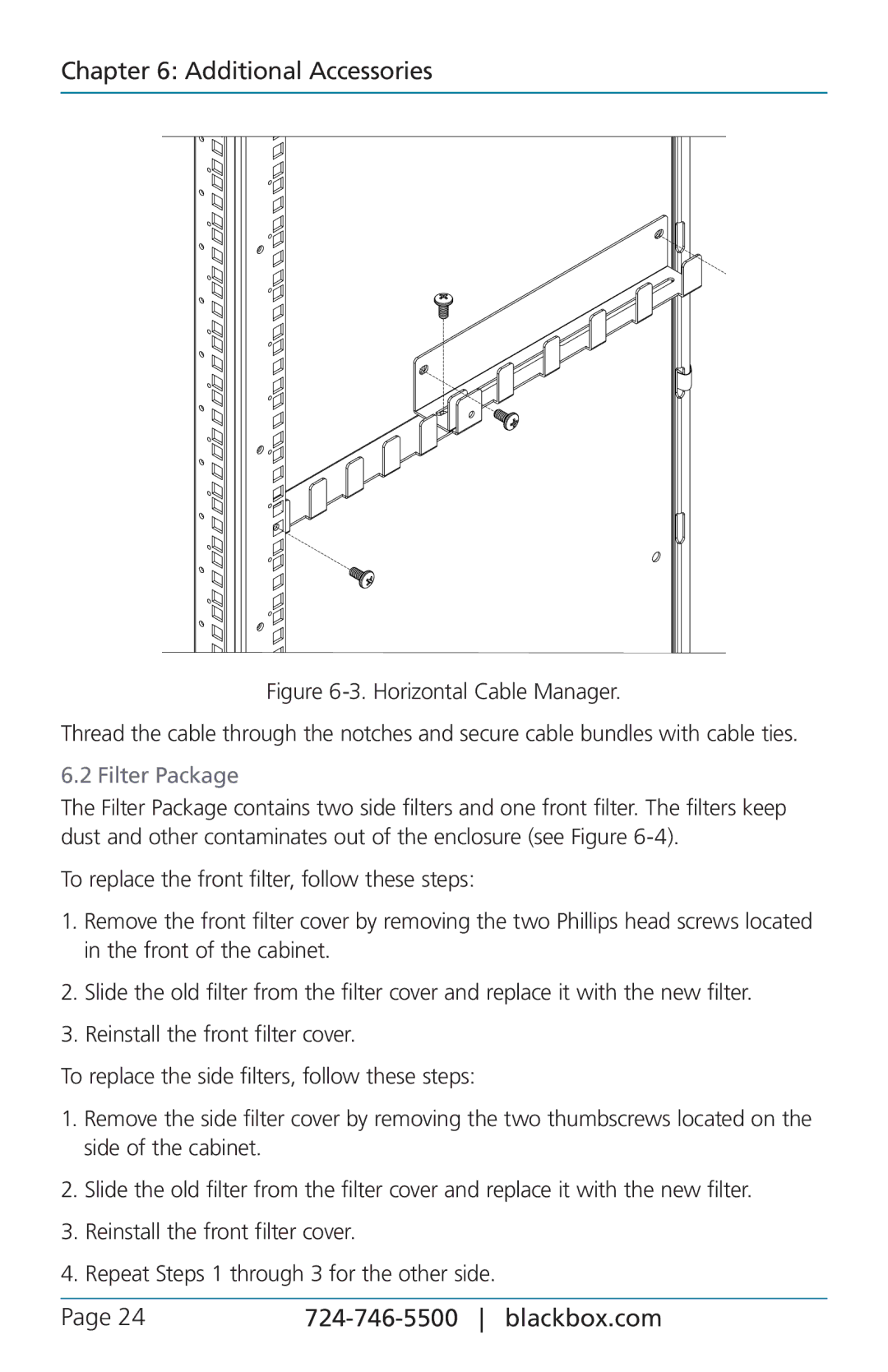Chapter 6: Additional Accessories
Figure 6-3. Horizontal Cable Manager.
Thread the cable through the notches and secure cable bundles with cable ties.
6.2 Filter Package
The Filter Package contains two side filters and one front filter. The filters keep dust and other contaminates out of the enclosure (see Figure
To replace the front filter, follow these steps:
1.Remove the front filter cover by removing the two Phillips head screws located in the front of the cabinet.
2.Slide the old filter from the filter cover and replace it with the new filter.
3.Reinstall the front filter cover.
To replace the side filters, follow these steps:
1.Remove the side filter cover by removing the two thumbscrews located on the side of the cabinet.
2.Slide the old filter from the filter cover and replace it with the new filter.
3.Reinstall the front filter cover.
4.Repeat Steps 1 through 3 for the other side.
Page 24 |
|