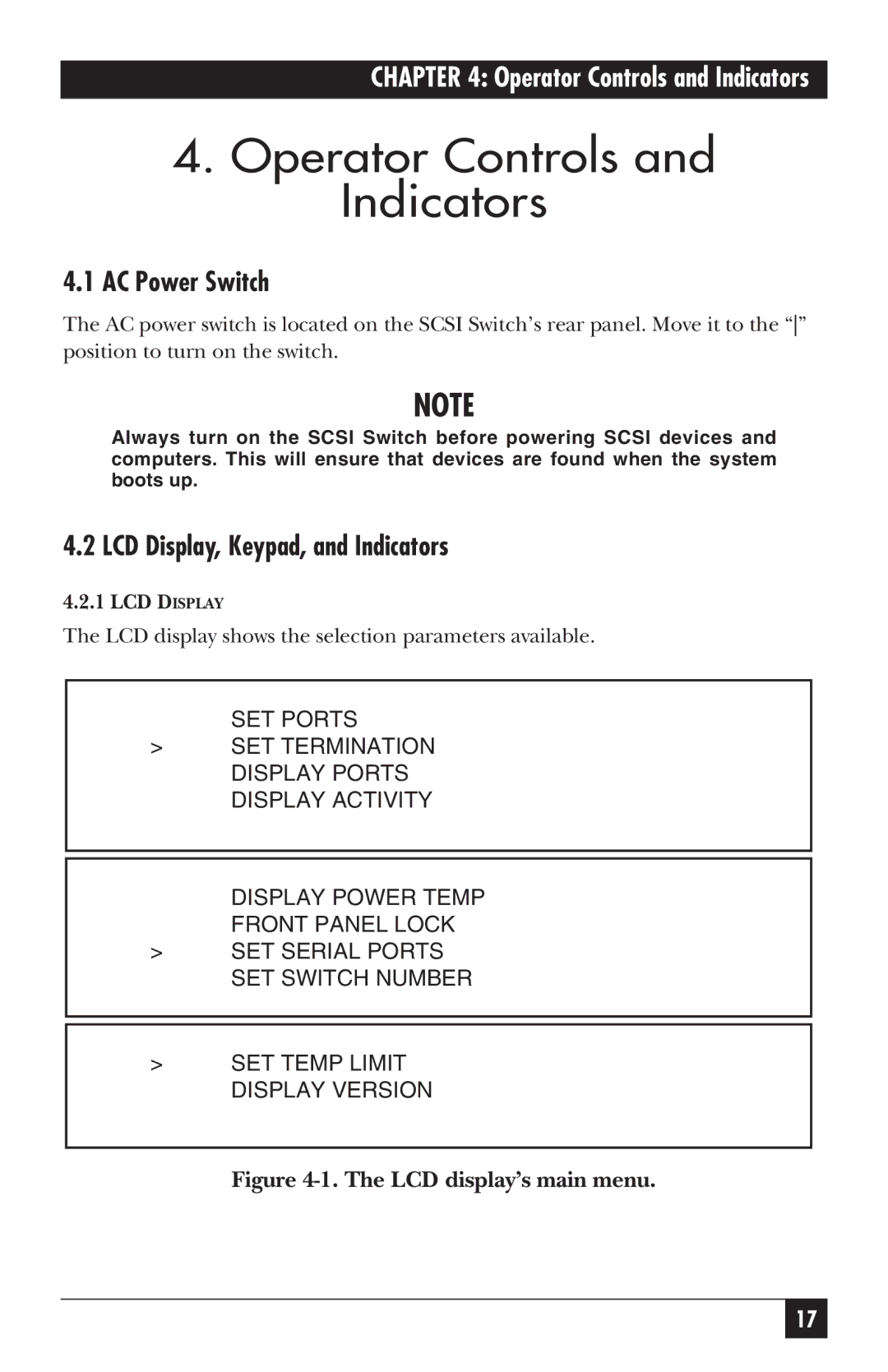SC121A, SC120A-R2 specifications
The Black Box SC120A-R2 and SC121A represent the cutting edge of industrial networking devices designed for robust performance and versatility in various environments. These devices are tailored for applications that require reliable data transmission, making them essential in modern automation and control systems.One of the standout features of the Black Box SC120A-R2 and SC121A is their advanced serial-to-Ethernet conversion capability. This functionality allows users to connect legacy serial devices to Ethernet networks seamlessly. With support for multiple protocols, including TCP/IP and UDP, these converters ensure smooth communication between devices, regardless of their original architecture.
Both models are engineered to withstand harsh industrial conditions. They feature a rugged construction that includes high-quality enclosures designed for durability and protection against dust, moisture, and extreme temperatures. This resilience makes them ideal for use in factories, transportation, and other challenging environments.
In terms of connectivity, the SC120A-R2 and SC121A come equipped with multiple serial ports, enabling simultaneous connections to various devices. The auto-sensing capability of these ports simplifies installation and configuration, making them user-friendly for both technical and non-technical personnel. Users can easily manage and monitor connections through a straightforward web-based interface.
Additionally, these devices incorporate advanced security features, including encryption and authentication protocols, ensuring that data transmission remains secure from potential threats. This focus on security is crucial for industries where sensitive data is transmitted, enhancing overall system integrity.
The SC120A-R2 and SC121A also support a range of network configurations, allowing for flexibility in deployment. Their compatibility with various operating systems ensures that users can integrate them into existing systems without significant modifications.
Moreover, these models offer flexibility in power options, supporting both PoE (Power over Ethernet) and traditional power supply methods. This versatility enables easy installation without the need for additional power infrastructure.
Overall, the Black Box SC120A-R2 and SC121A are sophisticated networking devices that combine advanced technology with rugged design. Their ability to bridge the gap between legacy serial interfaces and modern Ethernet networks, coupled with robust features and security measures, makes them a valuable asset for numerous industrial applications. Whether in a manufacturing plant or a transportation hub, these devices provide reliable, efficient, and secure communication solutions that meet the demands of today's connected world.