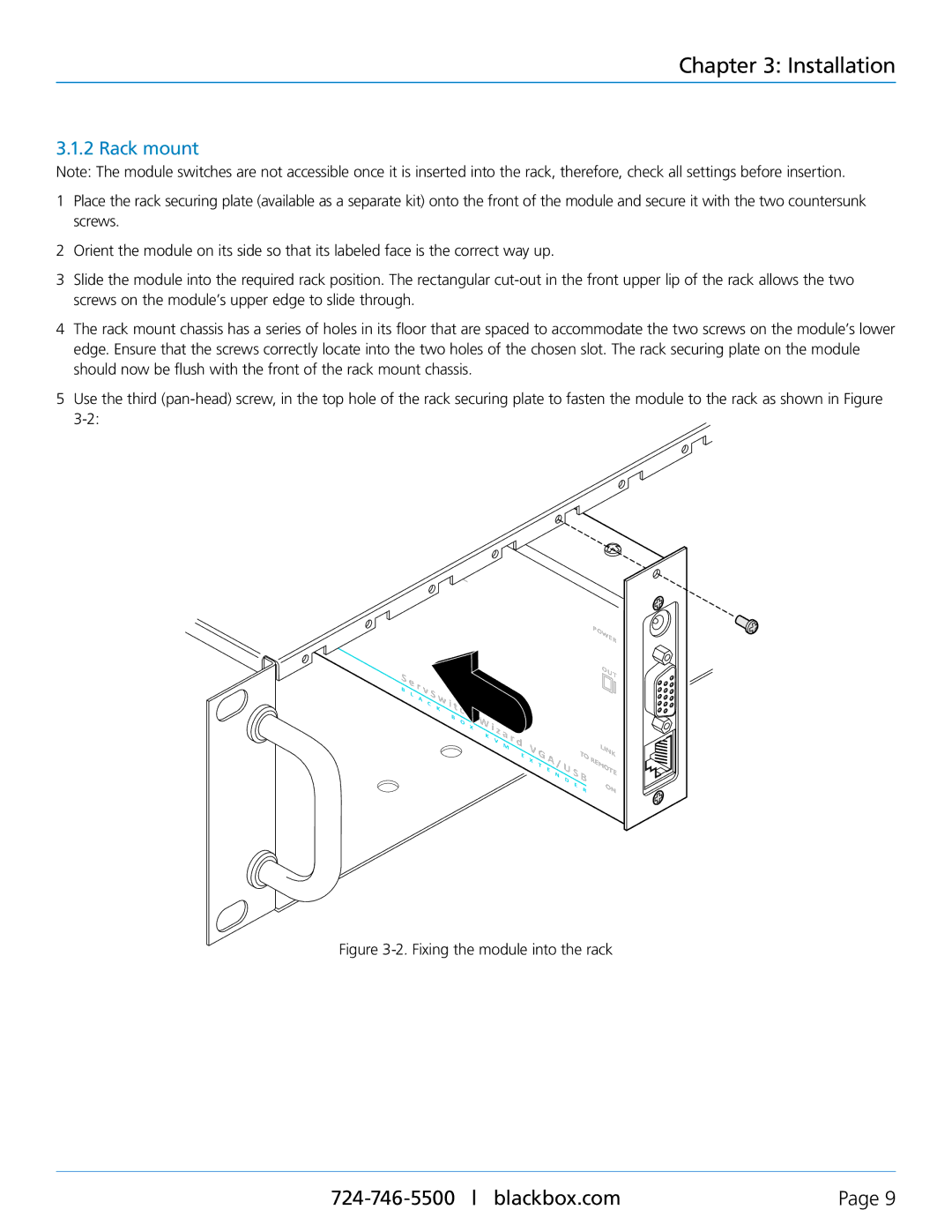ACU505A-R2, ACU5250A-R2, ServSwitch Wizard VGA/USB specifications
The Black Box ServSwitch Wizard VGA/USB is a versatile KVM (Keyboard, Video, Mouse) switch that allows users to control multiple computers from a single set of peripherals. This product plays a crucial role in IT environments where efficient management of numerous systems is required. The ServSwitch Wizard, particularly the ACU5250A-R2 and ACU505A-R2 models, boasts several innovative features and technologies that enhance its functionality and user experience.One of the standout features of the ServSwitch Wizard is its support for multiple video resolutions, ensuring compatibility with a wide range of display devices. This capability allows users to utilize high-definition video outputs up to 1920 x 1200 pixels, making it suitable for professional applications, such as graphic design and video editing. The switch also supports various VGA and USB interfaces, enabling seamless connections with different types of devices.
The ACU5250A-R2 model is particularly notable for its ability to connect up to 8 computers, while the ACU505A-R2 provides support for 4 computers. This scalability makes these devices ideal for small to medium-sized businesses, data centers, and home office setups, where space and efficiency are paramount. Users can easily switch between connected systems using a simple hotkey or button press, streamlining workflows and improving productivity.
In addition to video and peripheral support, the ServSwitch Wizard features advanced cable management options. Each unit includes an integrated cable organizer that helps prevent tangling and clutter, ensuring that the setup remains tidy and functional. The robust design also enhances durability, making these switches suitable for continuous use in demanding environments.
Both models emphasize ease of installation and use, making them accessible even for users with minimal technical knowledge. Plug-and-play functionality allows for quick setup, with no additional software required. The switches also come equipped with a built-in LED indicator that facilitates the identification of active devices.
Moreover, the Black Box ServSwitch Wizard is designed to ensure reliable performance with minimal signal degradation. This is particularly important for users who rely on high-quality video output for critical tasks. The combination of innovative features, user-friendly design, and robust technology makes the ACU5250A-R2 and ACU505A-R2 an excellent choice for anyone looking to optimize their workspace while maintaining control over multiple computers.