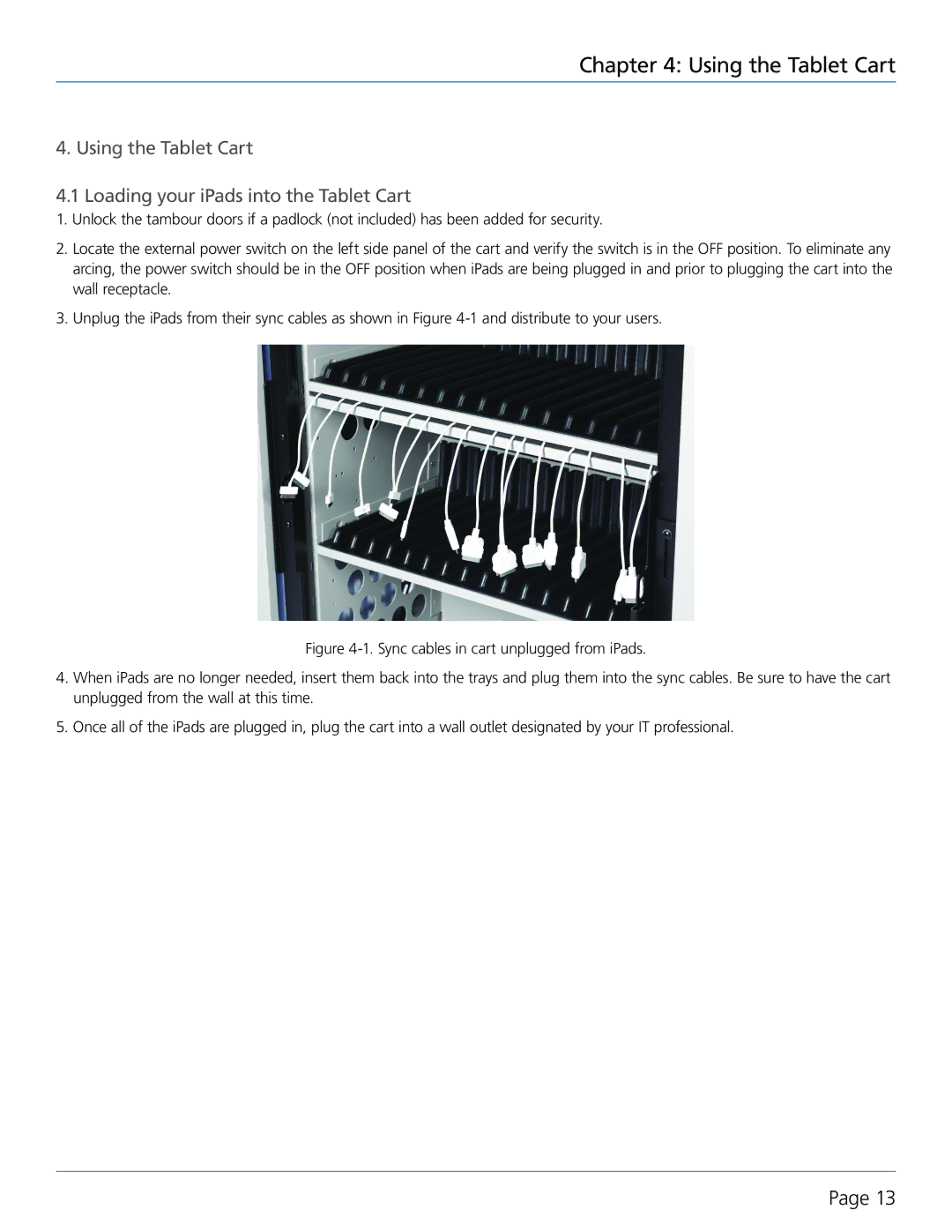Chapter 4: Using the Tablet Cart
4. Using the Tablet Cart
4.1 Loading your iPads into the Tablet Cart
1.Unlock the tambour doors if a padlock (not included) has been added for security.
2.Locate the external power switch on the left side panel of the cart and verify the switch is in the OFF position. To eliminate any arcing, the power switch should be in the OFF position when iPads are being plugged in and prior to plugging the cart into the wall receptacle.
3.Unplug the iPads from their sync cables as shown in Figure
Figure 4-1. Sync cables in cart unplugged from iPads.
4.When iPads are no longer needed, insert them back into the trays and plug them into the sync cables. Be sure to have the cart unplugged from the wall at this time.
5.Once all of the iPads are plugged in, plug the cart into a wall outlet designated by your IT professional.
Page 13