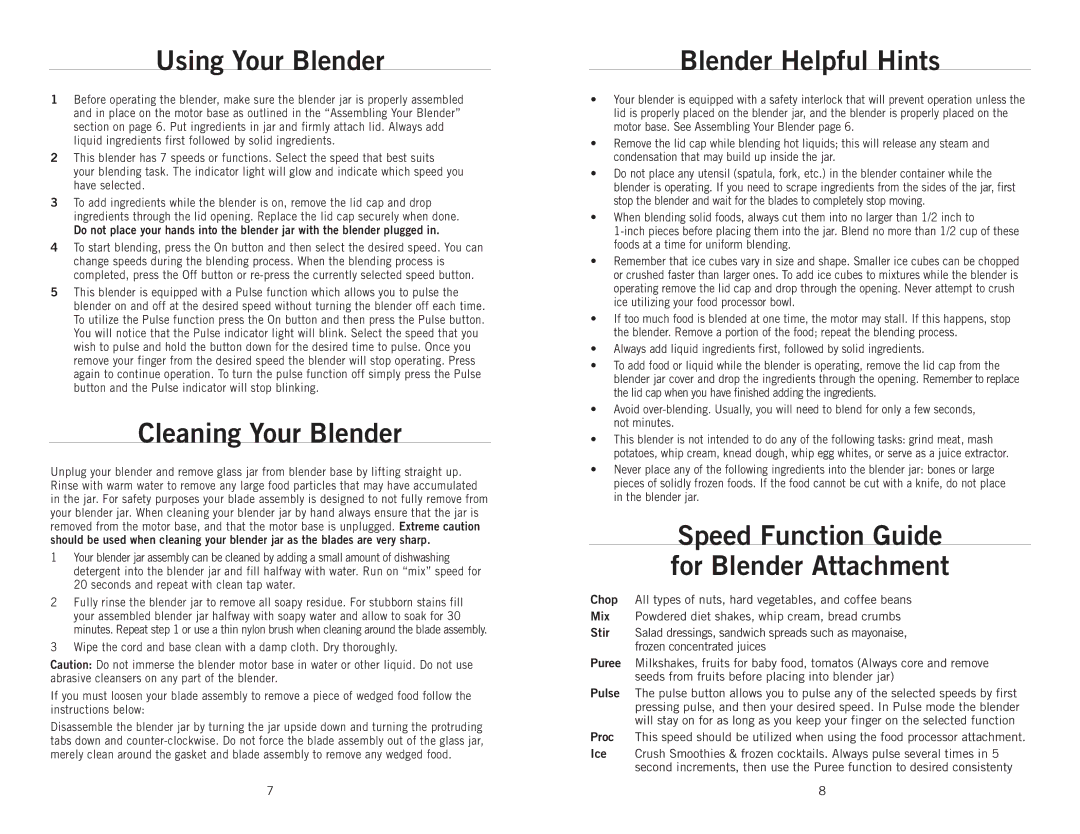Using Your Blender
1Before operating the blender, make sure the blender jar is properly assembled and in place on the motor base as outlined in the “Assembling Your Blender” section on page 6. Put ingredients in jar and firmly attach lid. Always add liquid ingredients first followed by solid ingredients.
2This blender has 7 speeds or functions. Select the speed that best suits
your blending task. The indicator light will glow and indicate which speed you have selected.
3To add ingredients while the blender is on, remove the lid cap and drop ingredients through the lid opening. Replace the lid cap securely when done.
Do not place your hands into the blender jar with the blender plugged in.
4To start blending, press the On button and then select the desired speed. You can change speeds during the blending process. When the blending process is completed, press the Off button or re-press the currently selected speed button.
5This blender is equipped with a Pulse function which allows you to pulse the blender on and off at the desired speed without turning the blender off each time. To utilize the Pulse function press the On button and then press the Pulse button. You will notice that the Pulse indicator light will blink. Select the speed that you wish to pulse and hold the button down for the desired time to pulse. Once you remove your finger from the desired speed the blender will stop operating. Press again to continue operation. To turn the pulse function off simply press the Pulse button and the Pulse indicator will stop blinking.
Cleaning Your Blender
Unplug your blender and remove glass jar from blender base by lifting straight up. Rinse with warm water to remove any large food particles that may have accumulated in the jar. For safety purposes your blade assembly is designed to not fully remove from your blender jar. When cleaning your blender jar by hand always ensure that the jar is removed from the motor base, and that the motor base is unplugged. Extreme caution should be used when cleaning your blender jar as the blades are very sharp.
1Your blender jar assembly can be cleaned by adding a small amount of dishwashing detergent into the blender jar and fill halfway with water. Run on “mix” speed for 20 seconds and repeat with clean tap water.
2Fully rinse the blender jar to remove all soapy residue. For stubborn stains fill your assembled blender jar halfway with soapy water and allow to soak for 30 minutes. Repeat step 1 or use a thin nylon brush when cleaning around the blade assembly.
3Wipe the cord and base clean with a damp cloth. Dry thoroughly.
Caution: Do not immerse the blender motor base in water or other liquid. Do not use abrasive cleansers on any part of the blender.
If you must loosen your blade assembly to remove a piece of wedged food follow the instructions below:
Disassemble the blender jar by turning the jar upside down and turning the protruding tabs down and counter-clockwise. Do not force the blade assembly out of the glass jar, merely clean around the gasket and blade assembly to remove any wedged food.
7
Blender Helpful Hints
•Your blender is equipped with a safety interlock that will prevent operation unless the lid is properly placed on the blender jar, and the blender is properly placed on the motor base. See Assembling Your Blender page 6.
•Remove the lid cap while blending hot liquids; this will release any steam and condensation that may build up inside the jar.
•Do not place any utensil (spatula, fork, etc.) in the blender container while the blender is operating. If you need to scrape ingredients from the sides of the jar, first stop the blender and wait for the blades to completely stop moving.
•When blending solid foods, always cut them into no larger than 1/2 inch to
1-inch pieces before placing them into the jar. Blend no more than 1/2 cup of these foods at a time for uniform blending.
•Remember that ice cubes vary in size and shape. Smaller ice cubes can be chopped or crushed faster than larger ones. To add ice cubes to mixtures while the blender is operating remove the lid cap and drop through the opening. Never attempt to crush ice utilizing your food processor bowl.
•If too much food is blended at one time, the motor may stall. If this happens, stop the blender. Remove a portion of the food; repeat the blending process.
•Always add liquid ingredients first, followed by solid ingredients.
•To add food or liquid while the blender is operating, remove the lid cap from the blender jar cover and drop the ingredients through the opening. Remember to replace the lid cap when you have finished adding the ingredients.
•Avoid over-blending. Usually, you will need to blend for only a few seconds, not minutes.
•This blender is not intended to do any of the following tasks: grind meat, mash potatoes, whip cream, knead dough, whip egg whites, or serve as a juice extractor.
•Never place any of the following ingredients into the blender jar: bones or large pieces of solidly frozen foods. If the food cannot be cut with a knife, do not place in the blender jar.
Speed Function Guide for Blender Attachment
Chop All types of nuts, hard vegetables, and coffee beans
Mix Powdered diet shakes, whip cream, bread crumbs
Stir Salad dressings, sandwich spreads such as mayonaise, frozen concentrated juices
Puree Milkshakes, fruits for baby food, tomatos (Always core and remove seeds from fruits before placing into blender jar)
Pulse The pulse button allows you to pulse any of the selected speeds by first pressing pulse, and then your desired speed. In Pulse mode the blender will stay on for as long as you keep your finger on the selected function
Proc This speed should be utilized when using the food processor attachment.
Ice Crush Smoothies & frozen cocktails. Always pulse several times in 5 second increments, then use the Puree function to desired consistenty
8