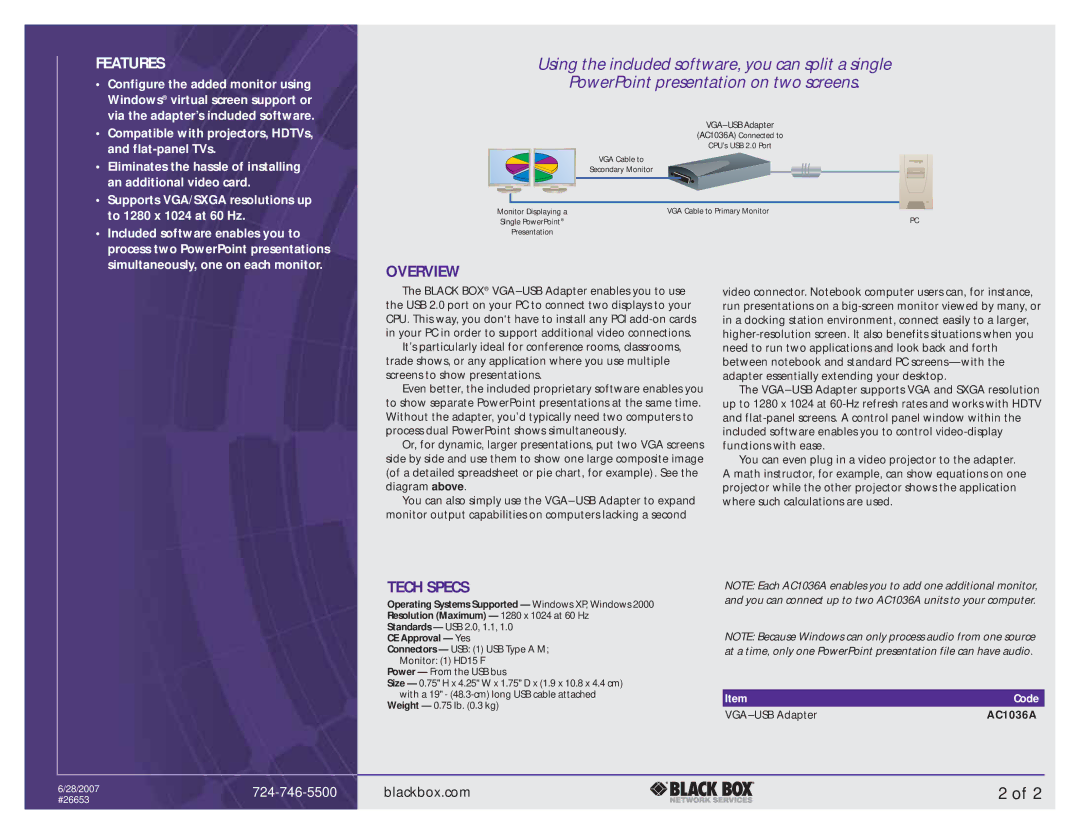VGA-USB Adapter specifications
The Black Box VGA-USB Adapter is a versatile and essential tool for extending the functionality of your computer or laptop, particularly for users who require additional display options. This adapter seamlessly converts a VGA output into a USB connection, making it an ideal solution for users with older hardware or those seeking to utilize multiple displays.One of the main features of the Black Box VGA-USB Adapter is its plug-and-play functionality. This means that users can easily connect the adapter to their devices without the need for complicated setup procedures or additional software installations. Simply connect the VGA output from your device to the adapter and plug it into a USB port; your computer will recognize the additional display almost immediately. This makes it an excellent choice for both experienced users and novices alike.
The adapter supports extended desktop functionality, allowing users to widen their workspace by connecting an additional monitor. This feature significantly enhances productivity, making it easier to multitask or spread out applications across multiple screens. With support for high resolutions, users can enjoy clear and crisp visuals, making it suitable for presentations, graphic design, and video editing tasks.
In terms of compatibility, the Black Box VGA-USB Adapter works well with various operating systems, including Windows and macOS, ensuring that it can be utilized in a wide range of environments. It is especially beneficial for users who may be working with older monitors or projectors that use VGA connections. The combination of VGA to USB technology enables them to seamlessly integrate legacy displays with modern computing hardware.
Power supply is another consideration, as the Black Box VGA-USB Adapter is designed to draw power from the USB connection itself. This eliminates the need for a separate power adapter, making it a highly convenient option for users on the go or those with limited desk space.
In summary, the Black Box VGA-USB Adapter is a powerful and efficient solution for users seeking to expand their display capabilities. With its plug-and-play functionality, support for extended desktop use, and compatibility with multiple operating systems, it stands out as a must-have tool for enhancing productivity in today’s digital workspace. Whether for home, office, or educational use, this adapter delivers quality performance that meets the needs of various users.