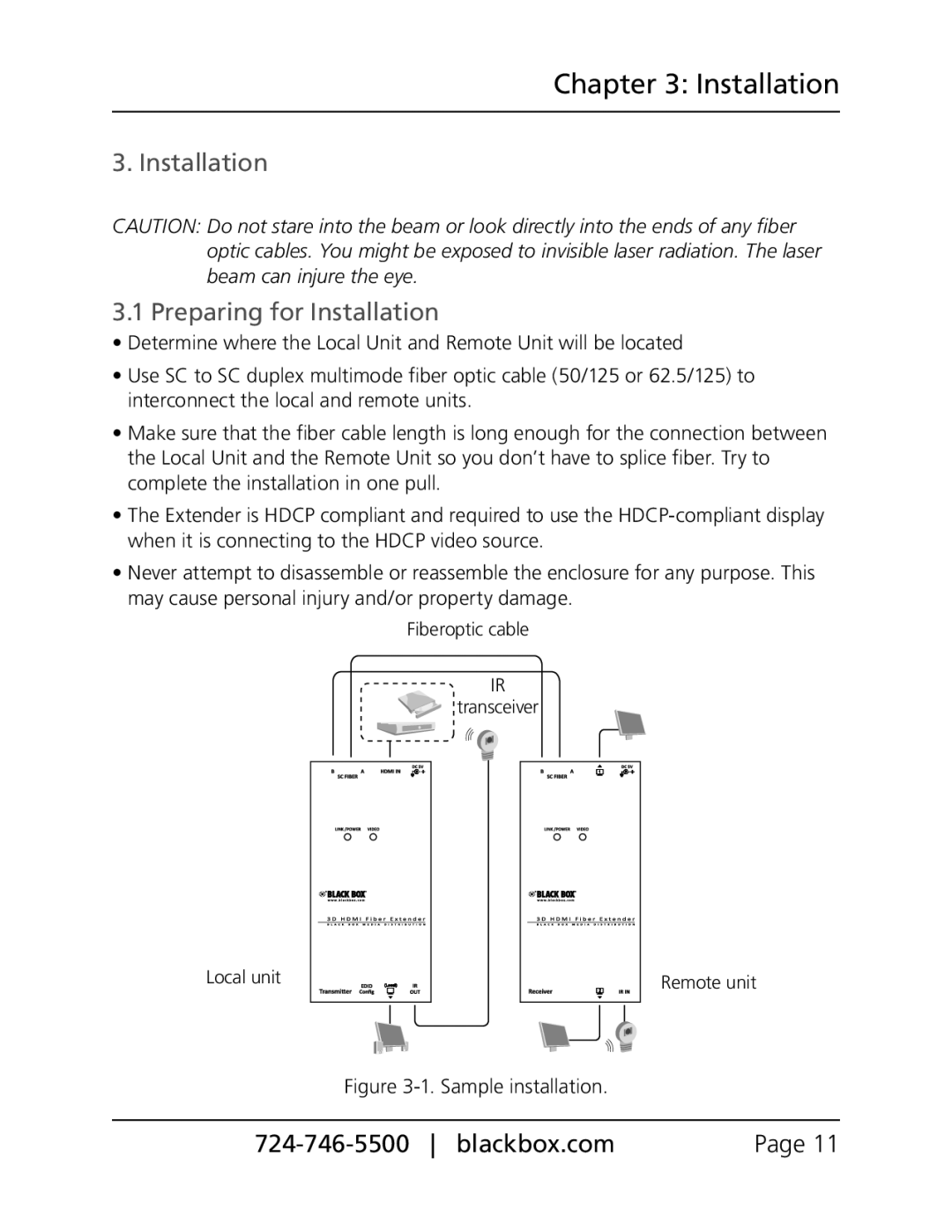Chapter 3: Installation
3. Installation
CAUTION: Do not stare into the beam or look directly into the ends of any fiber optic cables. You might be exposed to invisible laser radiation. The laser beam can injure the eye.
3.1 Preparing for Installation
•Determine where the Local Unit and Remote Unit will be located
•Use SC to SC duplex multimode fiber optic cable (50/125 or 62.5/125) to interconnect the local and remote units.
•Make sure that the fiber cable length is long enough for the connection between the Local Unit and the Remote Unit so you don’t have to splice fiber. Try to complete the installation in one pull.
•The Extender is HDCP compliant and required to use the
•Never attempt to disassemble or reassemble the enclosure for any purpose. This may cause personal injury and/or property damage.
Fiberoptic cable
IR
transceiver
Local unit
Remote unit
Figure 3-1. Sample installation.
Page 11 |